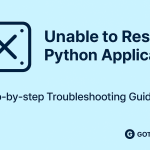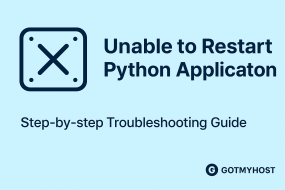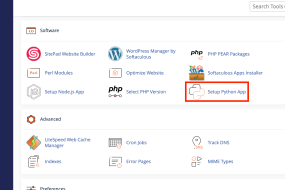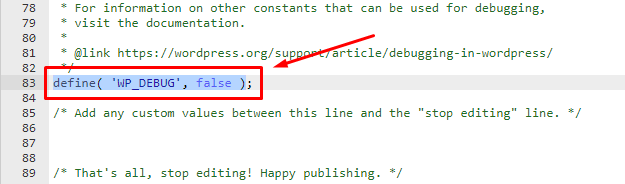
Solved the Getting Blank Page in WordPress Website Issue with our given method :
There are many reasons behind a site having blank page issues. The top 5 reasons for facing this issue are:
- WordPress memory limit issue.
- PHP version issue.
- Plugin issue.
- Theme issue.
- Core file problem.
We will fix these problems which will solve the blank page issue of your site.
- WordPress memory limit issue: Log into your cPanel and go to the file manager. Go to public_html and edit the wp-php.config file. Copy the line below and paste it in the place of the define( ‘WP_DEBUG’, false ) line.
define( ‘WP_DEBUG’, true );
define( ‘WP_MEMORY_LIMIT’, ‘256M’ );
And save the file.
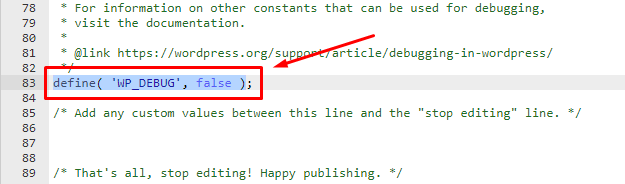
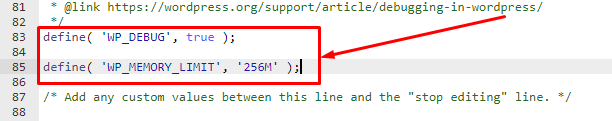
Your WordPress memory limit will be increased to 256MB.
2. PHP version issue: The blank page issue may occur because of the PHP version of your site. Log into your cPanel and go to the “Select PHP Version” option. Change your PHP version from there.
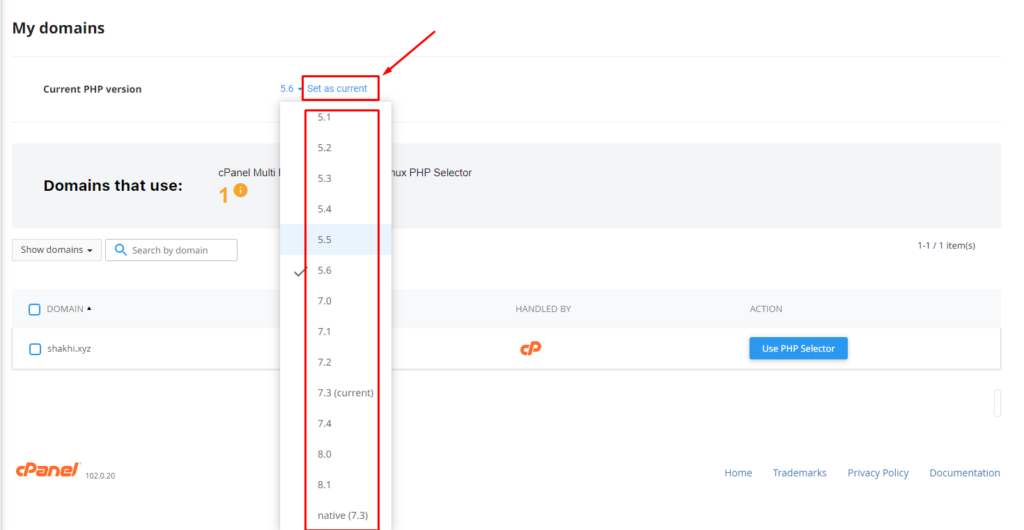
3. Plugin/Theme issue: If the issue is caused by any of your plugins or themes you can find the exact reason from the error logs. Log into your cPanel and go to the file manager. Go to public_html and look for a file named error_log.
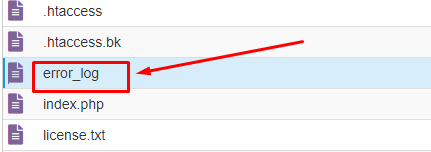
View these files to see the error log of your website. The specific theme or plugin will be mentioned here which is causing the error. You have to remove or reinstall that corrupted theme or plugin to get rid of the blank page issue.
4. Core file problem: If the error occurs for a core file problem then you have to contact your hosting provider. They may be able to help you. It takes a lot of effort and it’s a complicated process to restore your website. In this case, the chances of recovering the site are very low.
These steps will surely solve your blank page issue. If you face any issues in the process knock our technical support in the live chat. They will assist you.