
Click on Client Area from the Gotmyhost site to Register a Gotmyhost Hosting Account!
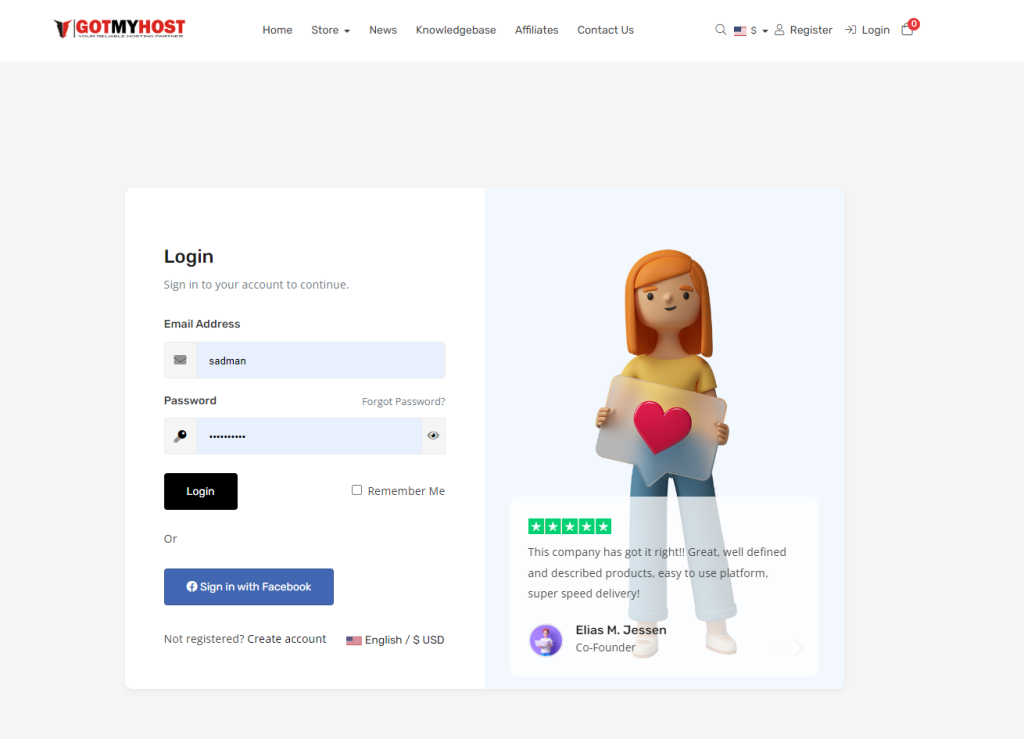
It will take you to the Gotmyhost account log-in page
2. Click on Create account as below shown.
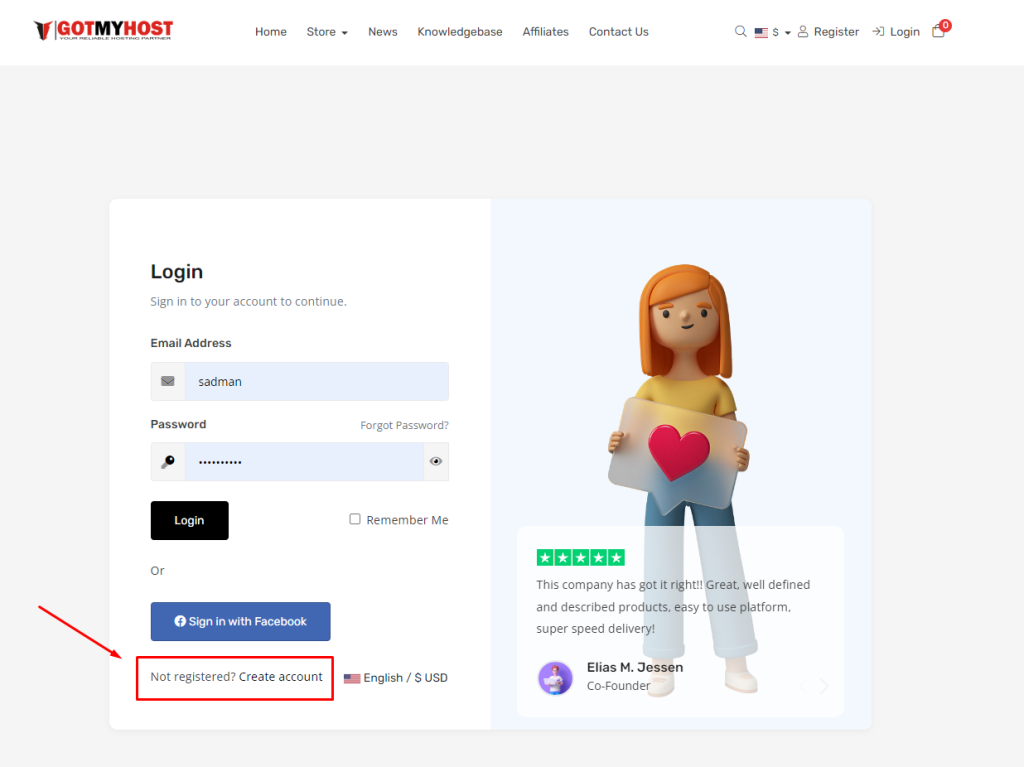
It will direct you to a registration page as seen below-
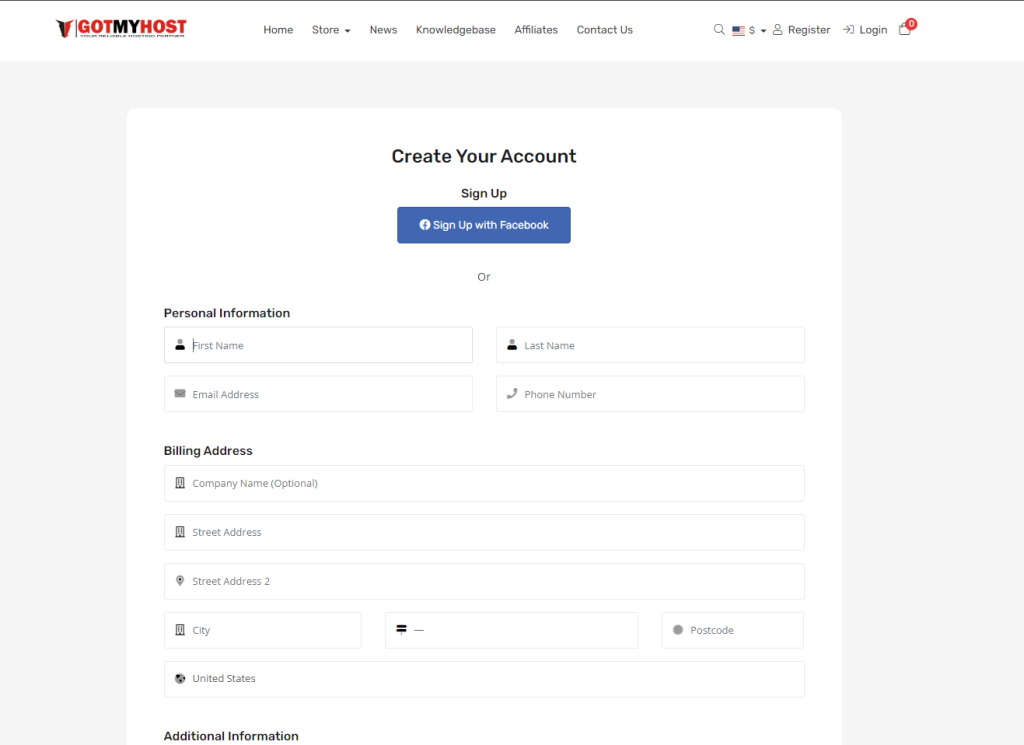
Here fill in all the required information
You may choose your currency in the Additional Information section.
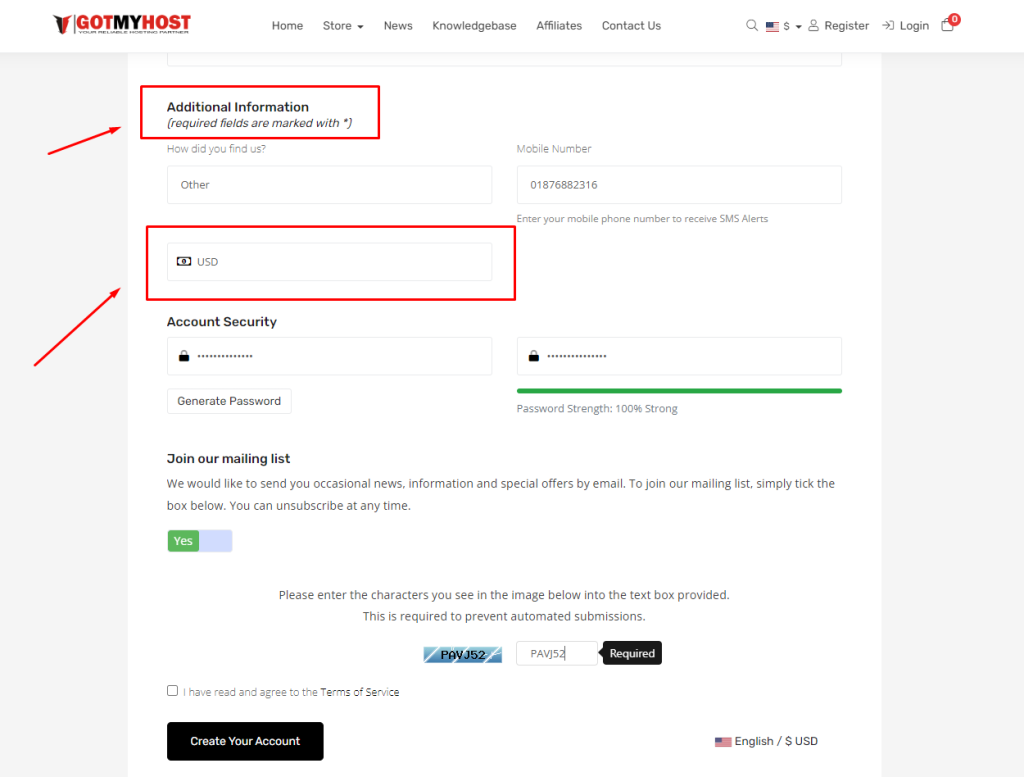
In the Account Security section, you can enter whatever password you wish or click on generate password which will automatically generate by the system.
If you click on “Generate Password,” the interface will appear as seen below:
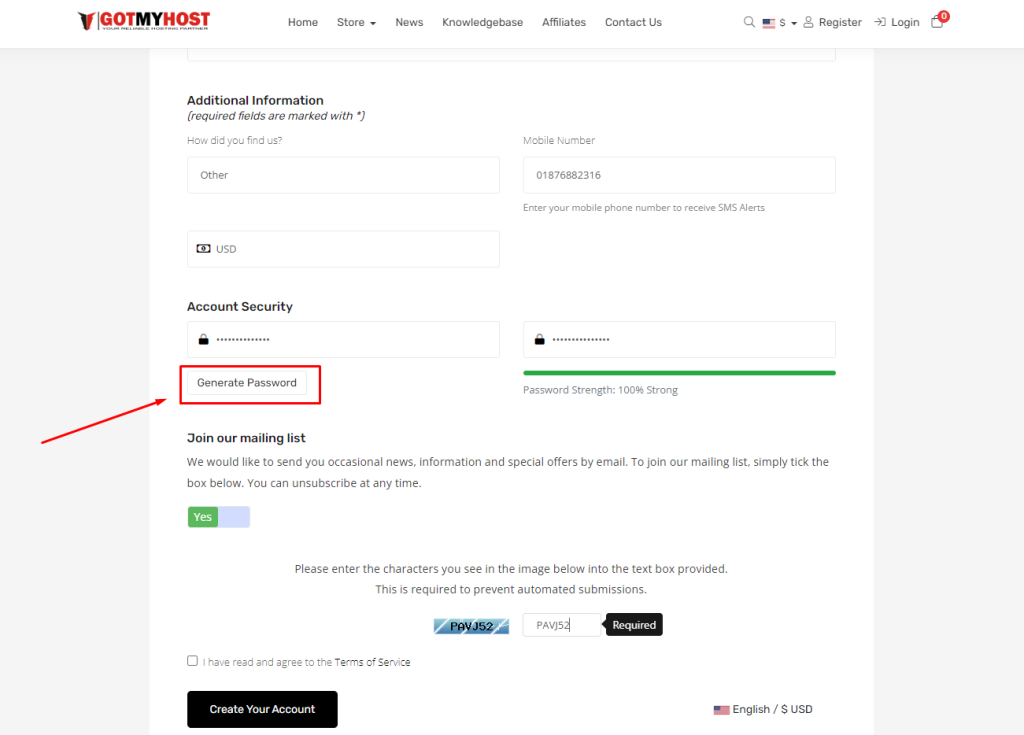
To enter and copy your password, click Copy to clipboard and insert.
After entering the necessary information, you must fill out a box with the characters as shown in the preceding character box.
Then check on I have read and agree to the Terms of Service and click on Register.
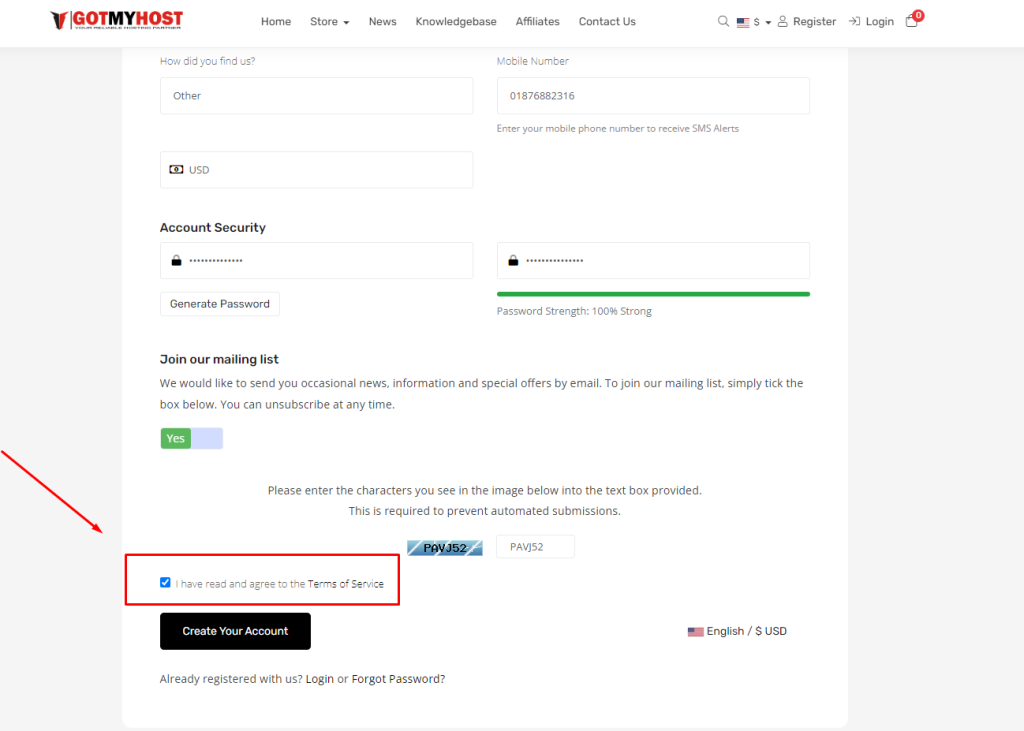
Congratulations!! Your Gotmyhost account has been registered ♥.
if you face any issues in the process knock the technical team in the live chat or submit a tciket in our panel. They will assist you




One reply on “How to Register Gotmyhost Hosting Account!”
I appreciate you sharing this blog post. Thanks Again. Cool.