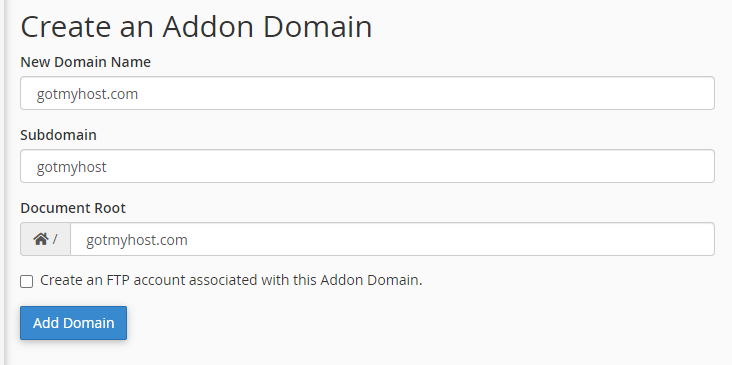
Here we will show you how to host multiple websites in one cPanel.
First, log in to the cPanel. From the search option, search for “Domains” and go to the “Domains” option.
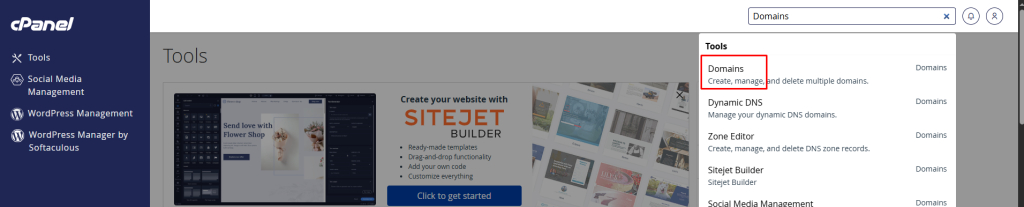
Then click on Create A New Domain
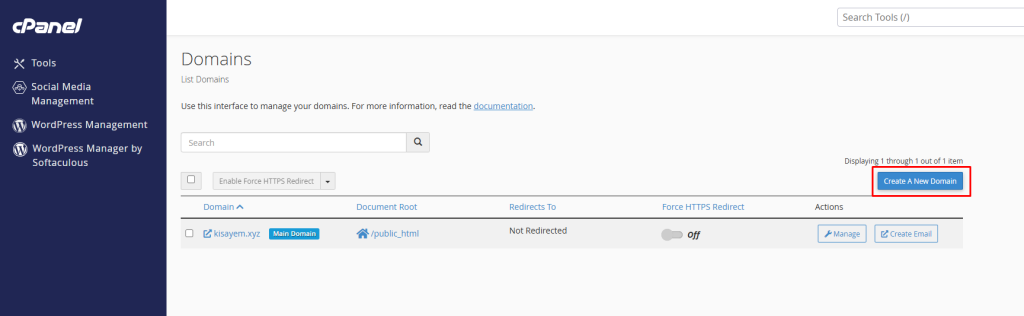
Enter your domain name, which you want to add as an addon domain or subdomain. (If you want to share the same content of your main domain, you can submit it with the tick mark or…
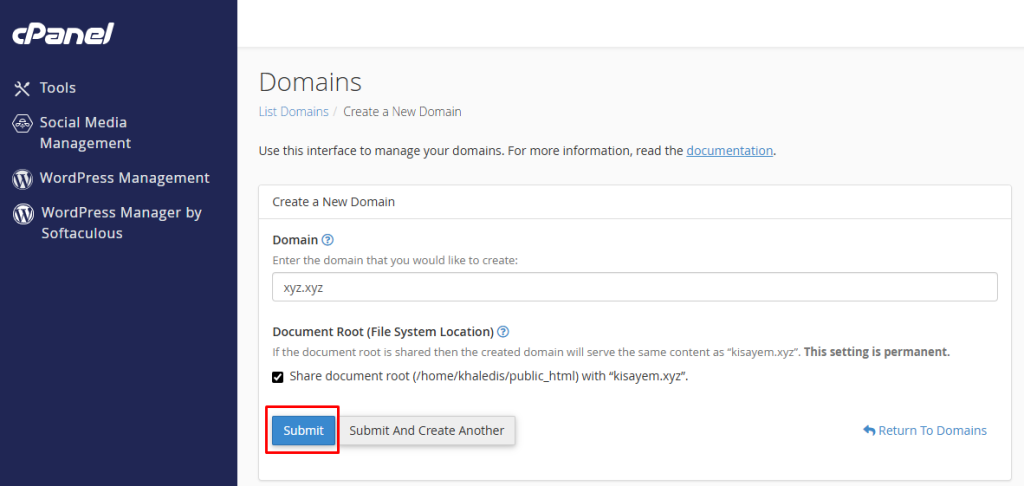
If you want different content, you can untick and choose the content directory, then click on submit.
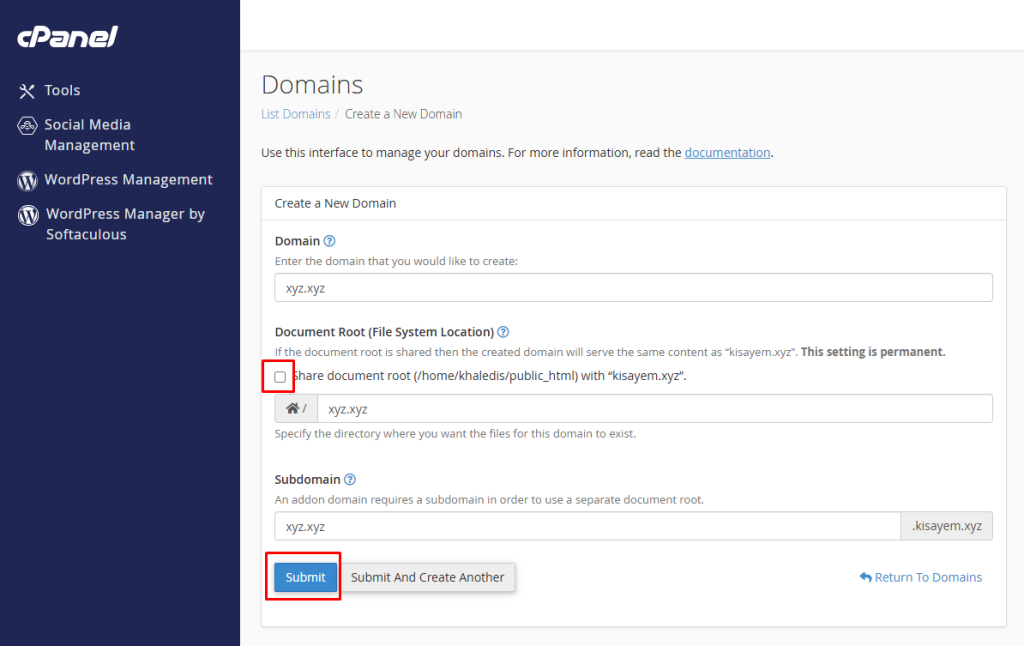
You will see a confirmation message that the domain was added successfully.
This is how you host another site in one site’s cPanel.
Depending on your hosting package, you can host 2 or more sites in one cPanel.
If you face any issues in the process, contact the technical support team in the live chat. They will assist you.