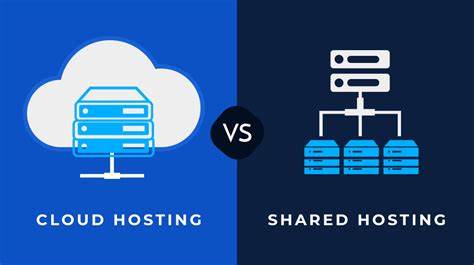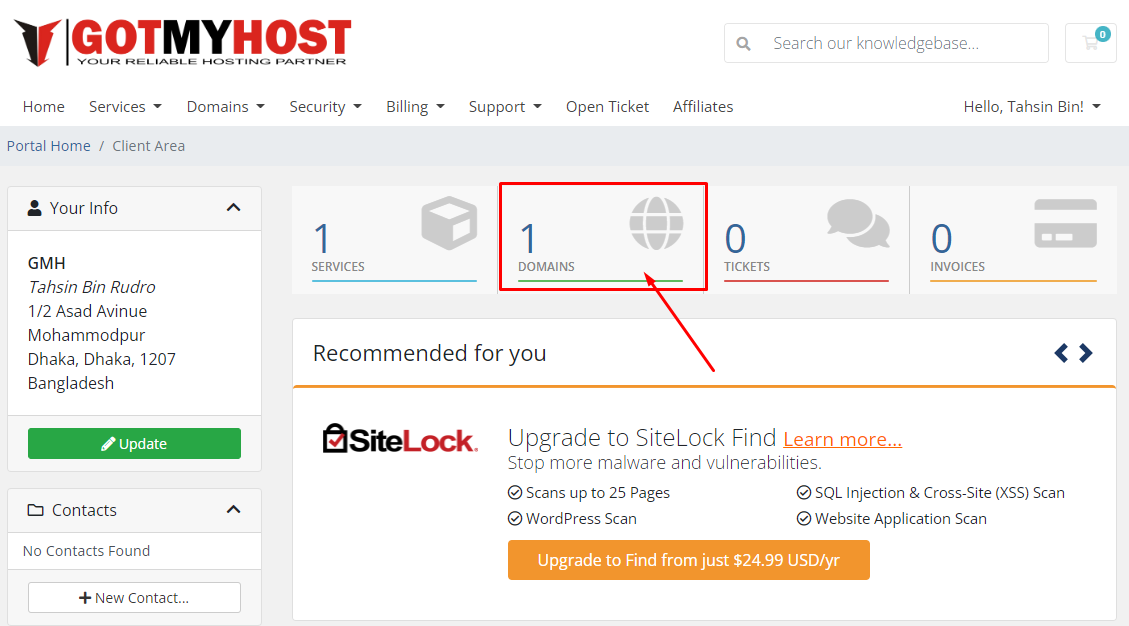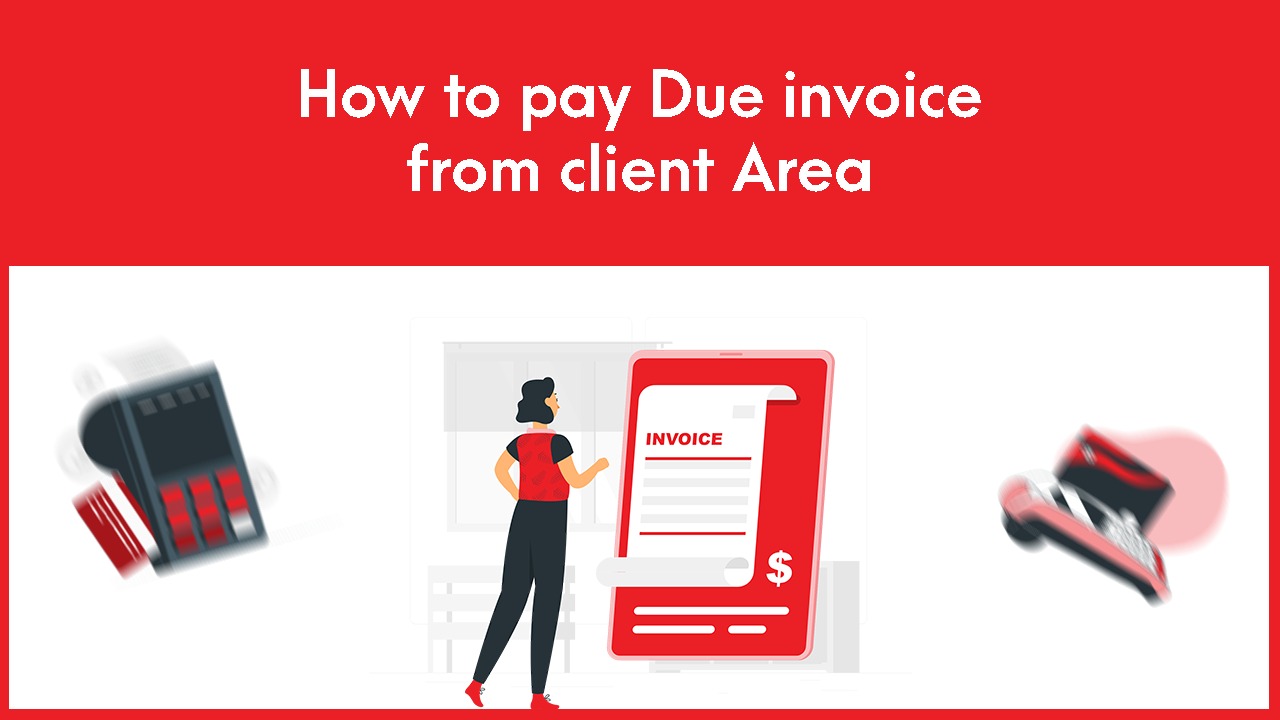
To pay the due invoice first log into your client area account
1. Go to Invoices to pay Due Invoice from Client Area Gotmyhost
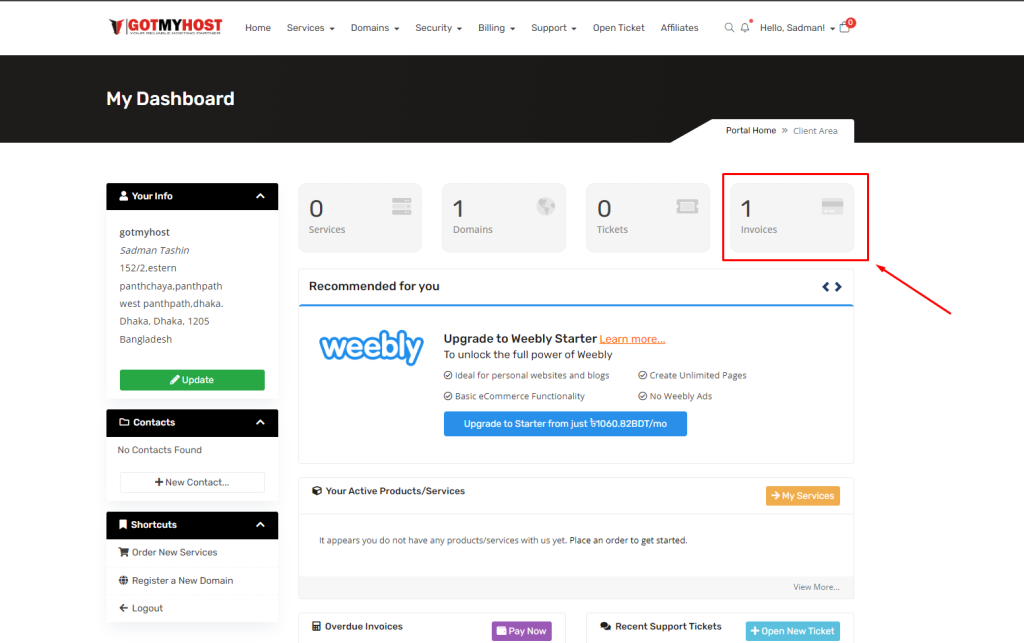
2. Go to the unpaid invoice. Click on the invoice.
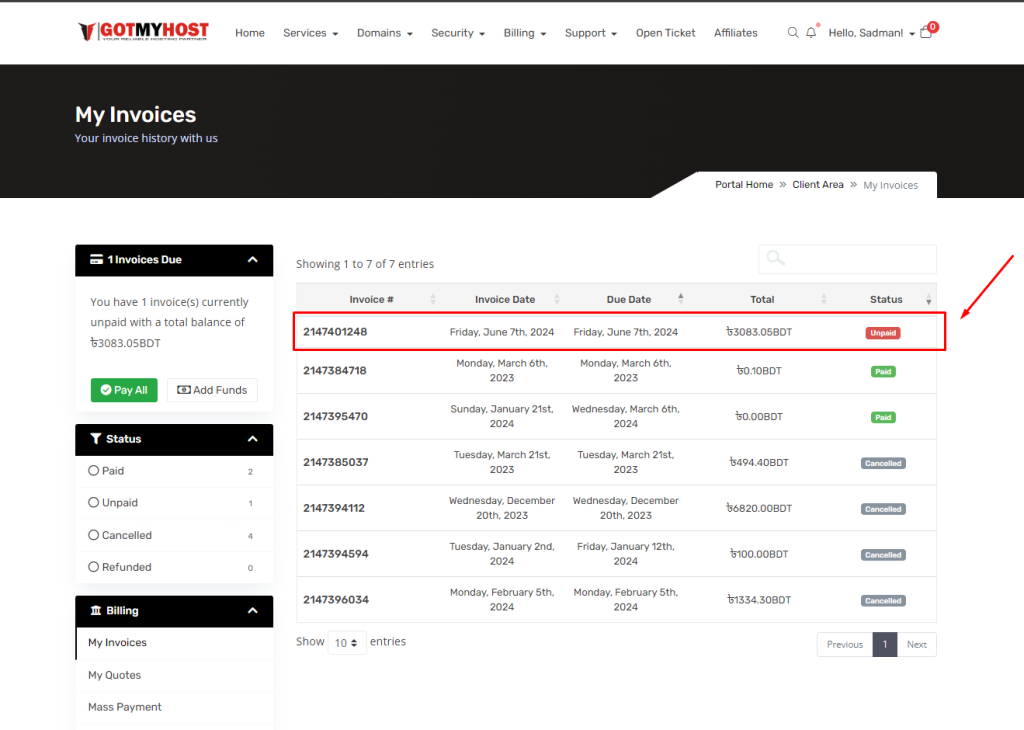
3. Here select your payment method click Pay Now and pay your pending invoice amount.
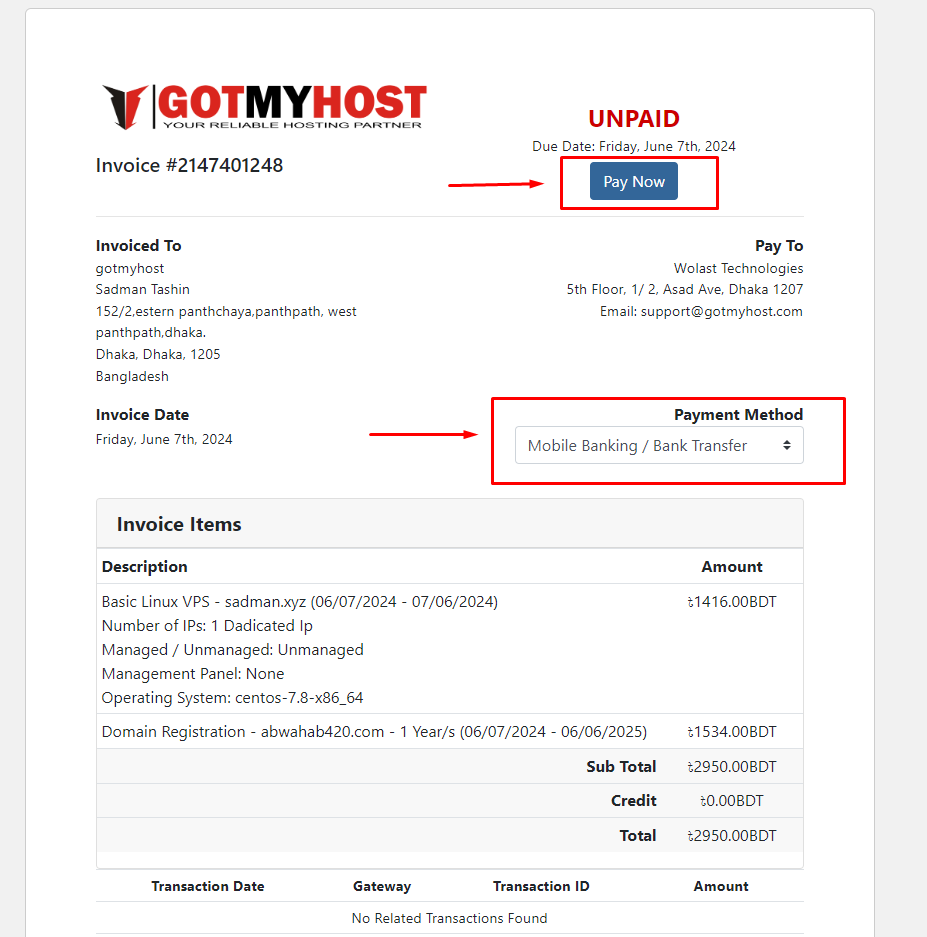
if you face any issues in the process knock the technical team in the live chat or submit a tciket in our panel. They will assist you