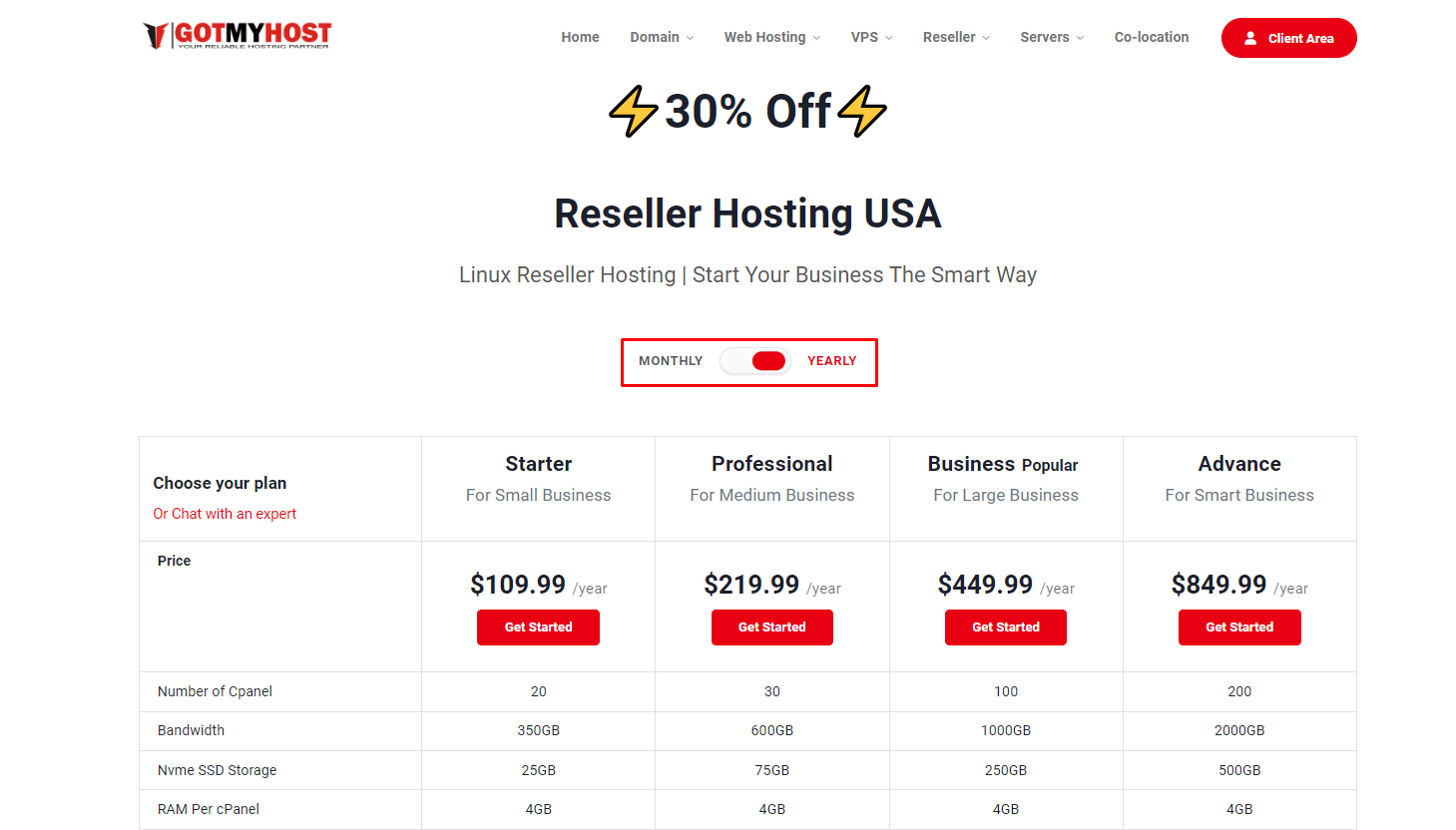
What is Reseller Hosting?
Reseller hosting is a web hosting business model in which a web hosting provider allows a person or third-party business to resell all or a portion of their web hosting services. An organization can take on the role of a web hosting provider using reseller hosting without having to create, run, and maintain a web hosting infrastructure.
How to buy reseller hosting?
- Hover on Reseller from the menu bar of the Gotmyhost site.
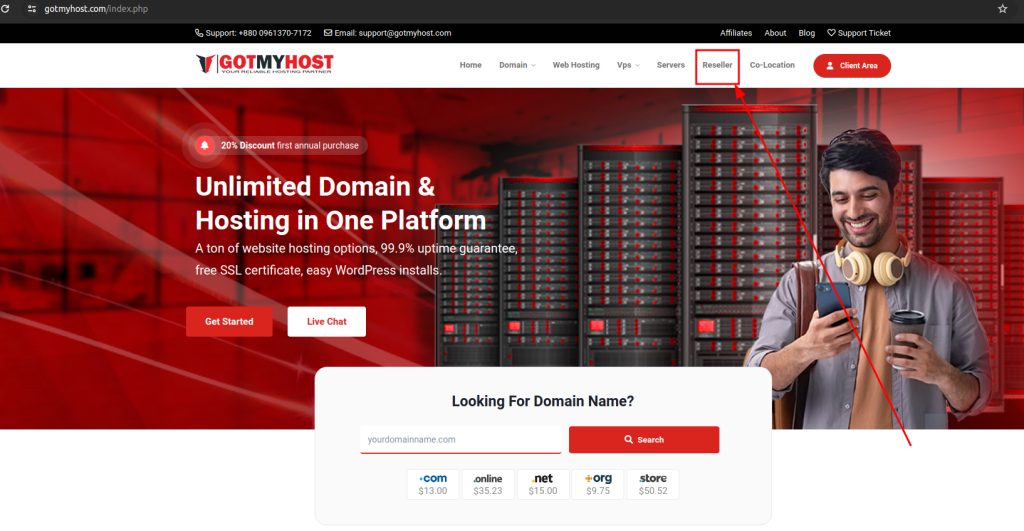
2. Choose a Reseller hosting location
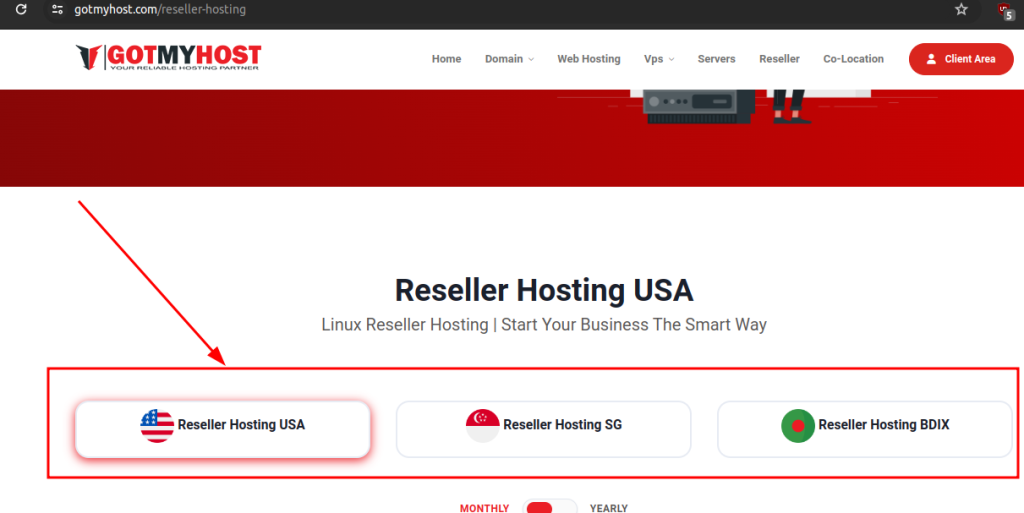
3. Scroll down and inspect the full details and features of all packages. Choose a package as per your requirement then click Order Now.
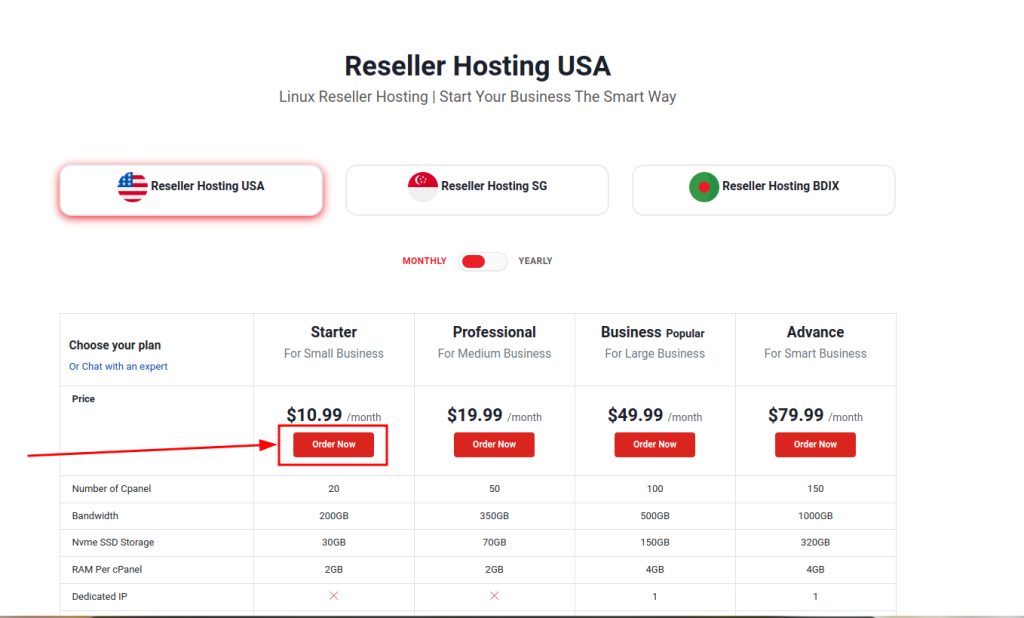
Note: You can switch the time cycle, as below seen –
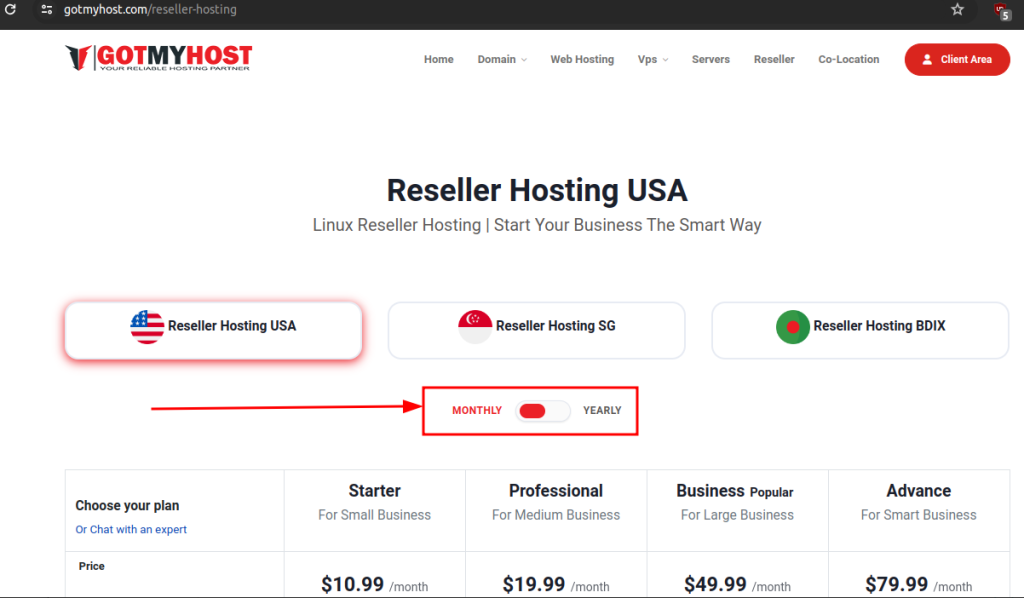
4. A. If you want to register a new domain with your reseller hosting click on Register a new domain then write a new domain name and click check
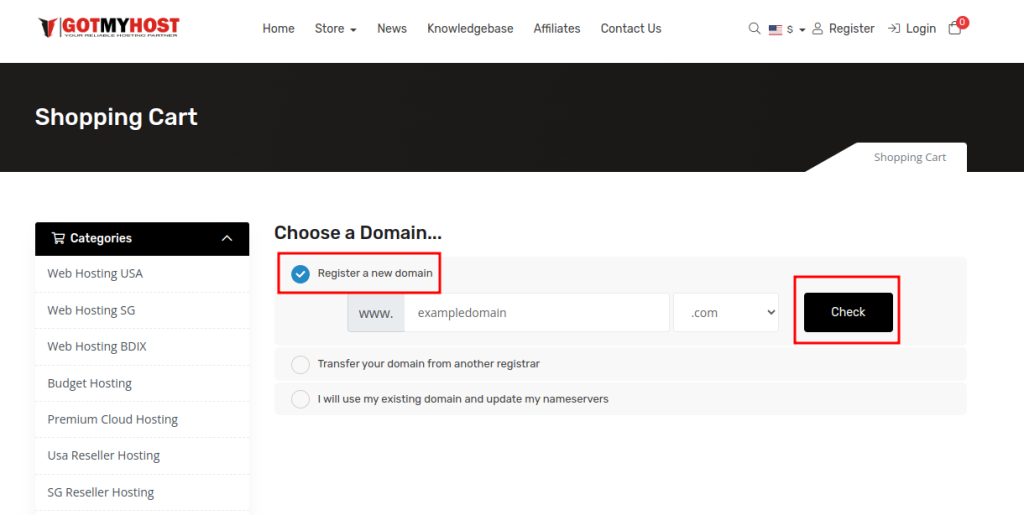
B. If you want to transfer your domain to us from another provider click
Transfer your domain from another registrar. Write the domain name and click Transfer.
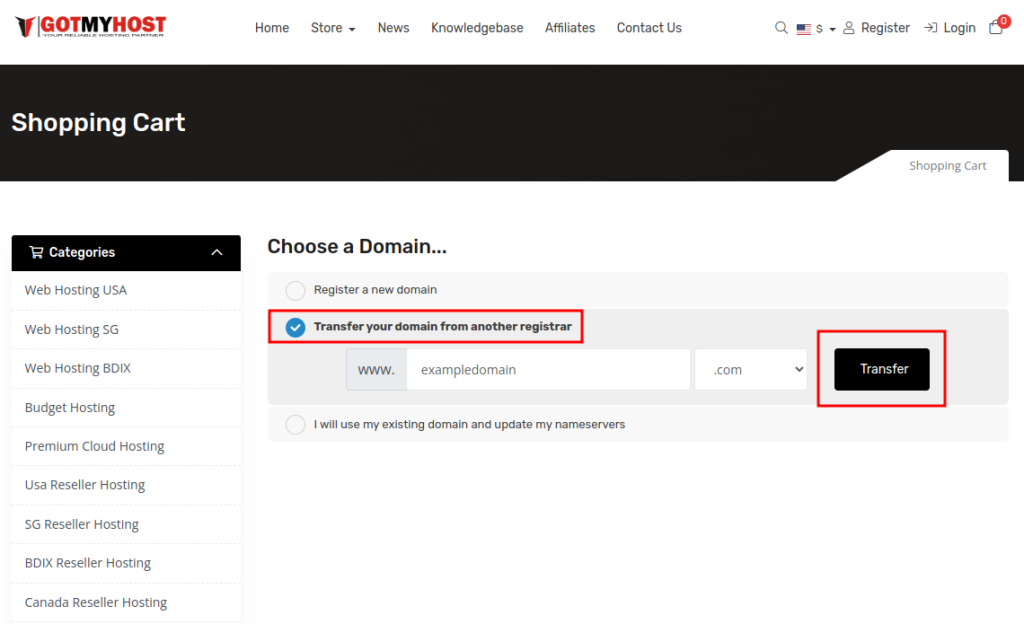
C. If you have an existing domain and want to add it with your reseller hosting, click I will use my existing domain and update my nameservers. Write the domain name and click Use.
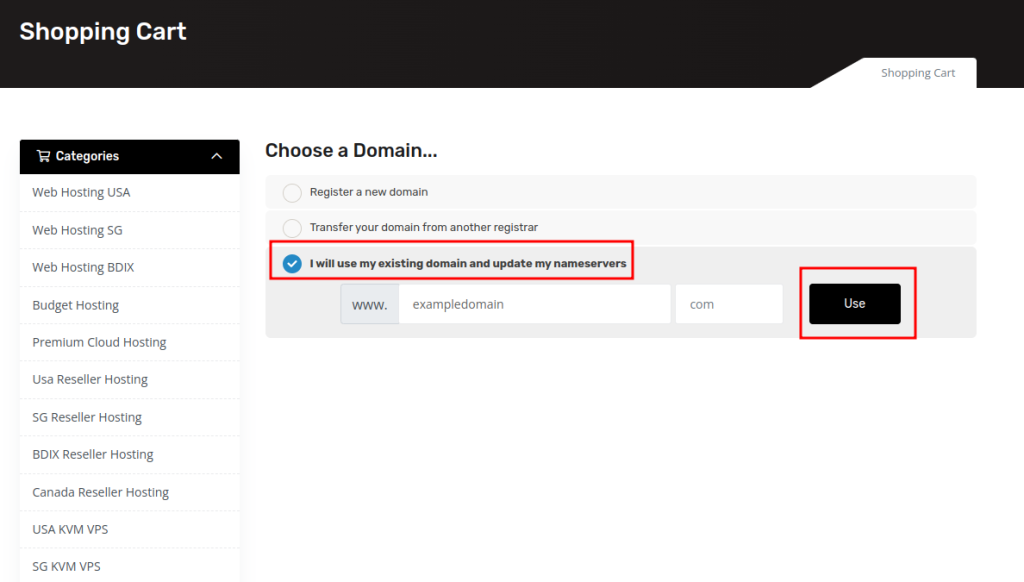
5. Scroll down and click Continue
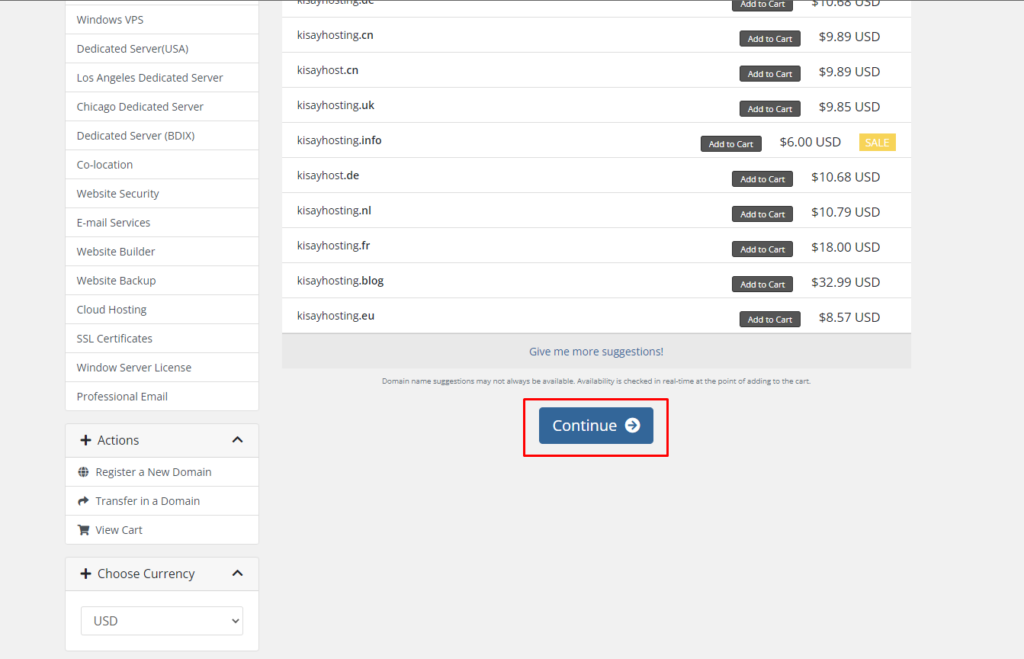
6. Select your billing cycle
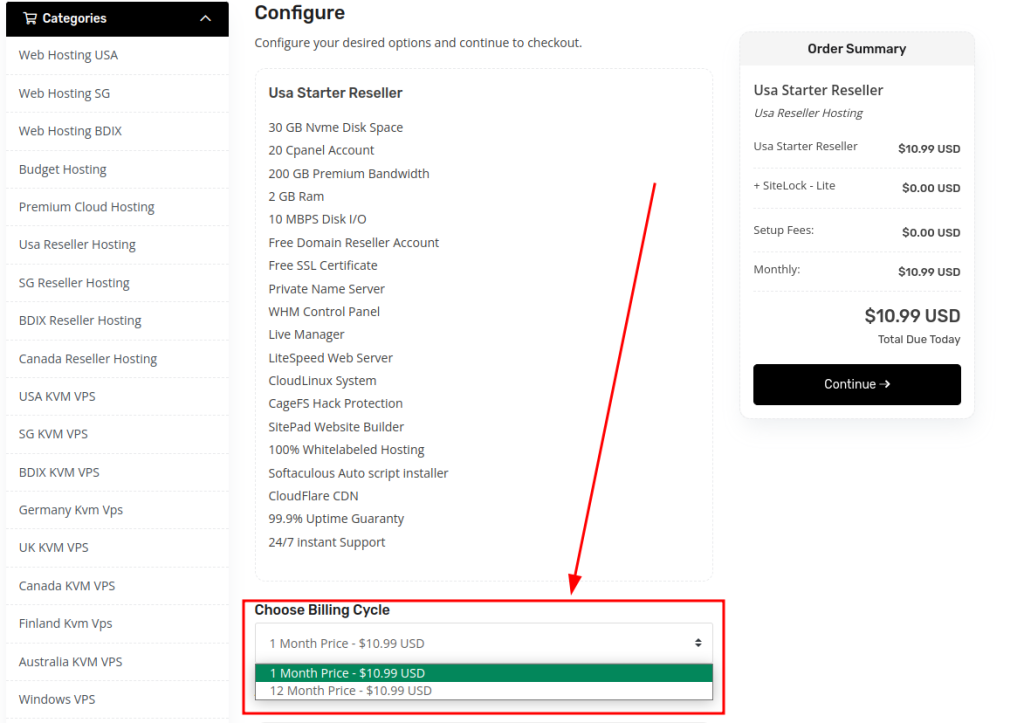
7. Choose SSL to secure your business
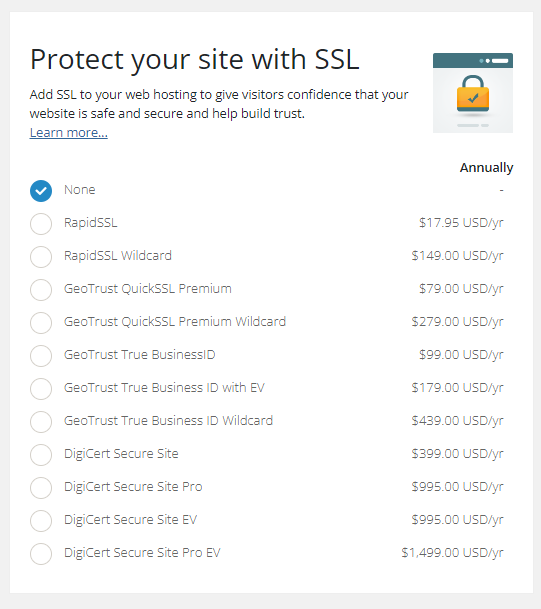
8. Choose the email security manager
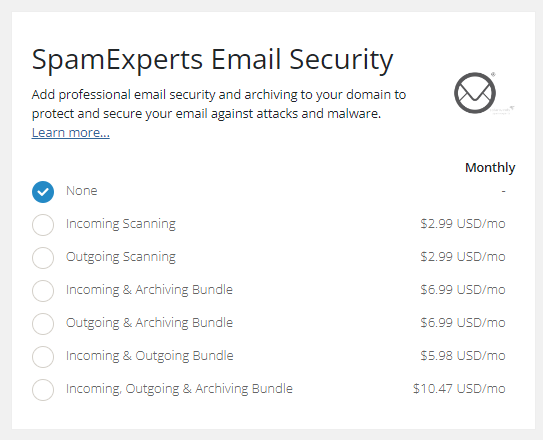
9. Click Continue
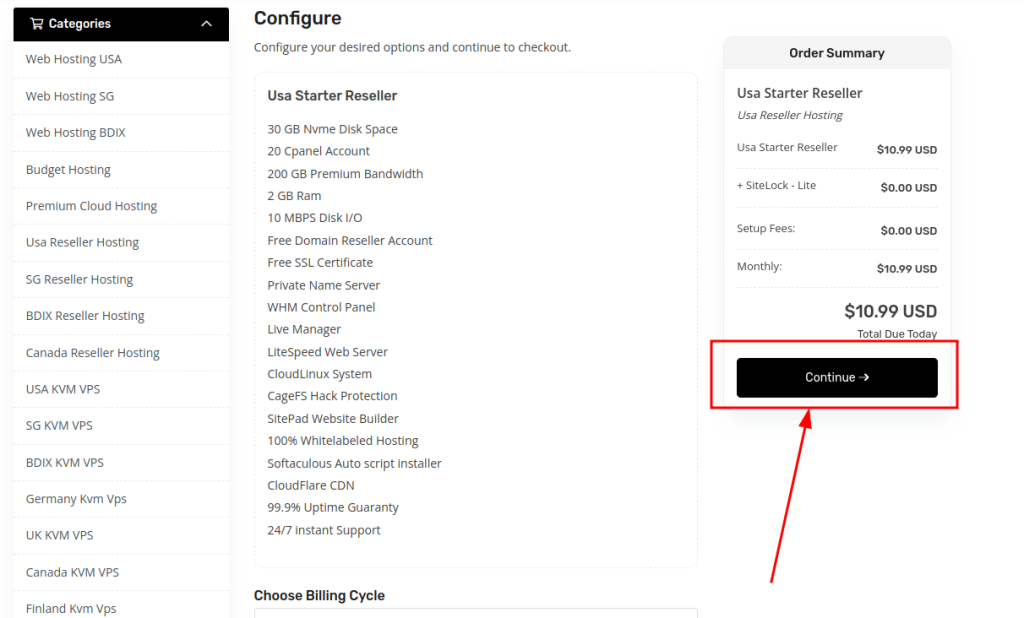
10
- A. Check the DNS Management button to manage your DNS
B. Check the ID Protection button to Protect your personal information and reduce the amount of spam
C. Click Continue
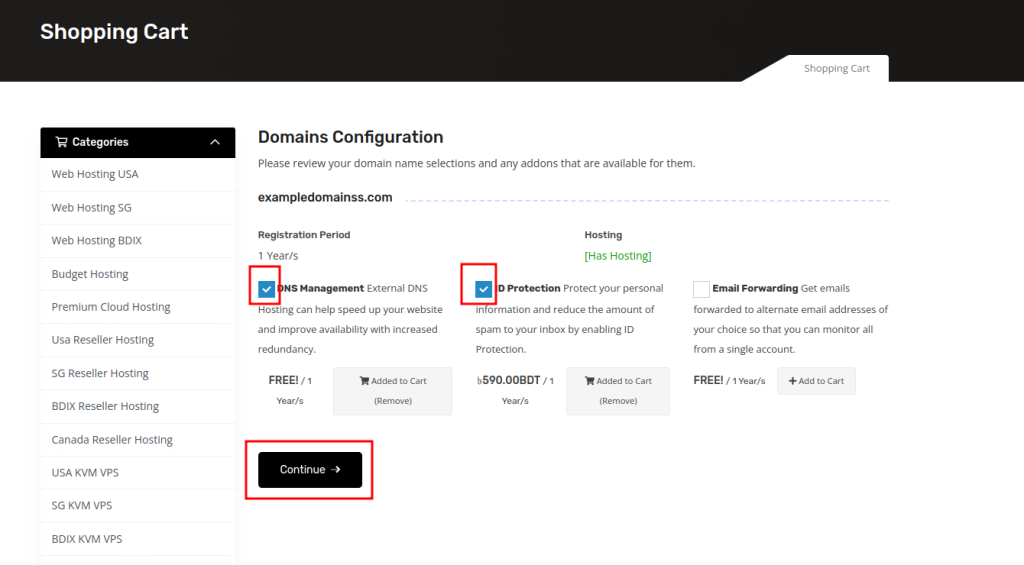
11. Click Checkout
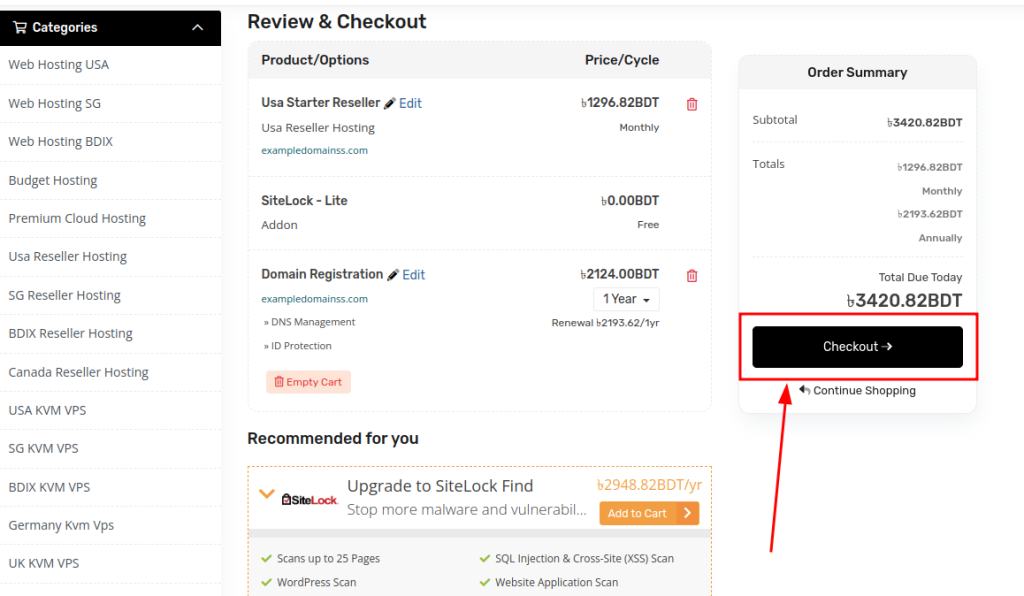
- Then it will take you to the Checkout dashboard
If you already registered a Gotmyhost reseller account, Click Already Registered and log in or register a Gotmyhost reseller account.
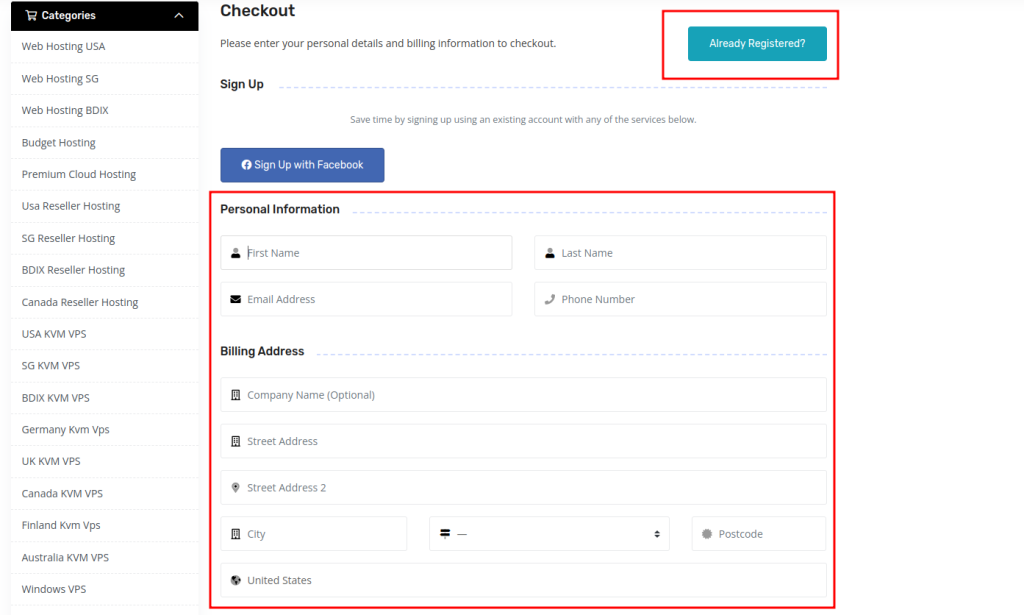
12. Choose your payment method
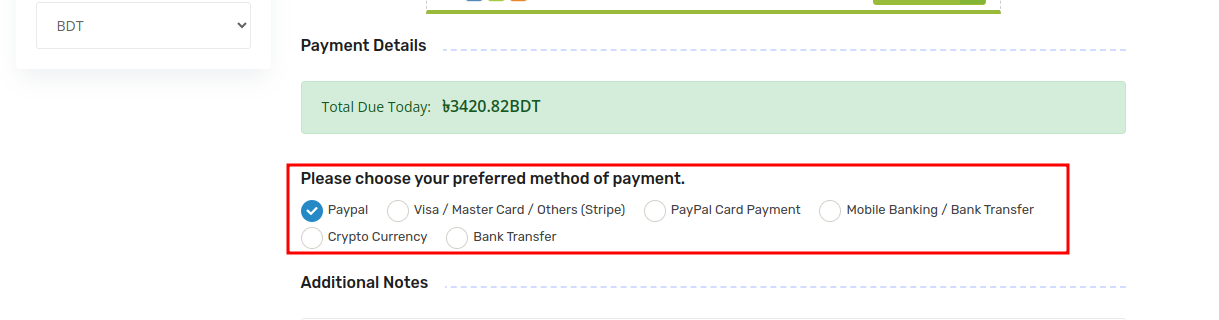
13. Check the “I have read and agree to the Terms of Service” box and then Click Complete Order.
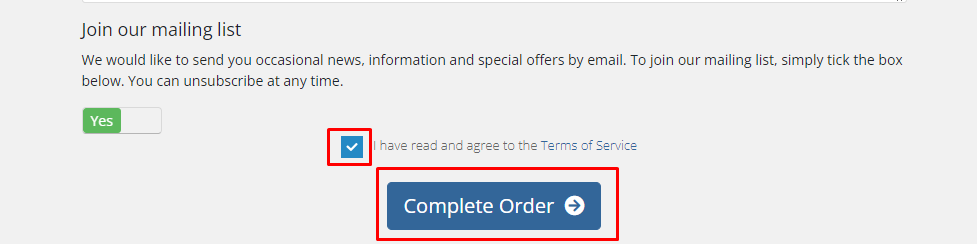
If you face any issues in the process knock our technical team in the live chat. They will assist you.






