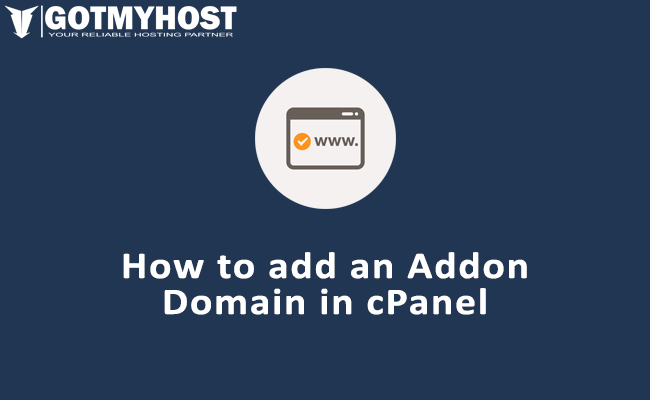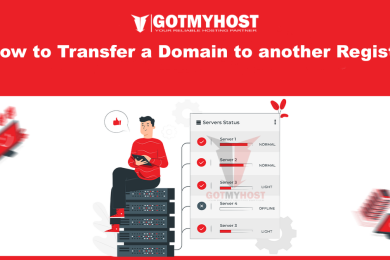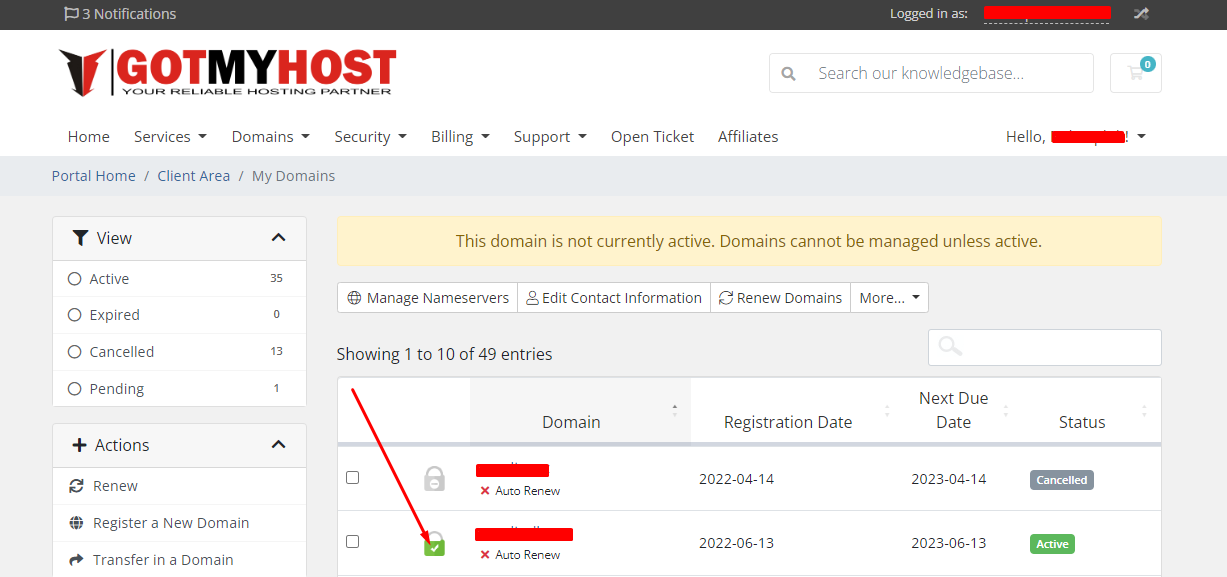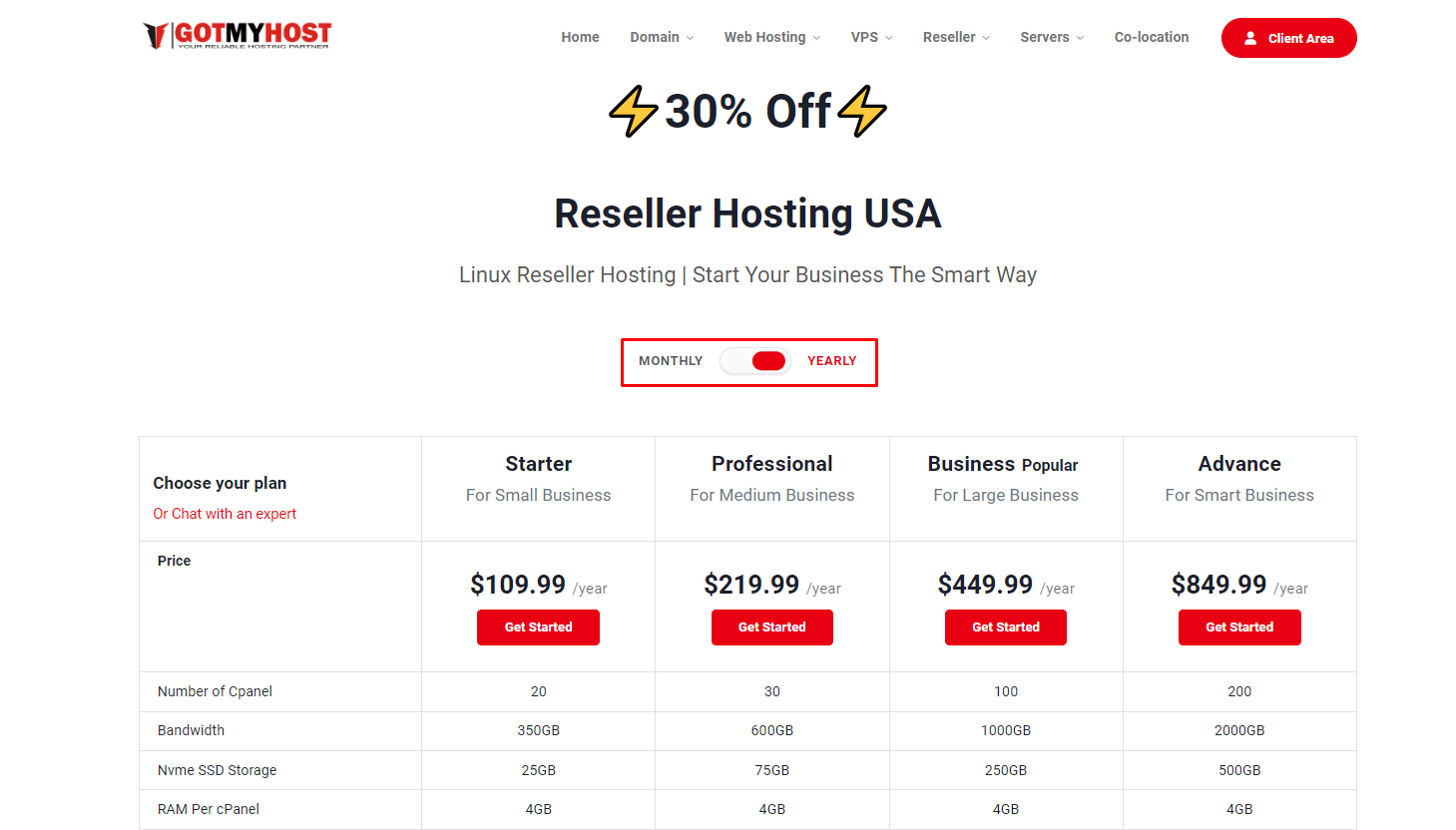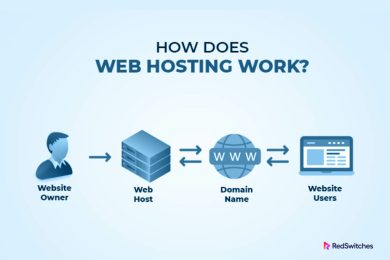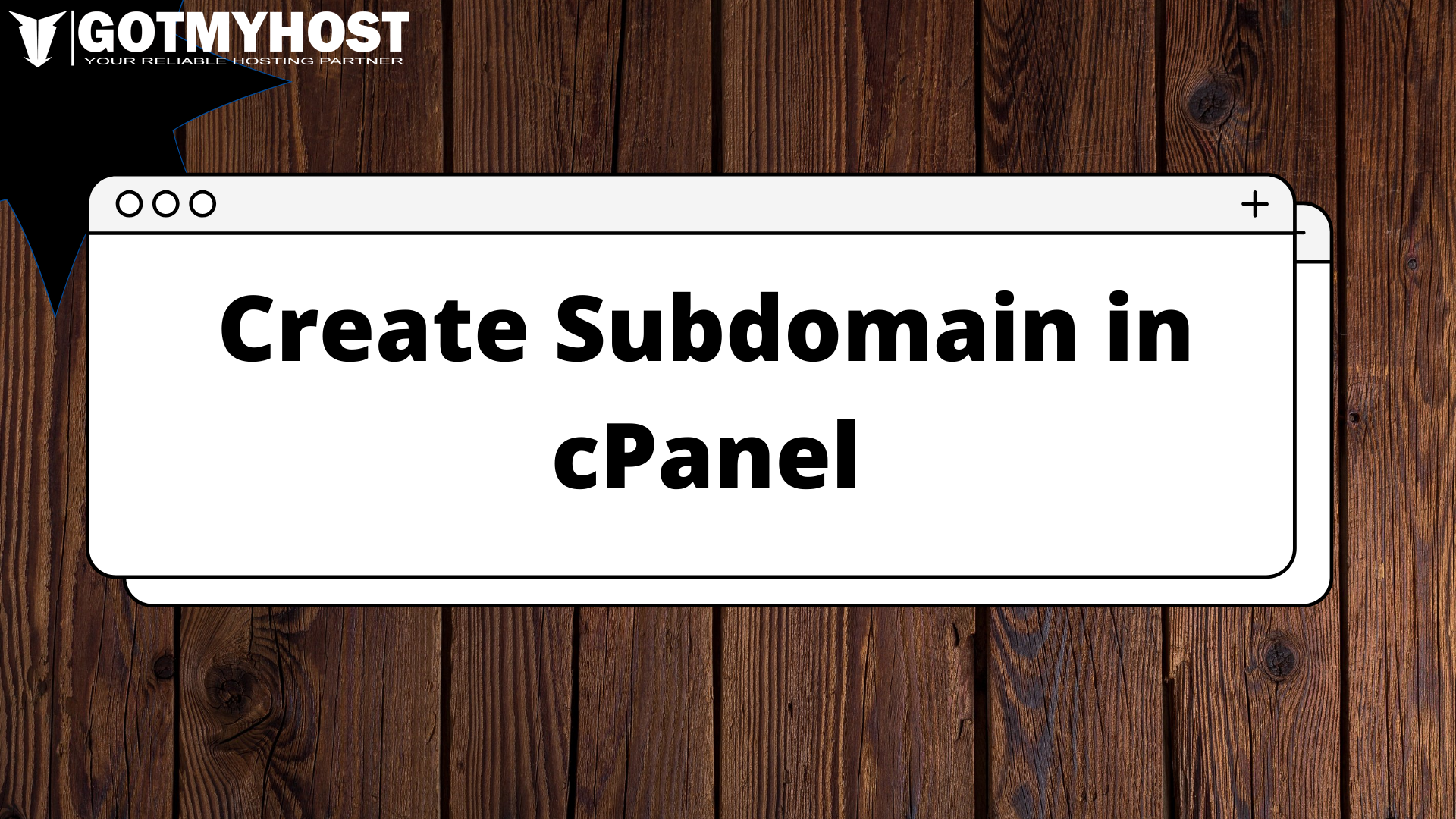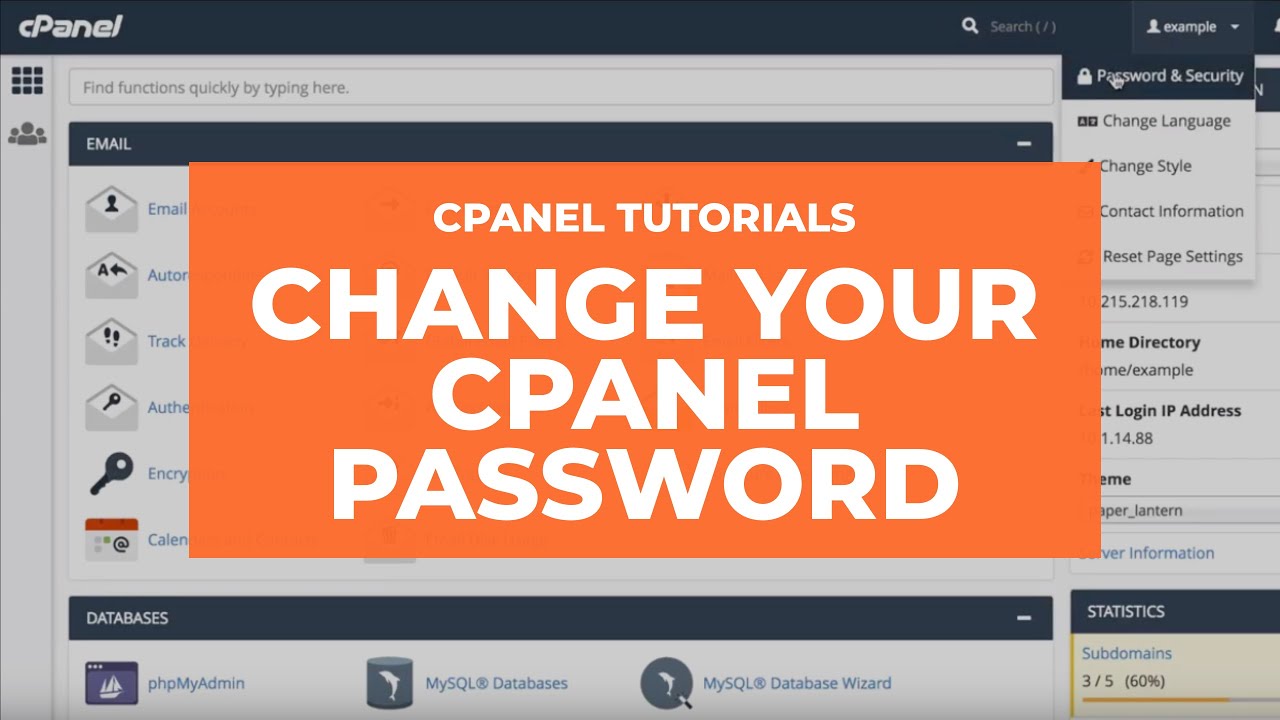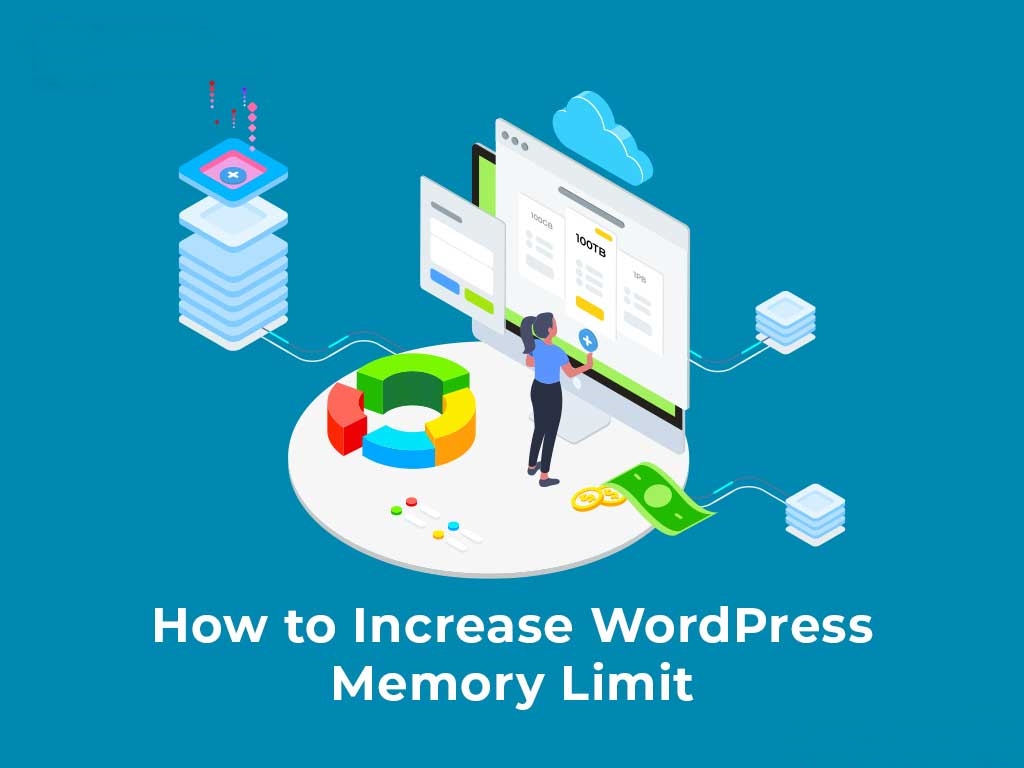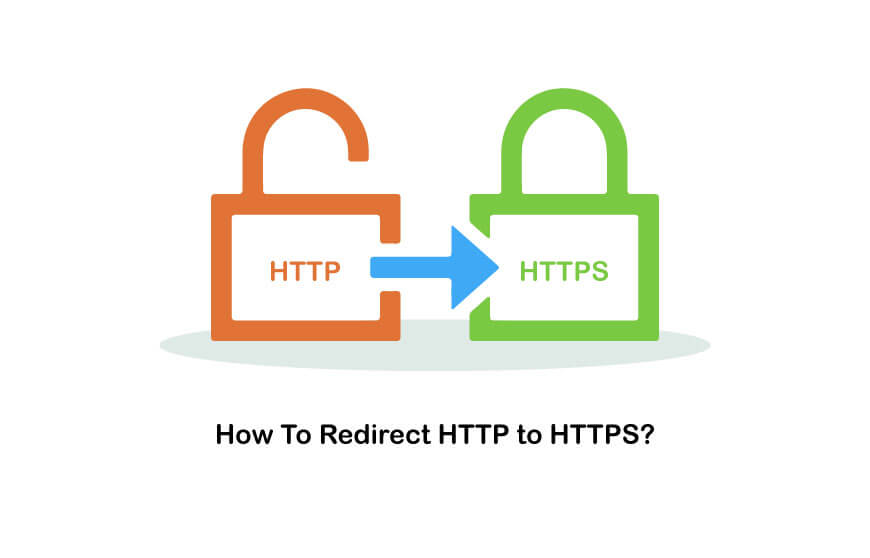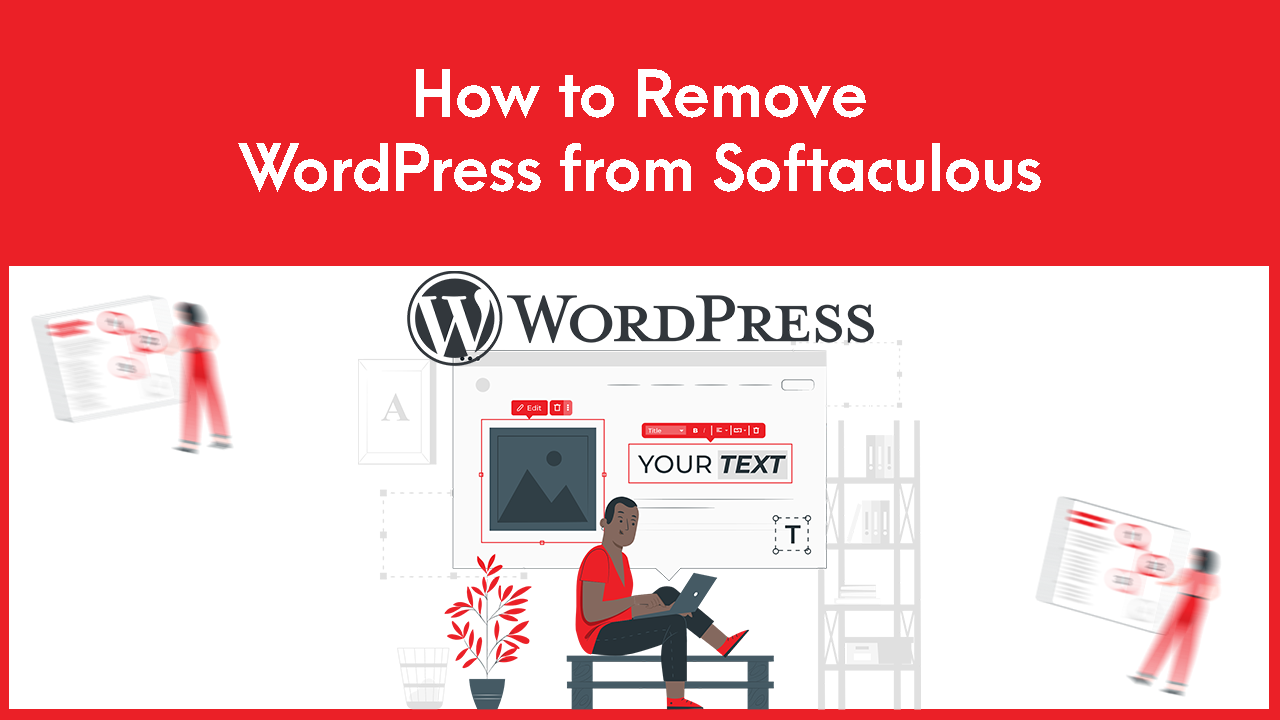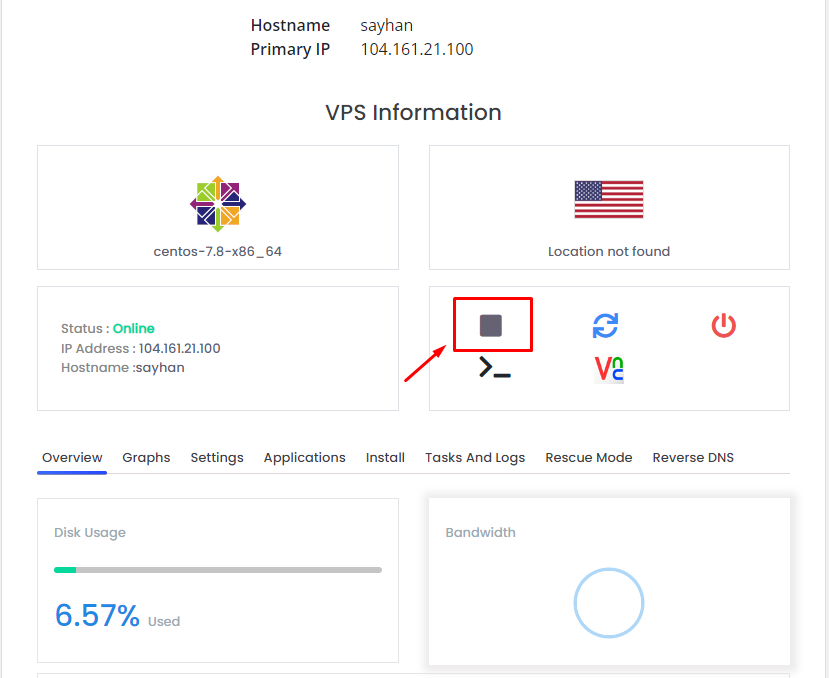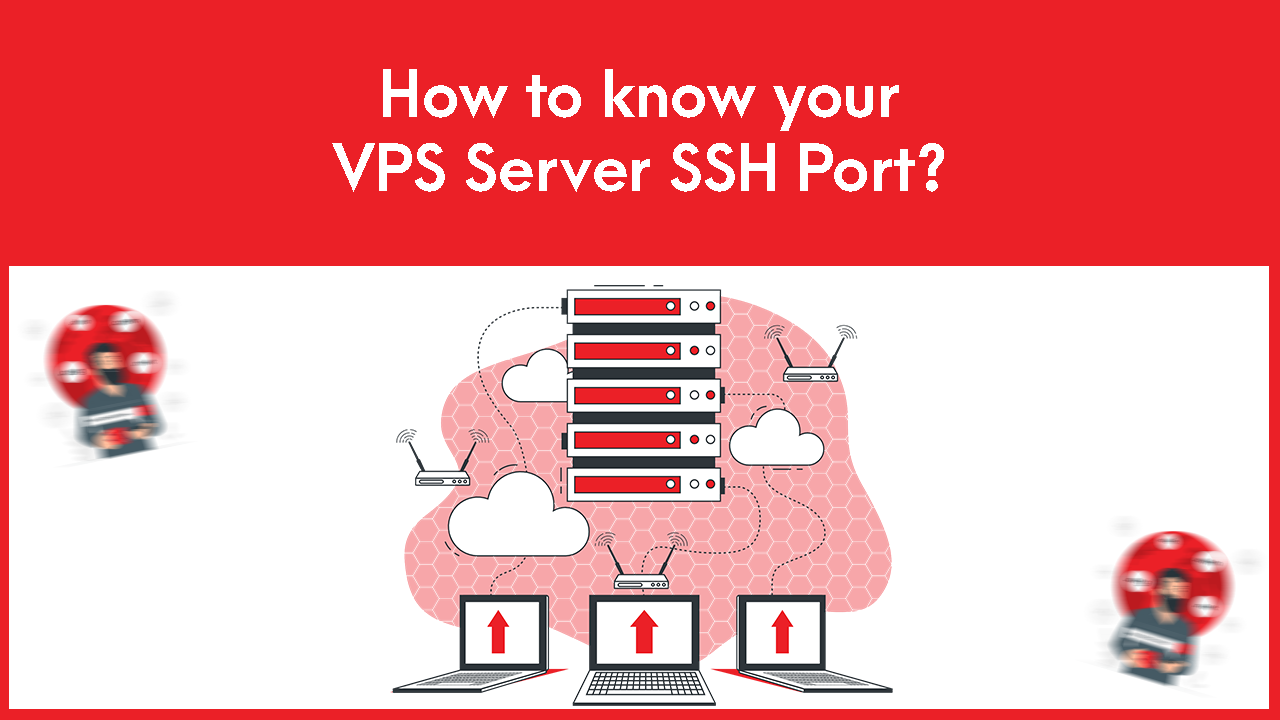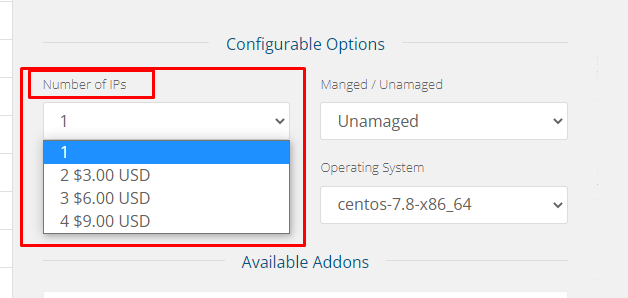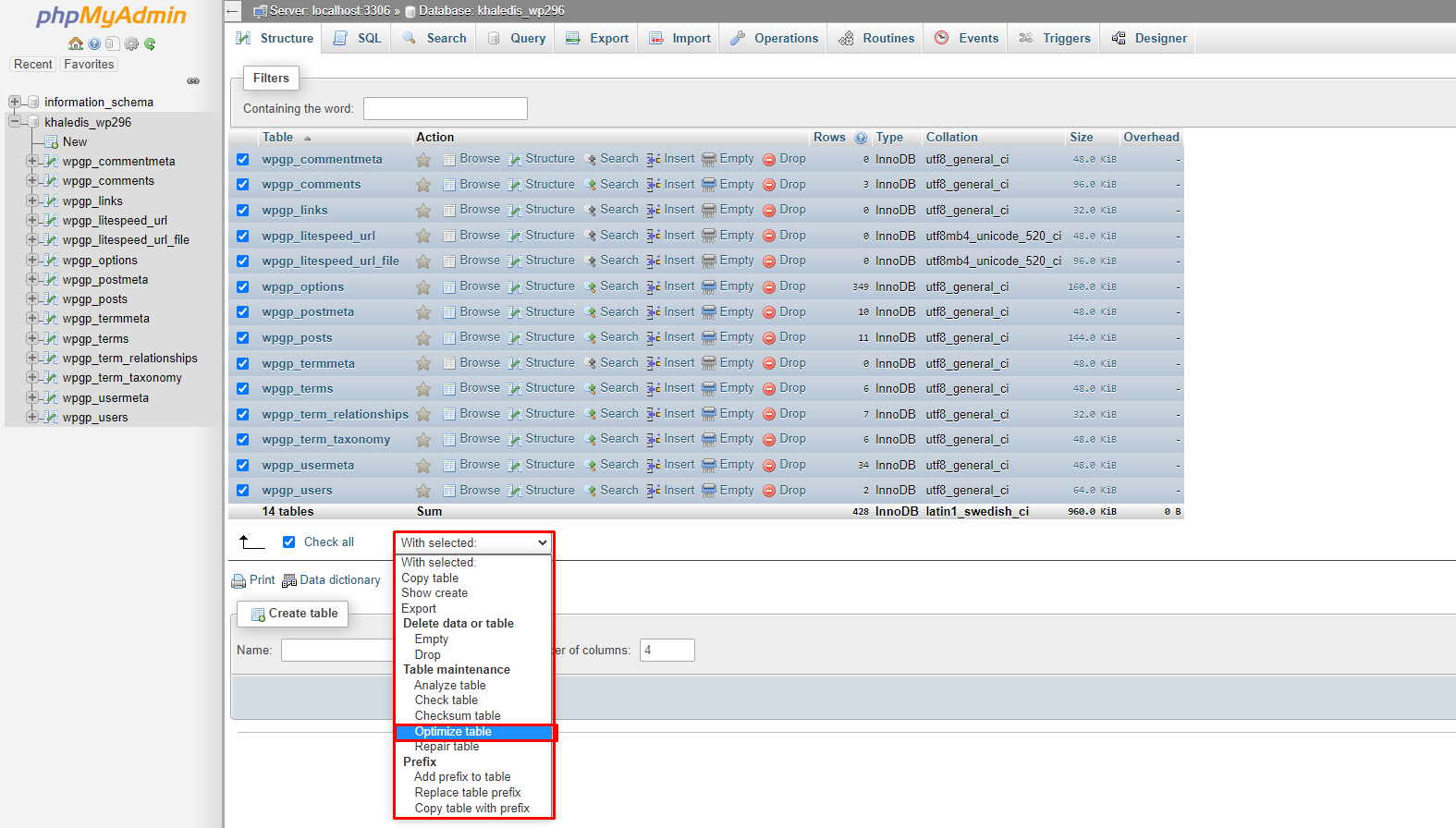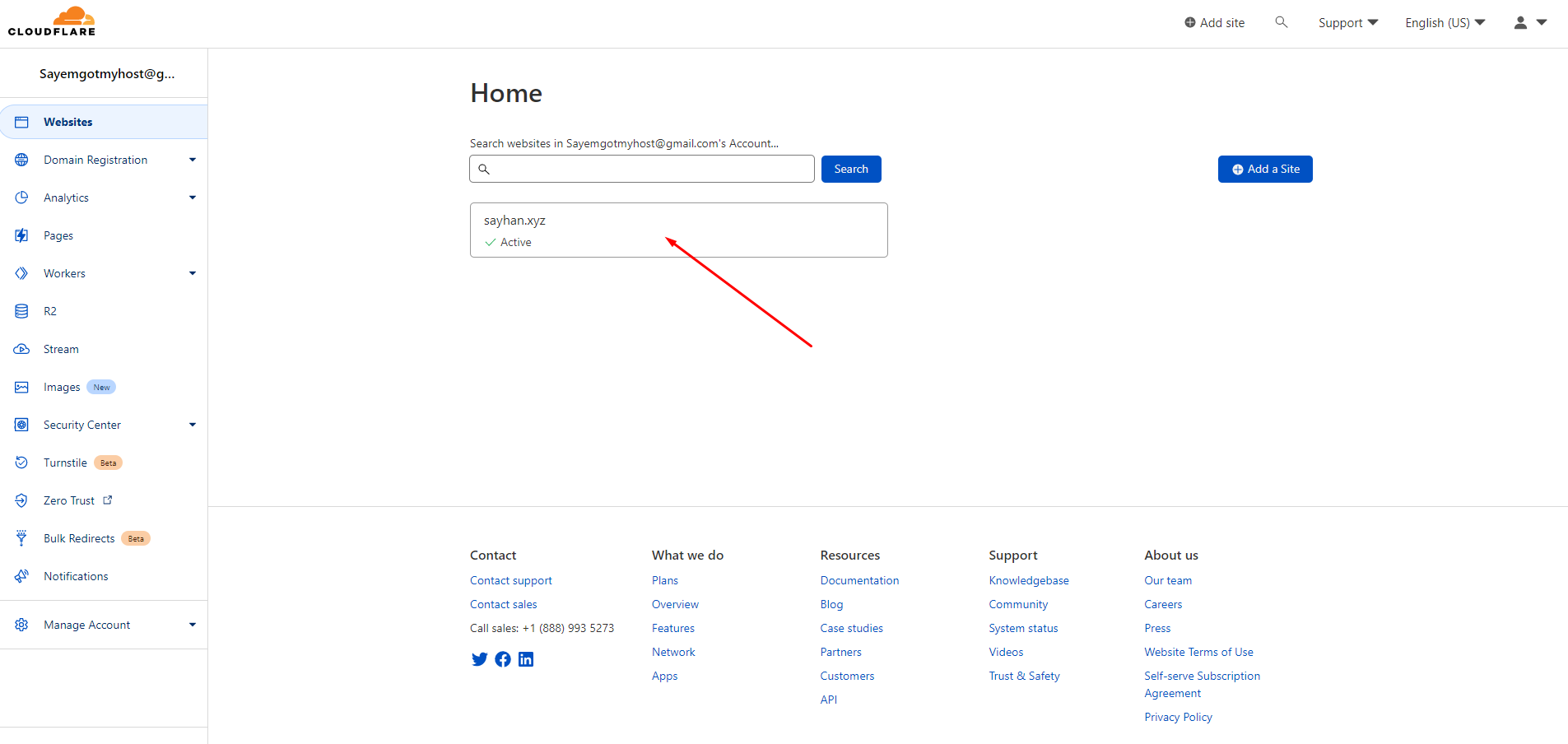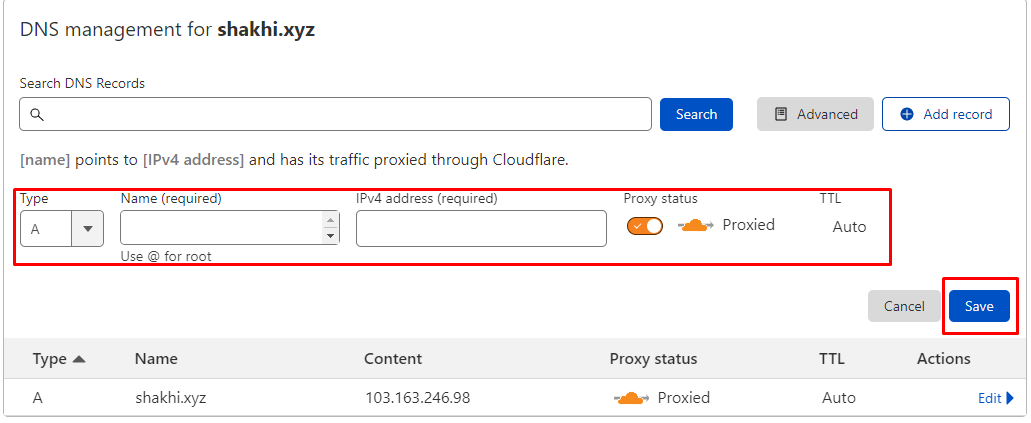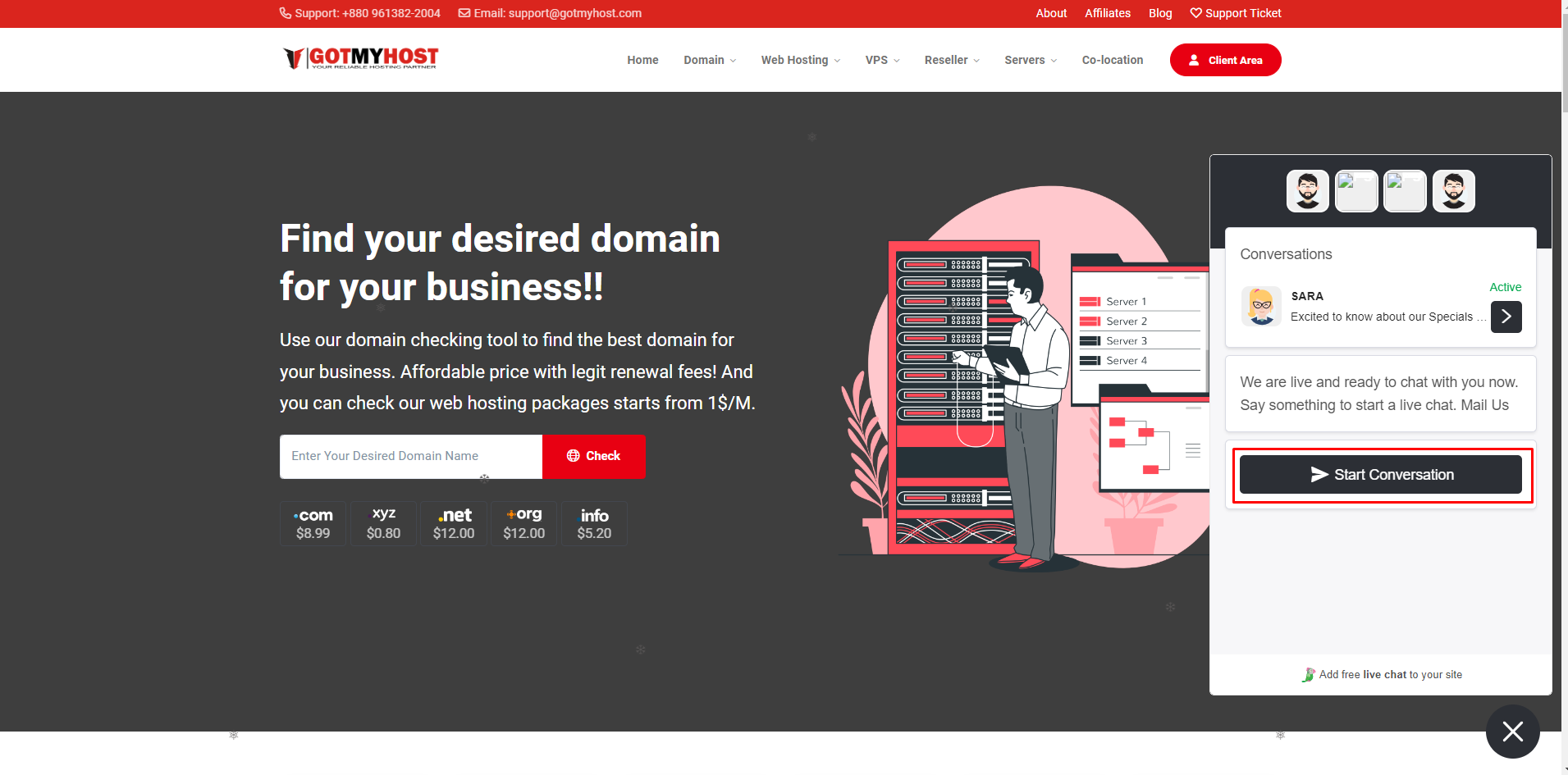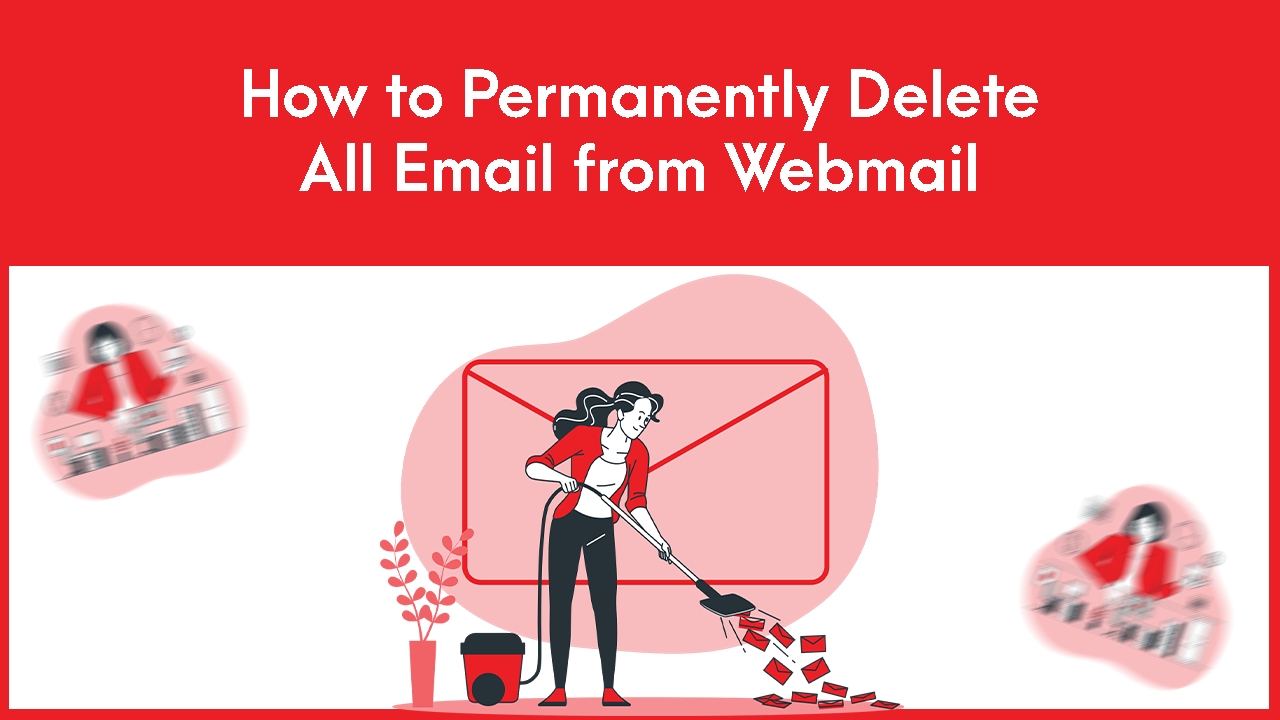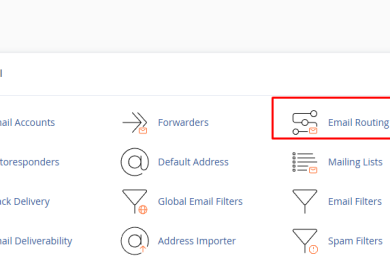WELCOME TO GOTMYHOST BLOG
Best Domain Hosting Company
in Bangladesh
Gotmyhost: Your Trusted Hosting Partner At Gotmyhost, we specialize in providing top-notch web hosting solutions tailored to your needs. Whether you’re looking for reliable web hosting, robust VPS, powerful dedicated servers, or domain registration services, we have you covered. Elevate your online presence with our secure, fast, and scalable hosting options. Join us today and experience the Gotmyhost difference—where performance meets reliability.
Trending Topics
Innovation & Tech
Why Choose Us
Do you have any other questions?
If you have any questions about our services or need help selecting a package or understanding pricing, our support team is here for you. Simply create a support ticket or use our live chat. Our sales and support team are always ready to assist you. Thank you.