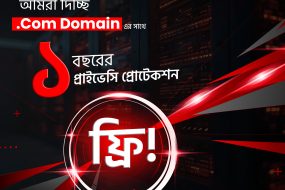First, go to the new domain registrar’s website. Here I will use the Gotmyhost website (www.gotmyhost.com).
Go to the website, click on Domain, and go to Domain Transfer.
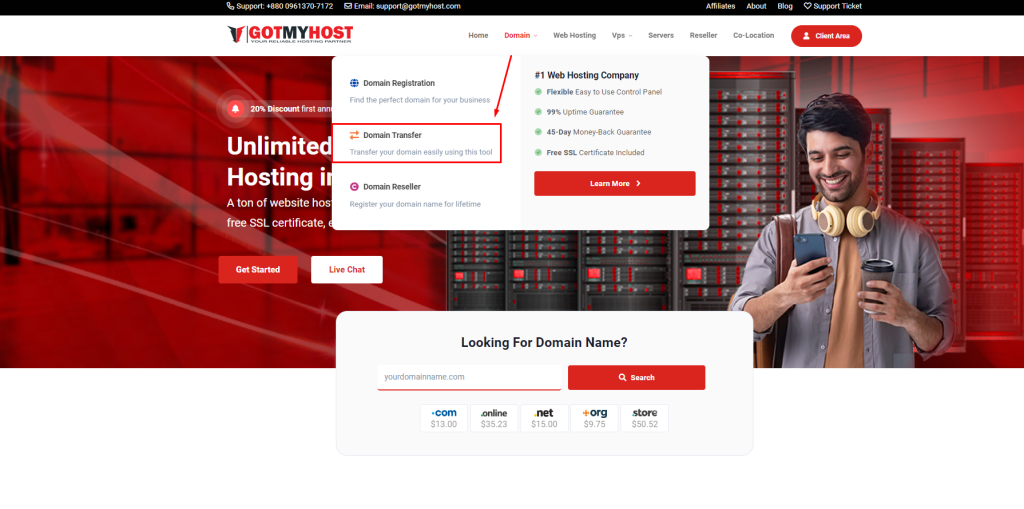
There enter your domain name and the authentication code. It is also known as the EPP code.
Enter the text of the little blue box in the form and click on Add to Cart.
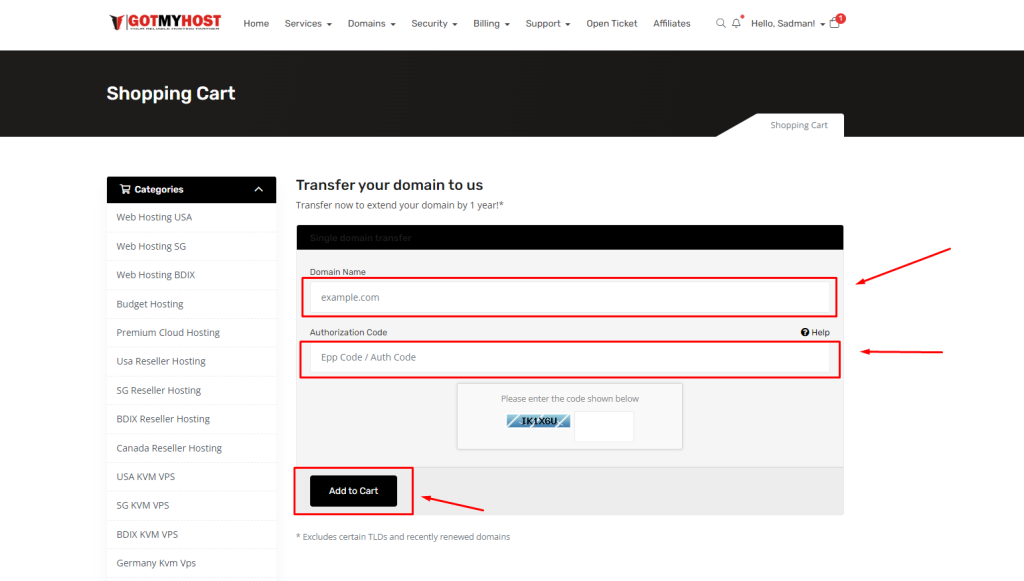
If you already have an account then log in or fill up the form to create an account, select your payment method, and finalize your order.
On the next page recheck your order and click checkout. You will be transferred to the payment page. Make the payment and that’s all.
The process of domain transfer takes 7-14 days to complete. Please wait till the transfer is properly done.
if you face any issues in the process knock the technical team in the live chat or submit a tciket in our panel. They will assist you