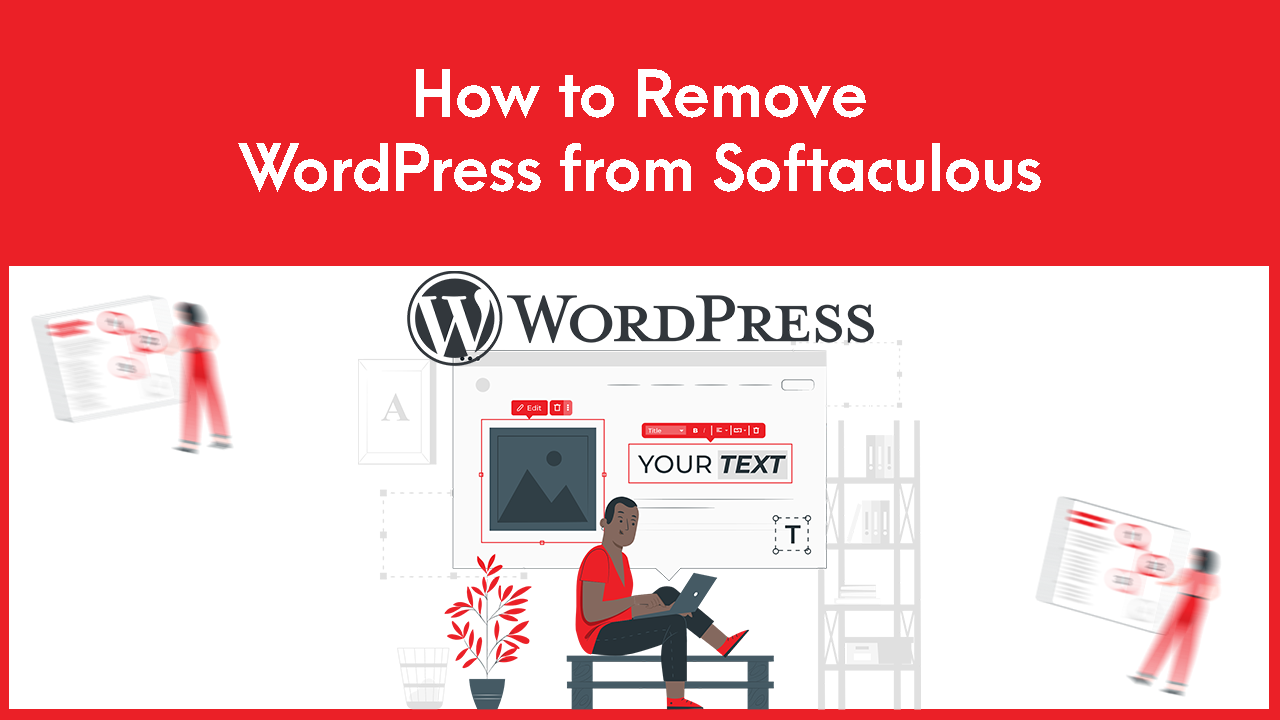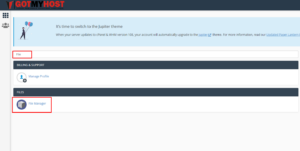1. Log in to cPanel to Remove WordPress from Softaculous.
2. Search Softaculous Apps Installer in your cPanel.

3. Click Installations to Remove WordPress from Softaculous

4. Locate the WordPress website and click on the delete Icon which you wish to remove.

5. You’ll get redirected to another page where you can completely remove the installation.
•Note: If Want To Remove Installation Without Deleting Files –
• keep your website files – installation directory, your database, or database user – before removing your script install, you can definitely do so. Before proceeding with the instructions below, make sure to uncheck these three options depending on what you wish to keep.

To remove full installation check Remove Directory, Remove Database, Remove Database user box and click Remove Installations.

Then it will show you ’The installation was removed successfully’
And your removing installation is done.
How to restore the backup of your website?