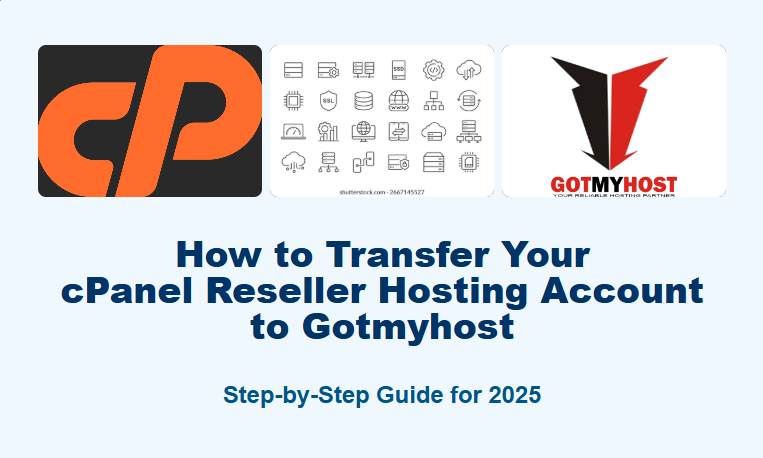At Gotmyhost, we understand the importance of a seamless and efficient migration process—especially for reseller hosting accounts that manage multiple client websites. Our technical team is fully equipped to assist you with transferring your reseller services to our platform, provided your existing hosting meets the necessary requirements.
If Your Existing Reseller Hosting Account Has cPanel and Is Active
If your current reseller hosting provider uses cPanel/WHM and your account is active, our technicians can perform the migration for you. To ensure a smooth transfer, the following conditions must be met:
- Your existing hosting account must remain active for at least 3 days after you submit the transfer request. This ensures that all data can be transferred without interruption.
- WHM access details from your current provider must be supplied for account validation. This allows our team to review your configuration and confirm compatibility with Gotmyhost servers.
- SSH access (if available) will significantly speed up the migration process, so providing it is highly recommended.
- Your account must be compatible with the Gotmyhost reseller package you have chosen and must comply with our Terms of Service.
How to Begin the Transfer Process
- Visit the Gotmyhost Reseller Hosting page and select the package that best fits the technical requirements of your existing accounts.
- Once your Gotmyhost reseller package is activated and you receive your Welcome Email, send your transfer request to [email protected] along with all necessary access details.
- After the migration is complete, update your nameservers to:
- Gotmyhost default reseller nameservers, or
- Your custom private nameservers, if you prefer to use them.
If you wish to preview client websites during DNS propagation, follow the steps in our DNS preview tutorial.
If You Have Full cPanel Backups of Your Resold Accounts (Stored on Your PC)
If your old reseller account is inactive but you have downloaded full cPanel backups, please follow these steps:
Visit the Gotmyhost Web Hosting or Reseller Hosting page and select the plan best suited to your current account requirements.
After your hosting package is active and you receive your Welcome Email, upload the cPanel backup files to the Home directory of your main cPanel account:
cPanel → File Manager
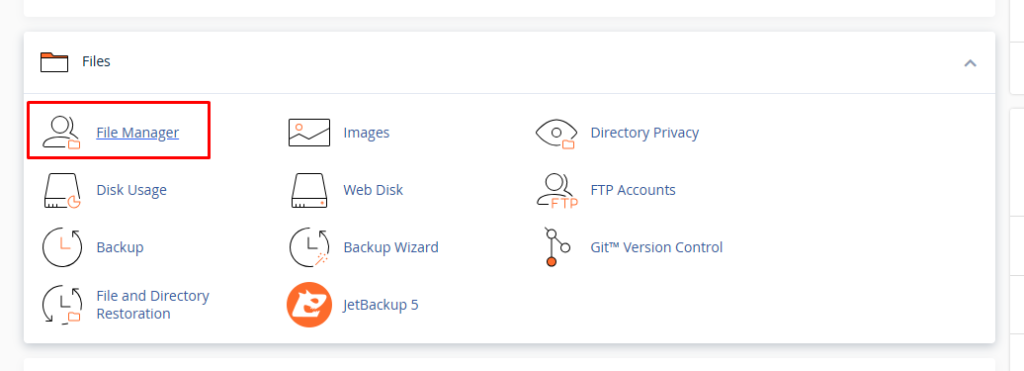
In Home Directory enter your domain
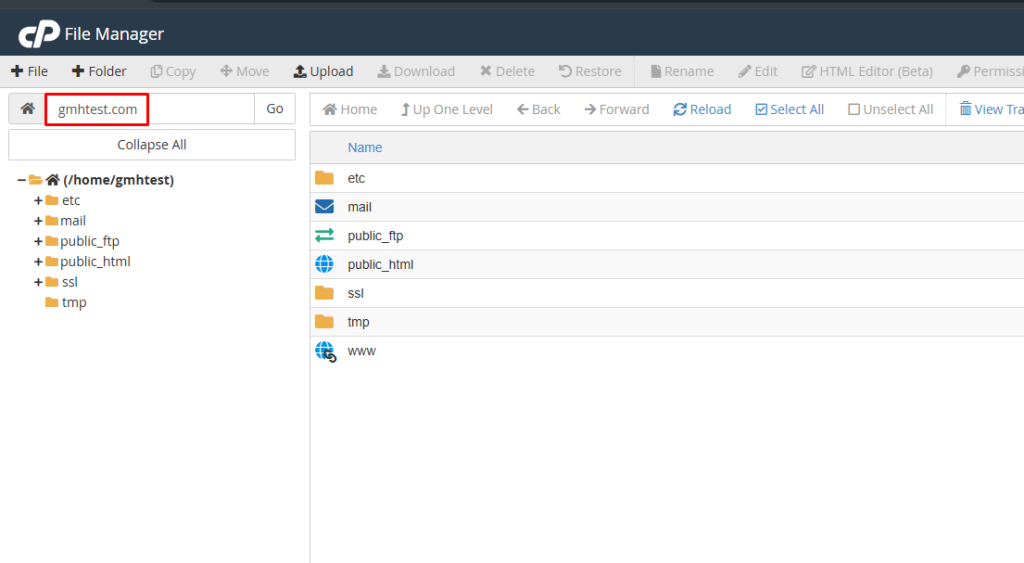
Then press Go
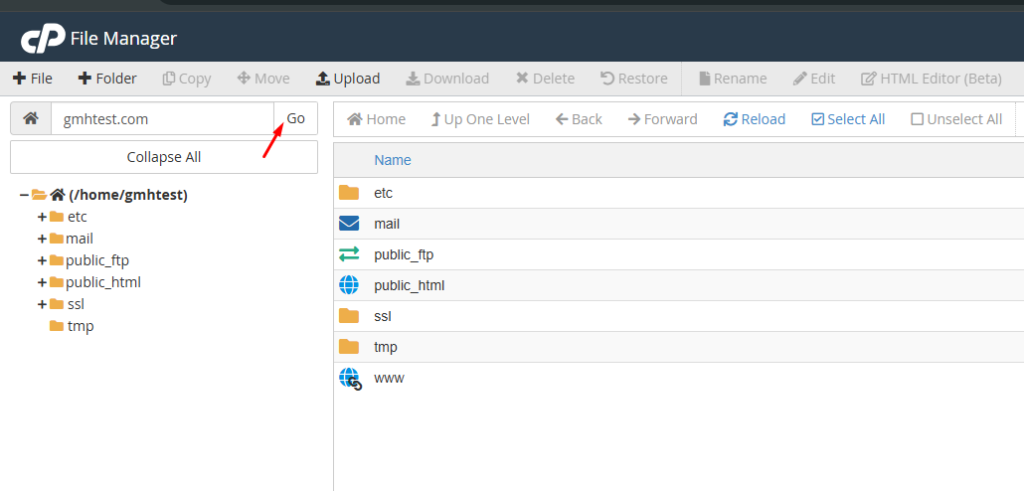
Use the Upload button to upload your file.
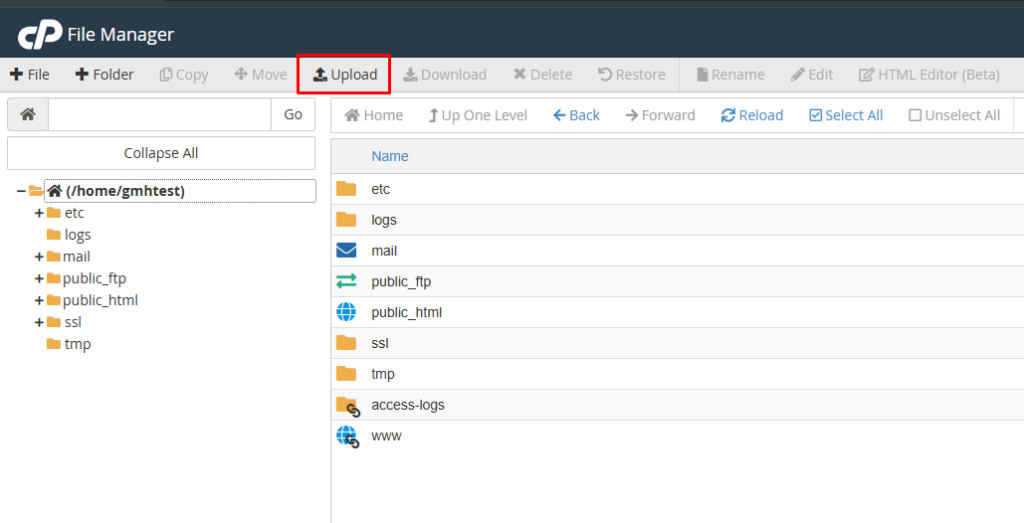
Here you can upload your cPanel backup file.
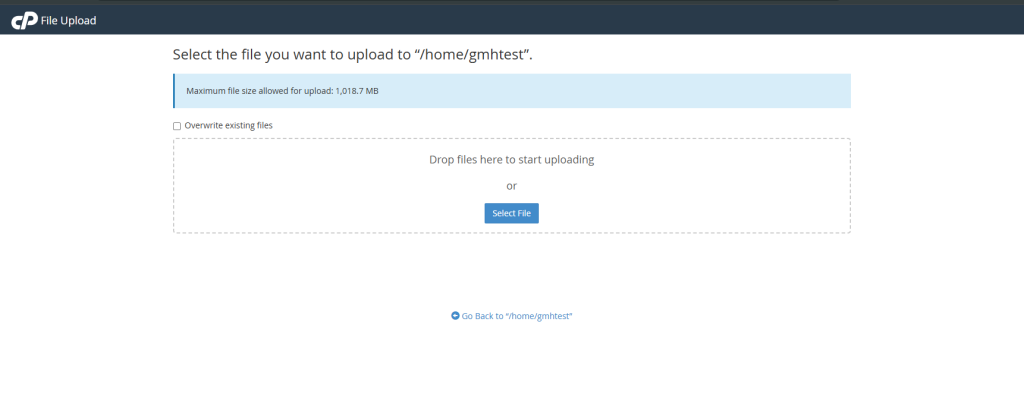
4. Once the backup files are uploaded, email [email protected] and our team will restore the accounts for you.
FAQ
What is cPanel Reseller Hosting Account Transfer?
Transferring a cPanel reseller hosting account involves migrating the main reseller account along with all its owned client cPanel accounts, packages, privileges, and data (websites, emails, databases) from one server to another. This is commonly done when switching hosting providers, upgrading servers, or consolidating accounts.
Why transfer a reseller account instead of individual accounts?
Transferring the entire reseller setup preserves ownership structure, custom packages created by the reseller, and reseller privileges. Transferring client accounts individually may cause them to lose their association with the reseller or require manual reassignment.
What tools are used to transfer reseller accounts?
The primary tool is WHM’s Transfer Tool (WHM > Transfers > Transfer Tool) on the destination server. This requires root access on the new server and typically root or reseller access on the old server. Alternatives include generating full cPanel backups and restoring them manually.
Do I need root access to transfer a reseller account?
Yes, for the most efficient method using the Transfer Tool, you need root WHM access on the destination server. Many shared reseller plans lack root access on the source server, so you may need to generate backups or request assistance from your old/new provider.
That’s it!
Your reseller hosting migration to Gotmyhost will be handled with care and precision.
👉 Begin your journey with Reseller — https://gotmyhost.com/reseller-hosting
Related blog: https://blog.gotmyhost.com/how-to-transfer-your-hosting-account-to-gotmyhost/