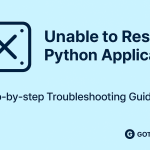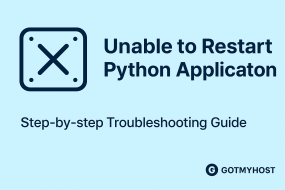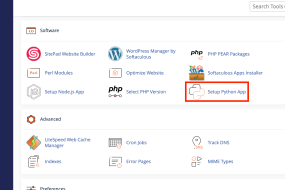install cPanel in VPS method is given here :
- Log into your VPS using SSH client (Putty)
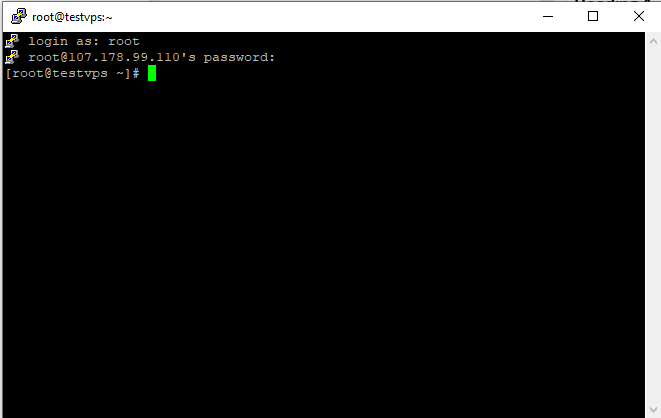
2. Copy and paste the command below and press enter.
cd/home&&curl-o latest -L https://securedownloads.cpanel.net/latest&&sh latest
Now wait for your cPanel to install. cPanel will be installed automatically. Depending on your VPS server configuration it can take 30 minutes to every 1 or 2 hours.
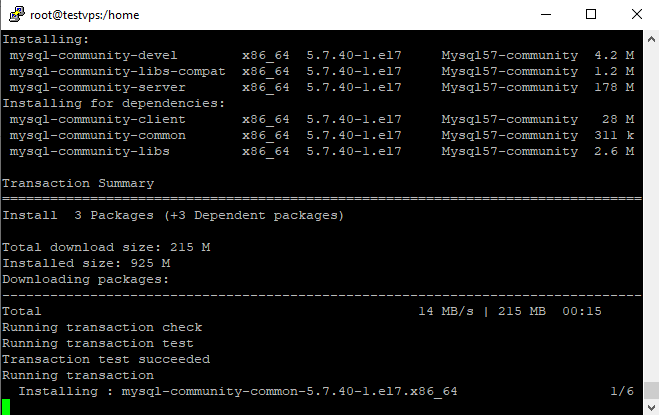
3. And here your cPanel is installed.
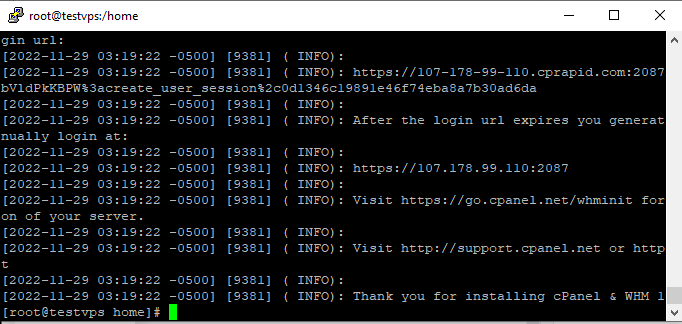
4. Now open your browser, enter your VPS IP, and add :2087 as the port. (e.g. 192.25.0.0:2087) It will take you to the login panel of your WHM.
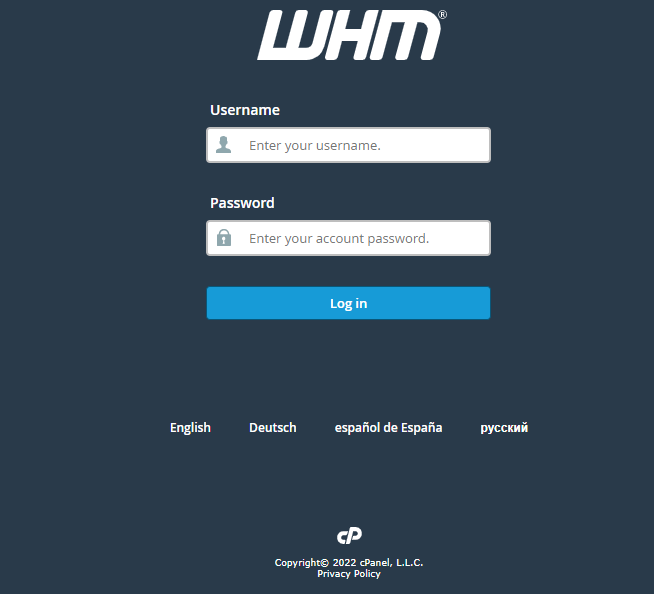
5. Use your VPS root username and password to log in.
That’s all, cPanel is installed in your VPS.
If you face any issues in the process, knock on our technical team in the live chat. They will assist you. Blog.gotmyhost.com.