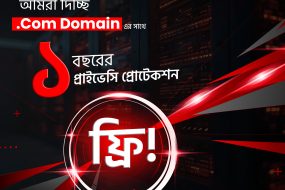To buy a domain first you have to go to a domain provider’s website. I will use Gotmyhost (www.gotmyhost.com) .
Go to the website, click on domain and go too domain registration option.
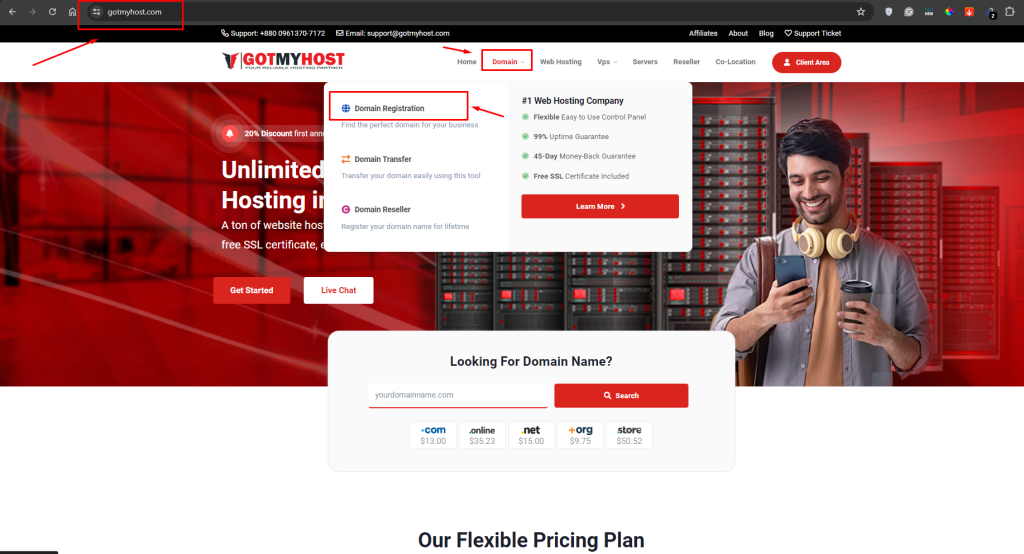
In the box enter your domain name with .com extension and click search.
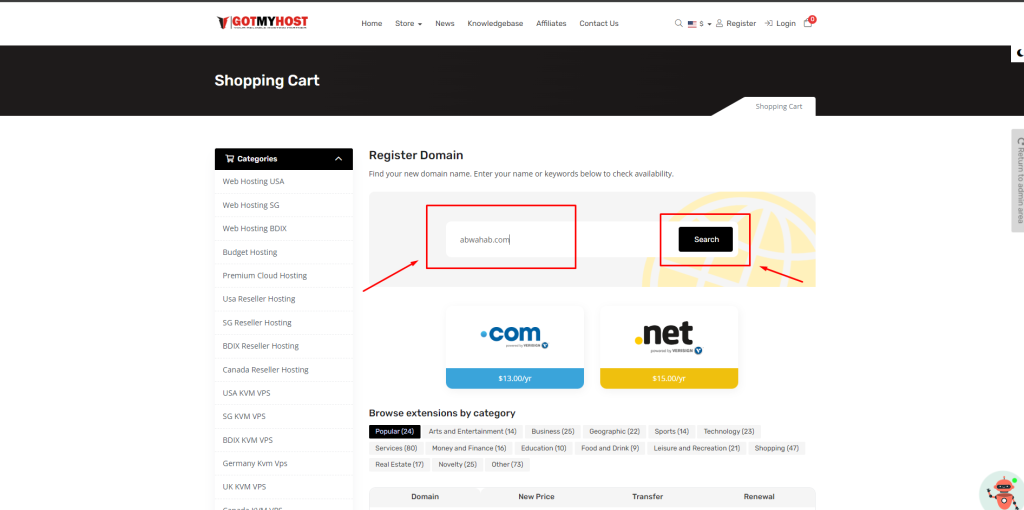
Click on Add to Cart to order the domain. If the domain name entered is not available than try some other domain name.
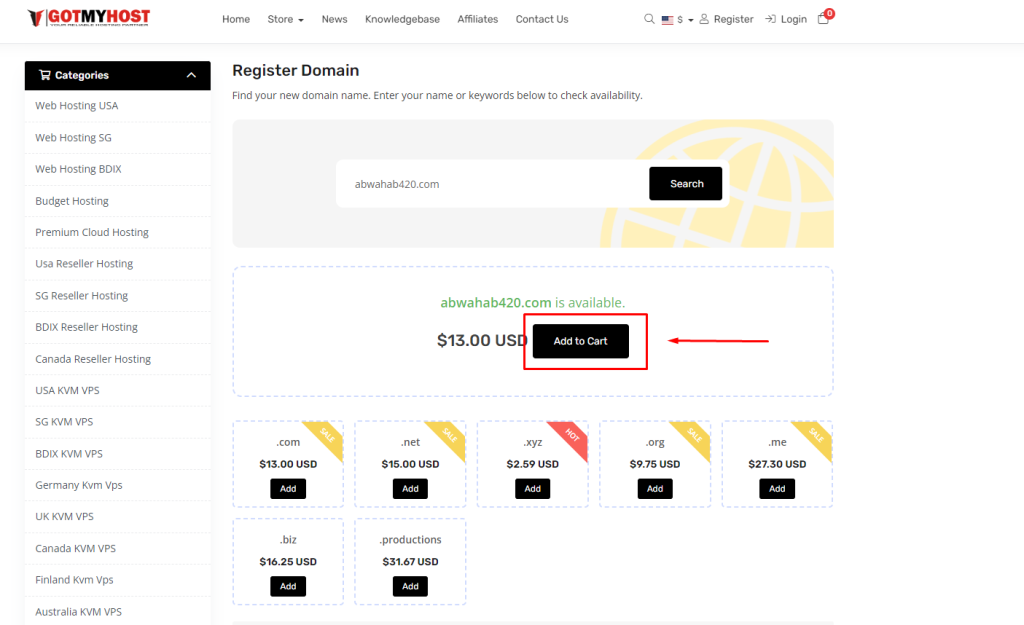
Check on DNS Management, enter your nameservers for the domain and click on Continue.
Here you can review your order, enter promo codes (if you have any) and click on Checkout.
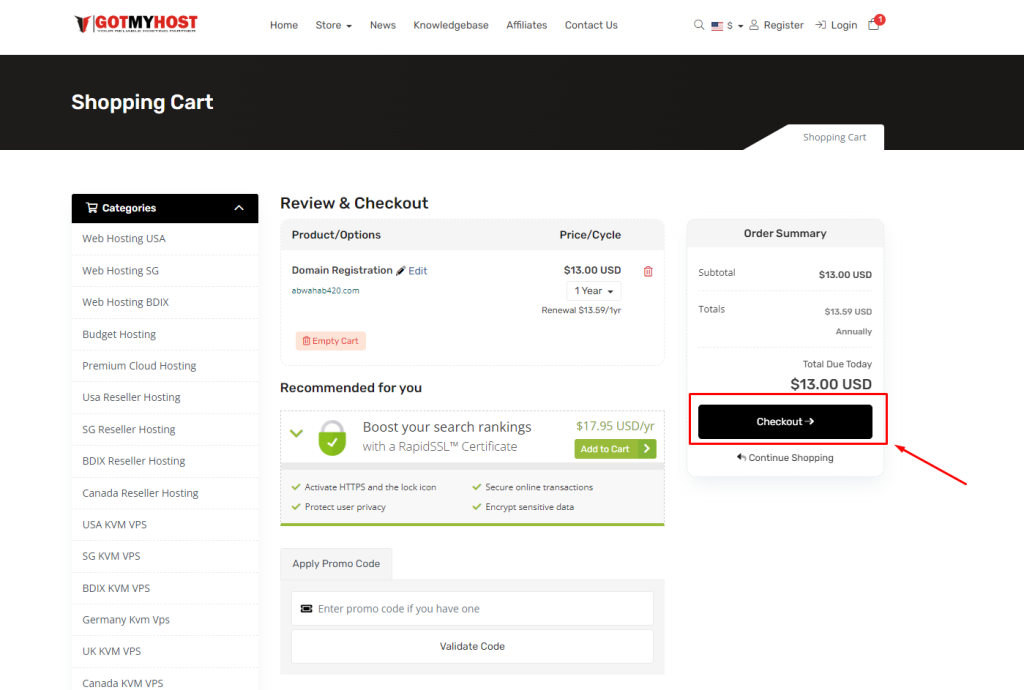
If you don’t have an account on the website than you have to open an account by filling up the form here then chose your payment method, check on terms and policies box lastly click on complete order. You can sign up using your facebook account. After creat a account then click on Complete order to verify the order.
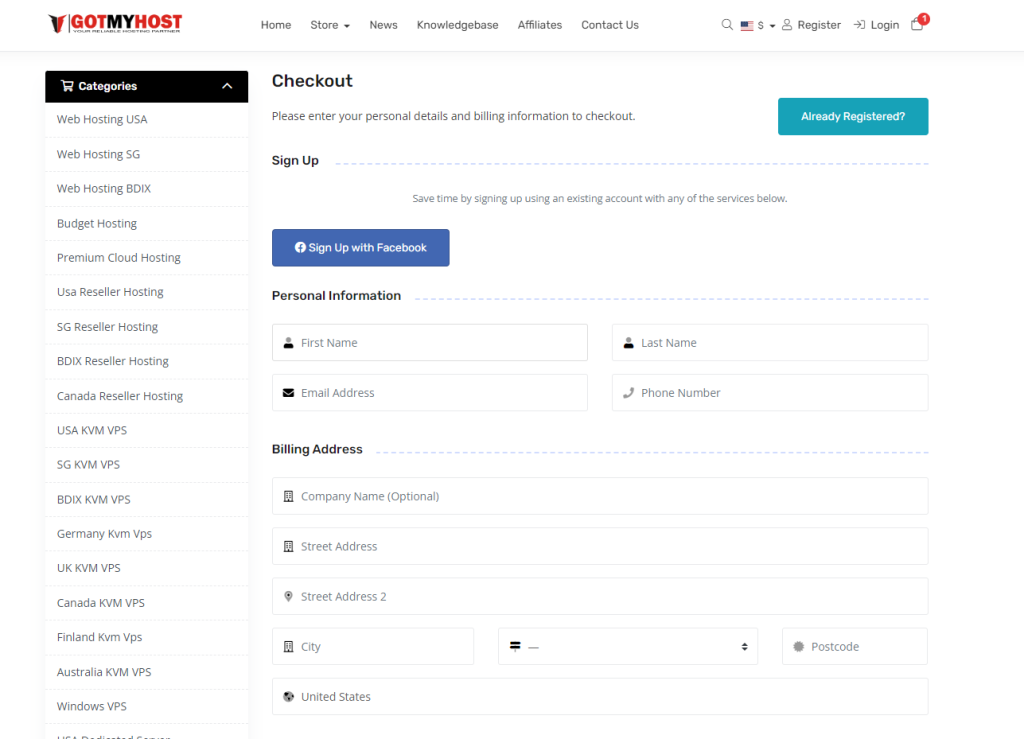
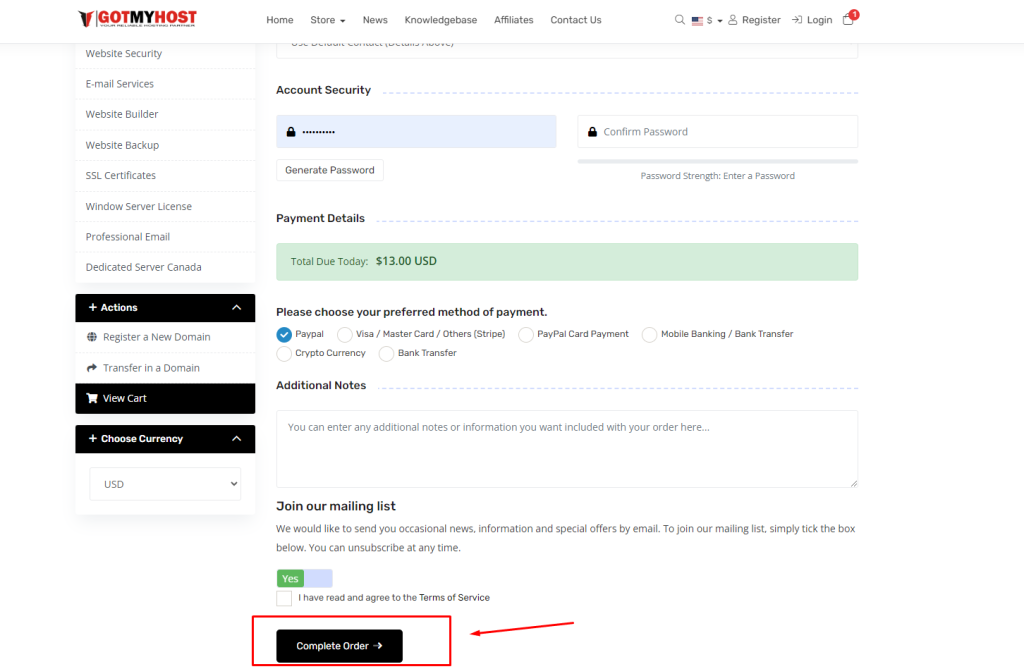
If you already have an account click on Already Registered? option and log into your GotMyHost account and click on Complete order to verify the order.
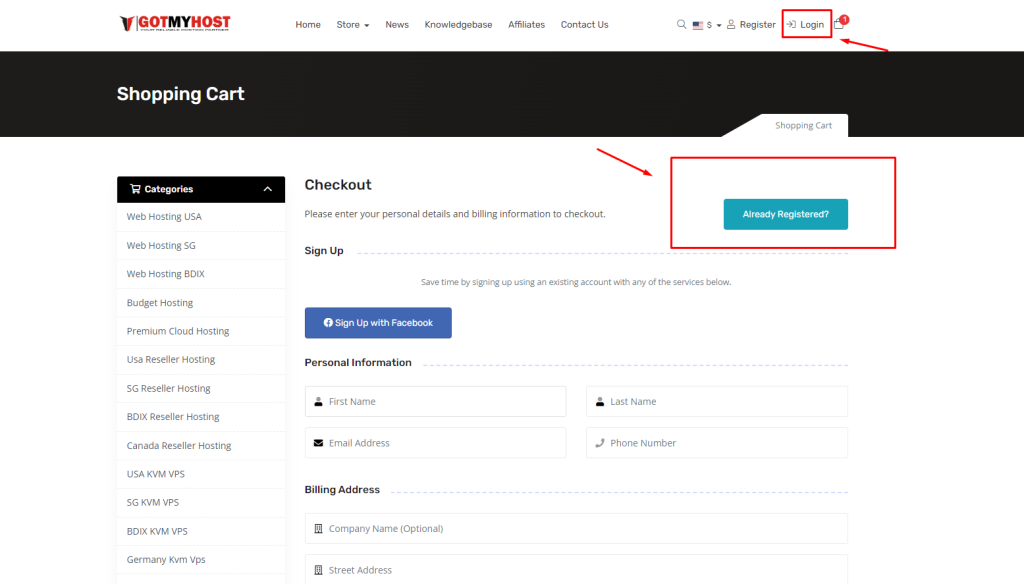
After clicking on complete order you will be redirected to our payment gateway. Select your payment gateway, pay the invoice and your domain will be activated.
If you face any issue then knock support team in the live chat or submit a support ticket in our panel, they will assist you.
For more updates visit our blog site – blog.gotmyhost.com