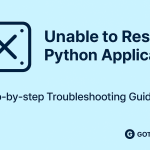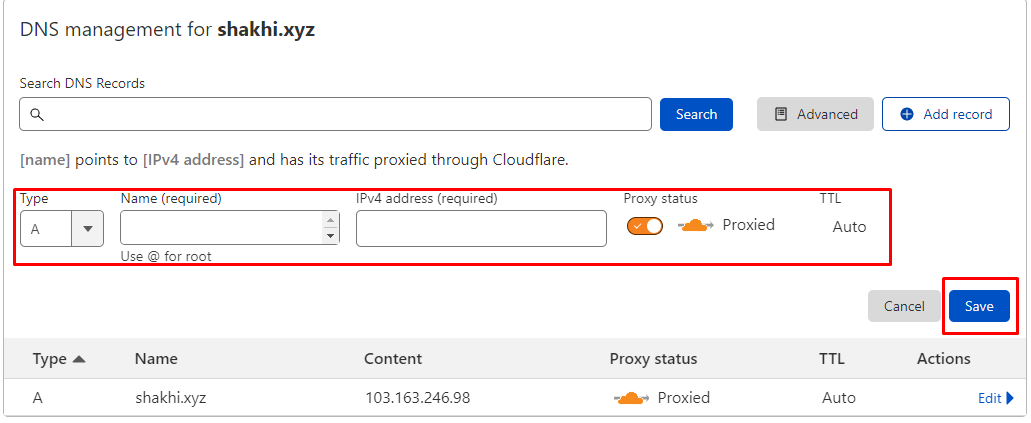To connect VPS using SSH first, you have to download and install an SSH client like Putty. I will use putty to connect with my VPS.
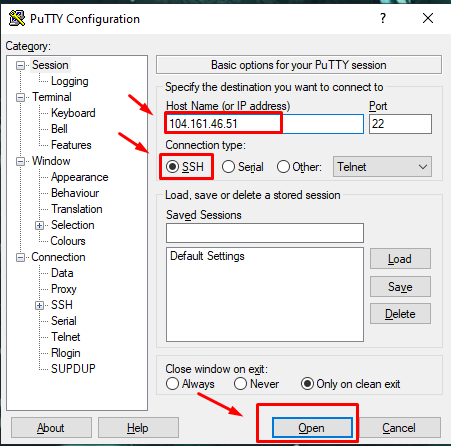
2. Enter your VPS username and password. The password will be invisible so enter the password carefully and press enter.
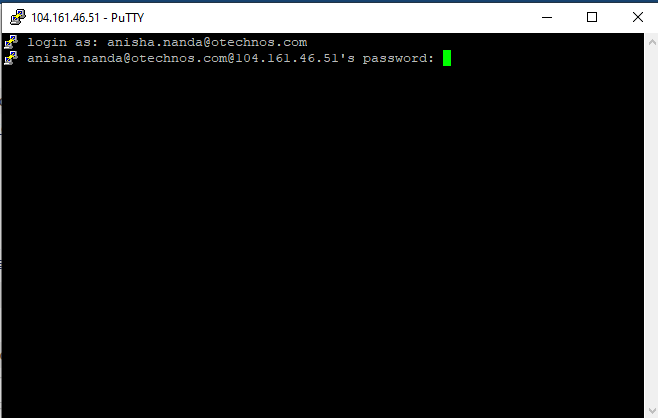
And that’s all, I am connected with my VPS using Putty (SSH client).
if you face any issues in the process knock the technical team in the live chat or submit a tciket in our panel. They will assist you.