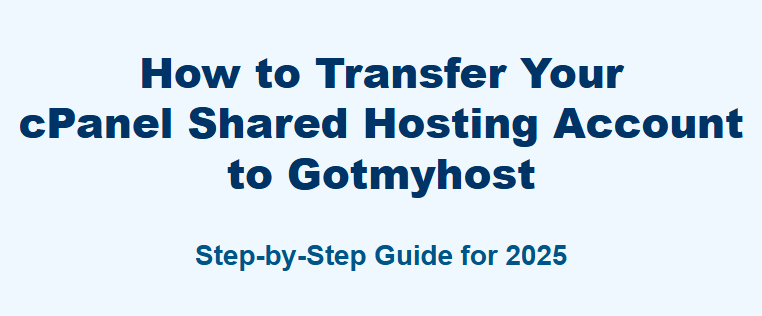At Gotmyhost, we understand that maintaining uninterrupted website availability is essential for your business. To ensure a smooth and downtime-free migration, we have prepared a clear and reliable process for transferring your hosting account to our servers.
Ensuring Zero or Minimal Downtime During Transfer
Your website should remain fully active with your current hosting provider throughout the entire migration process. This ensures continuous availability while we copy your files and configure your new hosting environment on Gotmyhost servers.
Once your hosting data is successfully migrated, you will need to update your domain’s nameservers to point to Gotmyhost. During DNS propagation—which typically lasts up to 24 hours—some visitors may still reach your old server while others see the site on our servers. This makes the propagation period effectively “invisible,” minimizing any potential downtime.
To ensure a complete and stable transition, we recommend canceling your old hosting account 48–72 hours after updating your nameservers.
Hosting Account Transfer Guides
We offer detailed migration instructions for all major hosting types:
cPanel-to-cPanel Transfers
- Shared Hosting Accounts
- Reseller Accounts
- VPS & Dedicated Servers
If your current hosting platform does not use cPanel, please refer to our non-cPanel migration guide.
How to Submit a Transfer Request
If you’re new to Gotmyhost and need assistance selecting the right hosting plan, our support specialists are available 24/7 to guide you and help ensure a seamless migration experience.
To begin your hosting transfer, please email our migration team at [email protected] with the details below.
1. Account Ownership Verification
Gotmyhost Account Username:
(Enter your Gotmyhost client area username)
Support PIN:
(Add a support PIN to help us validate and process your request faster)
2. Current Hosting Account Details
Please provide the access credentials for your existing hosting provider. If any details are unavailable, you may leave those fields blank.
- Control Panel URL:
- Domain / Hostname:
- Server IP Address:
- Username:
- Password:
- Do you have SSH access? Yes / No
SSH Information (if applicable):
- SSH IP:
- SSH Username:
- SSH Password:
- SSH Port:
3. Gotmyhost Hosting Account Details (if already purchased)
If you already have a Gotmyhost hosting plan, please provide the following:
- Package Name:
- Domain / Hostname:
- Username:
- Password:
(If you are using a Managed WordPress plan, you may leave the username and password fields blank.)
4. Additional Information
Please include any special instructions relevant to your request, such as:
- Specific websites or subdomains to be migrated
- Preferred migration schedule (date/time)
- Any priority notes or custom configurations needed
FAQ
What is a Hosting Account Transfer?
Transferring your hosting account involves moving your website(s), files, databases, emails, domains, and settings from one hosting provider to another. This includes shared hosting, WordPress sites, or more advanced setups. It's common when seeking better performance, pricing, support, features, or reliability.
Why Transfer Your Hosting Account?
Common reasons:
- Lower costs or better value plans.
- Improved speed, uptime, or server resources.
- Superior customer support or security features.
- Scaling needs (e.g., more traffic requiring VPS/cloud).
- Dissatisfaction with current provider (outages, limits, upselling).
👉 Begin your journey with — Gotmyhost