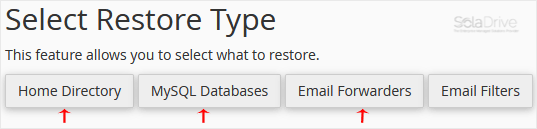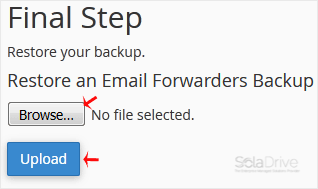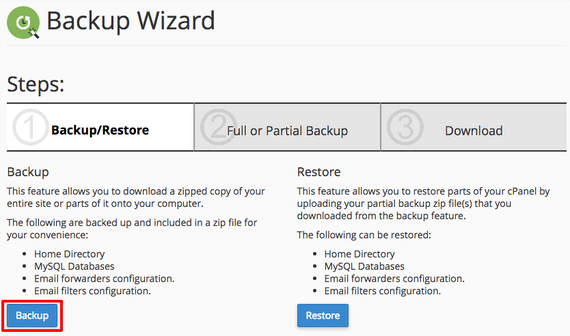
To restore partial backups in cPanel, follow the steps:
1. Log in to your cPanel account.
2. In the Files section, click on Backup Wizard.

3. Under Backup/Restore, click on Restore.

4. Under Select Restore Type, choose the appropriate option.
5. Click on Browse. Select the backup file from your computer and click on Upload.