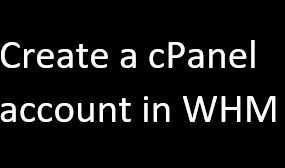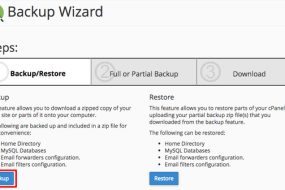Backup Download Process:
1. Log in to your cPanel account.
2. In the Files section, click on Backup Wizard.
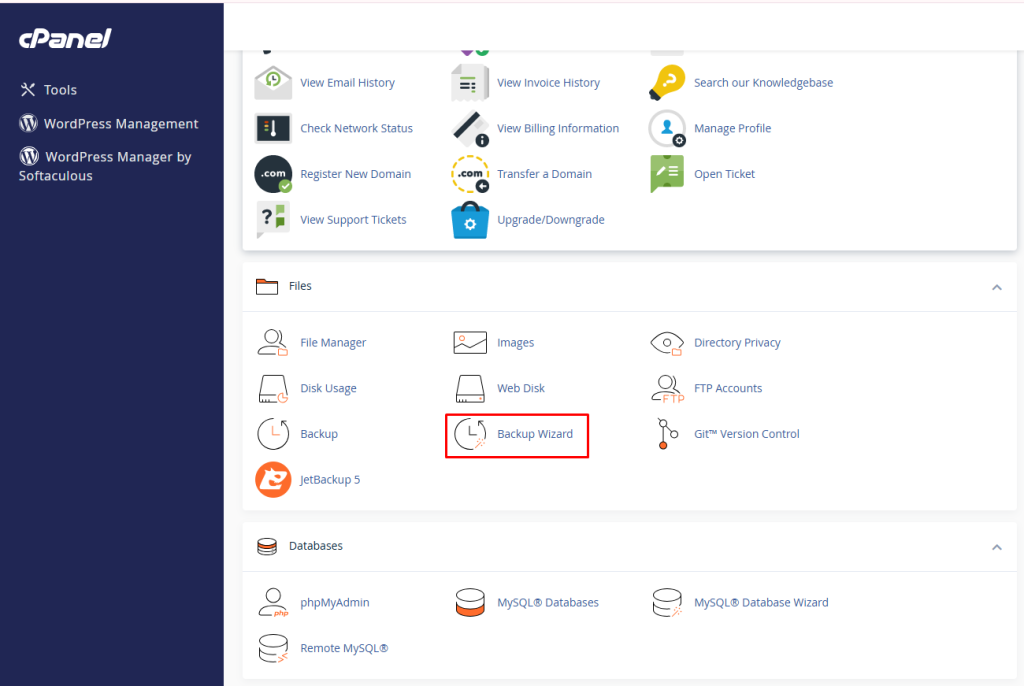
3. Under Backup or Restore, Click on Back Up.
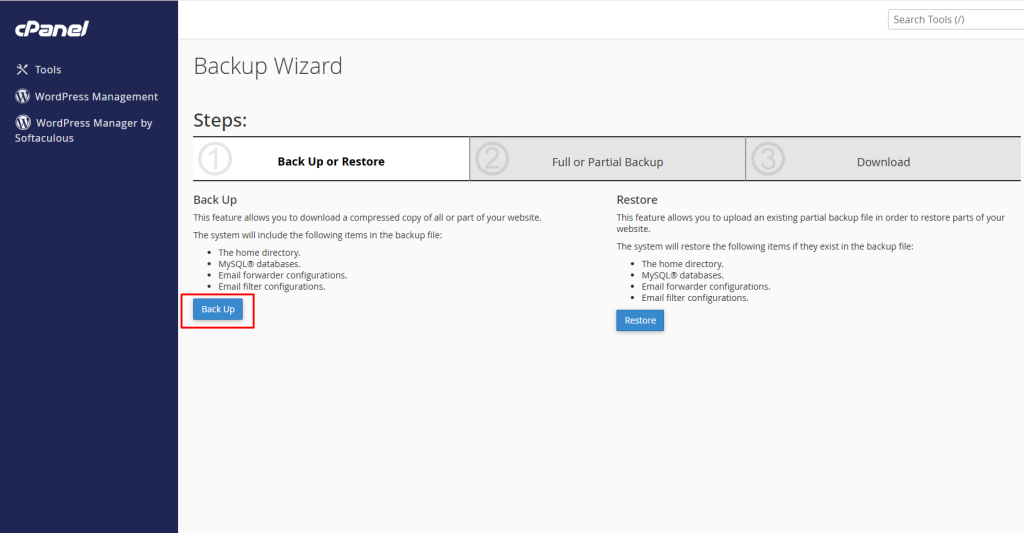
4. Under Select Partial Backup, choose one of the available backup options to create and download it.
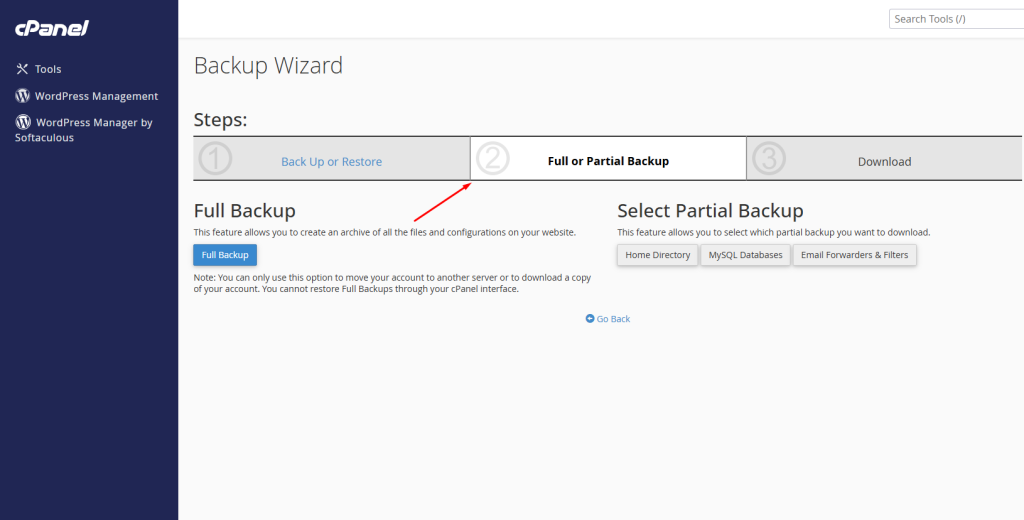
To download a Home Directory backup, click on Home Directory.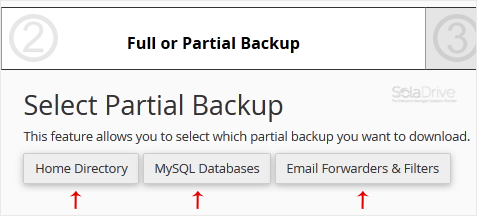
5. Now, click on Generate Backup.
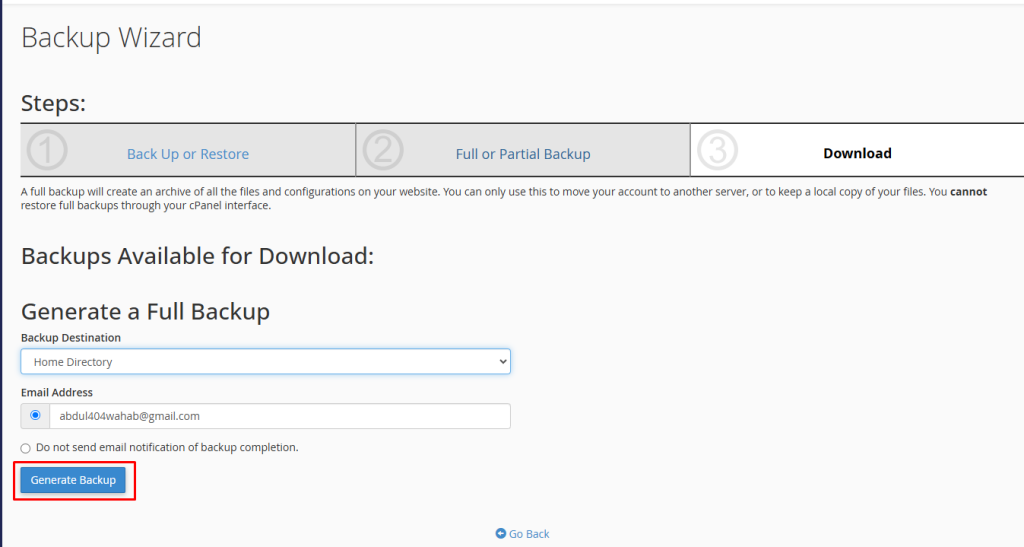
If you still do not feel confident enough to do this on your own, please feel free to contact our Technical Team and ask them for assistance. They are 24/7 available at your disposal through the ticketing system in your Client Area.