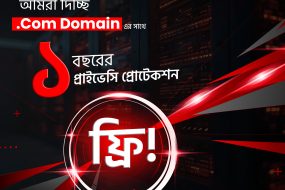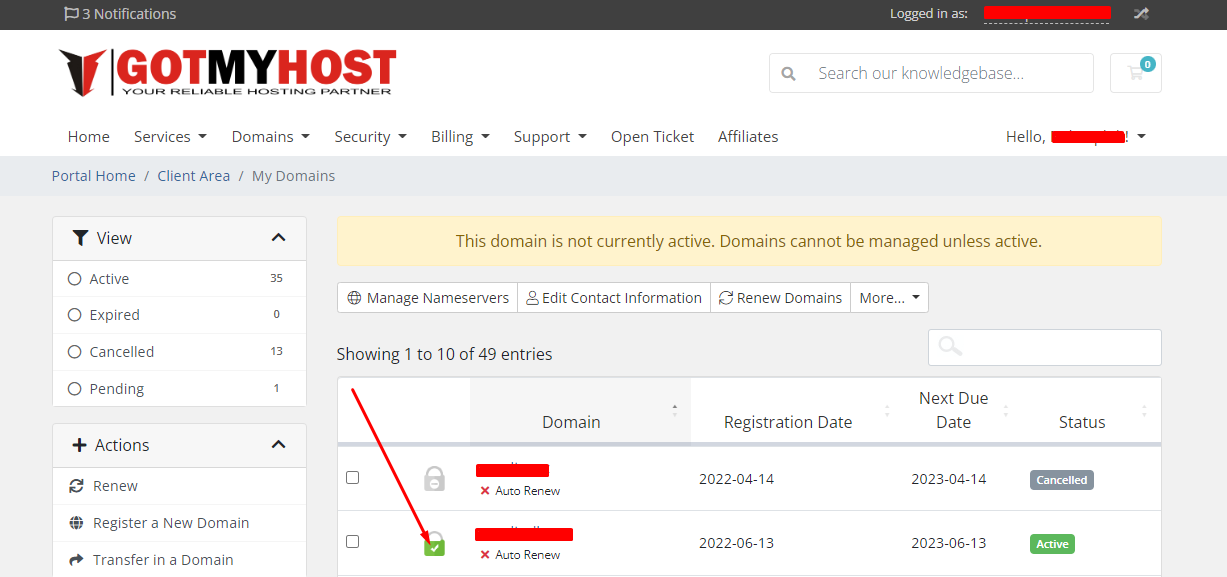
1. Log in to your Gotmyhost client area for Enable & Disable Domain Auto-Renewal Service in the client area
2. Click Domains
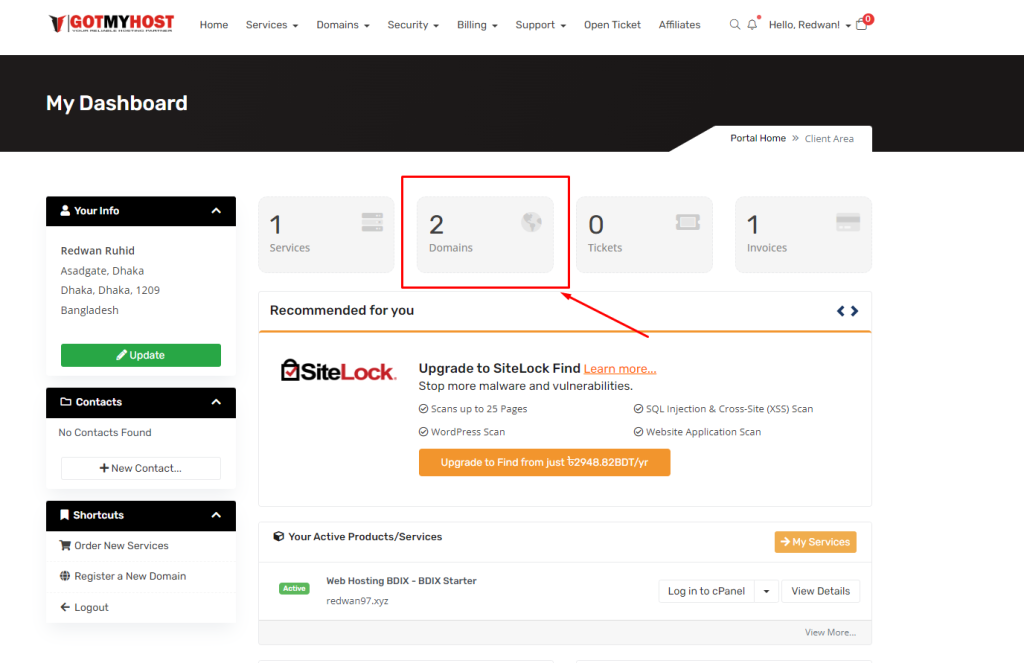
3. Click on the domain in which you wish to change auto-renewal status
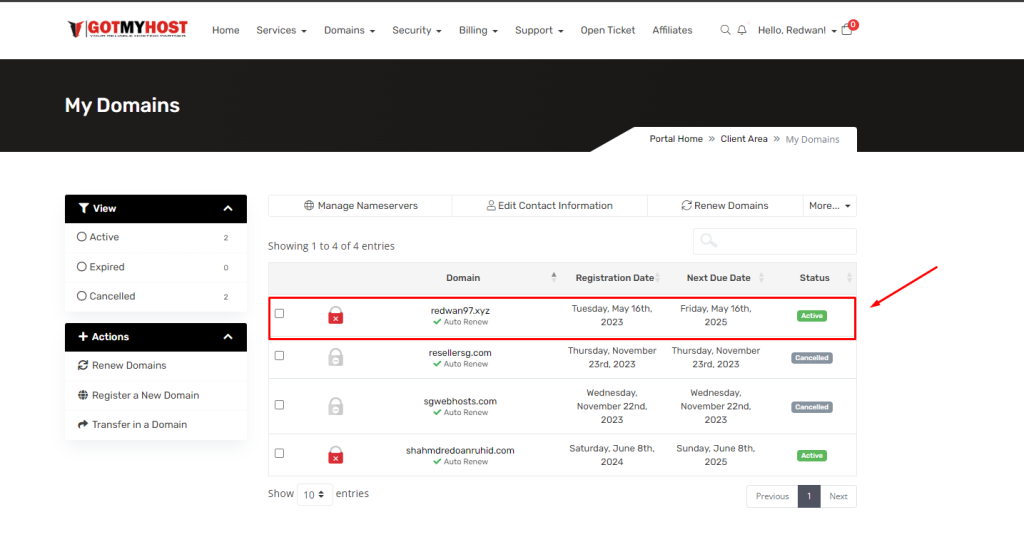
4. Click Auto Renew from the left side of the Manage dropdown menu as below seen –
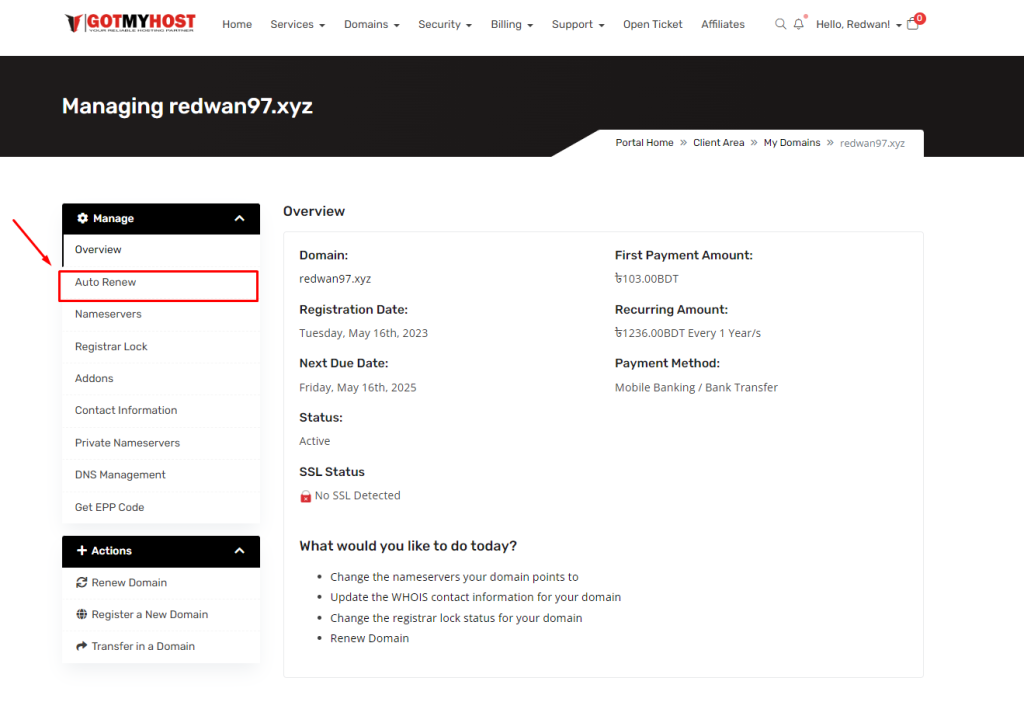
5. Here you can enable or disable your Auto Renewal status.
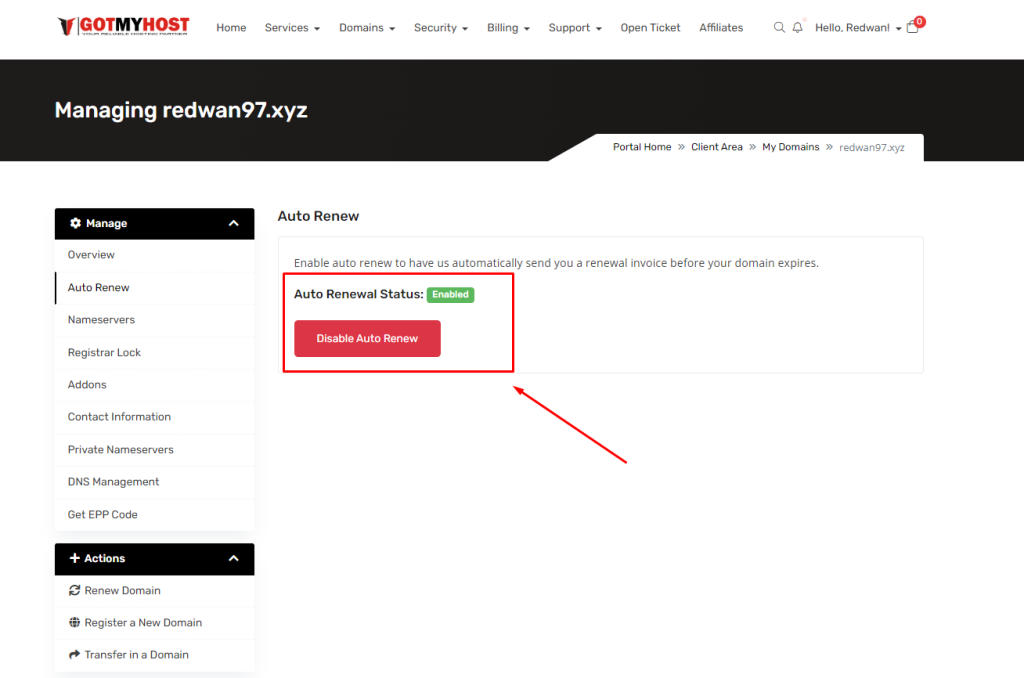
That’s all about Domain auto-renew.
if you face any issues in the process knock the technical team in the live chat or submit a tciket in our panel. They will assist you.