
To create and set private name-servers:
1. Log into the Gotmyhost client area and go to domains to create and set private Nameservers:
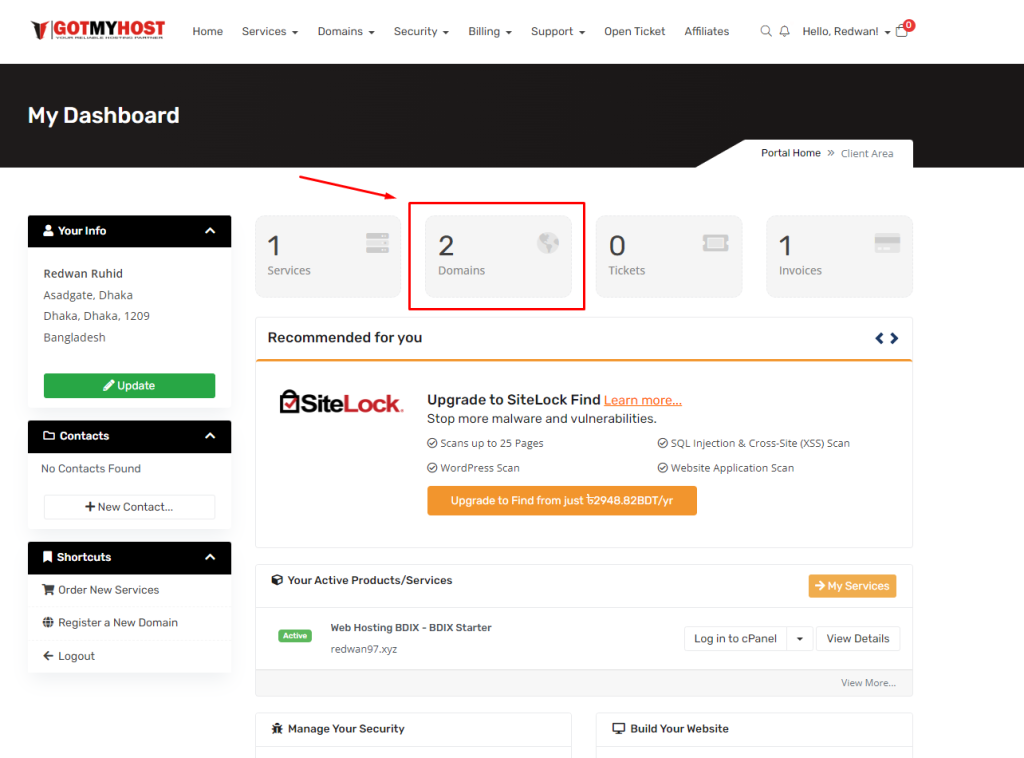
2. Select the domain you want.
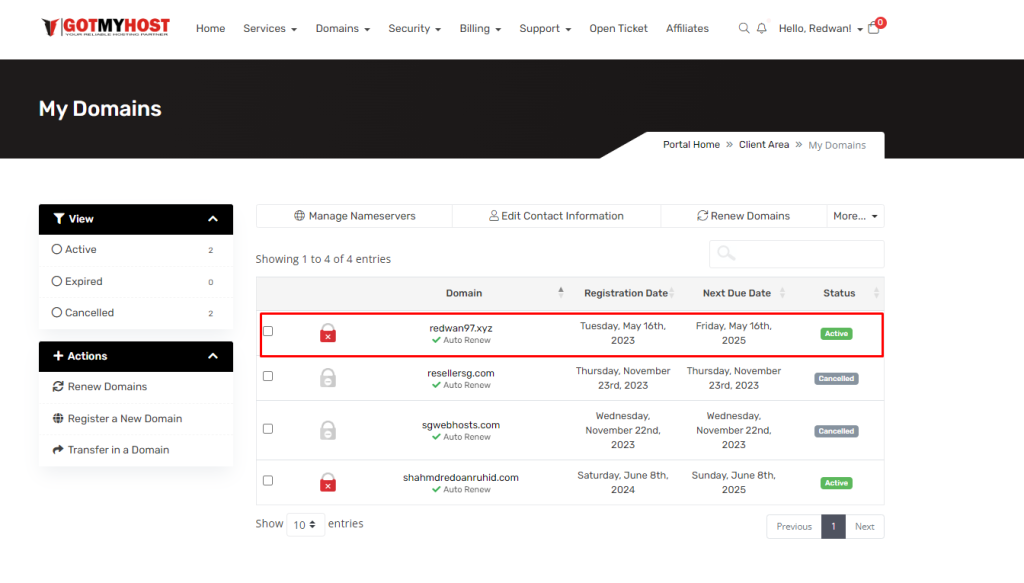
3. Go to private name servers.
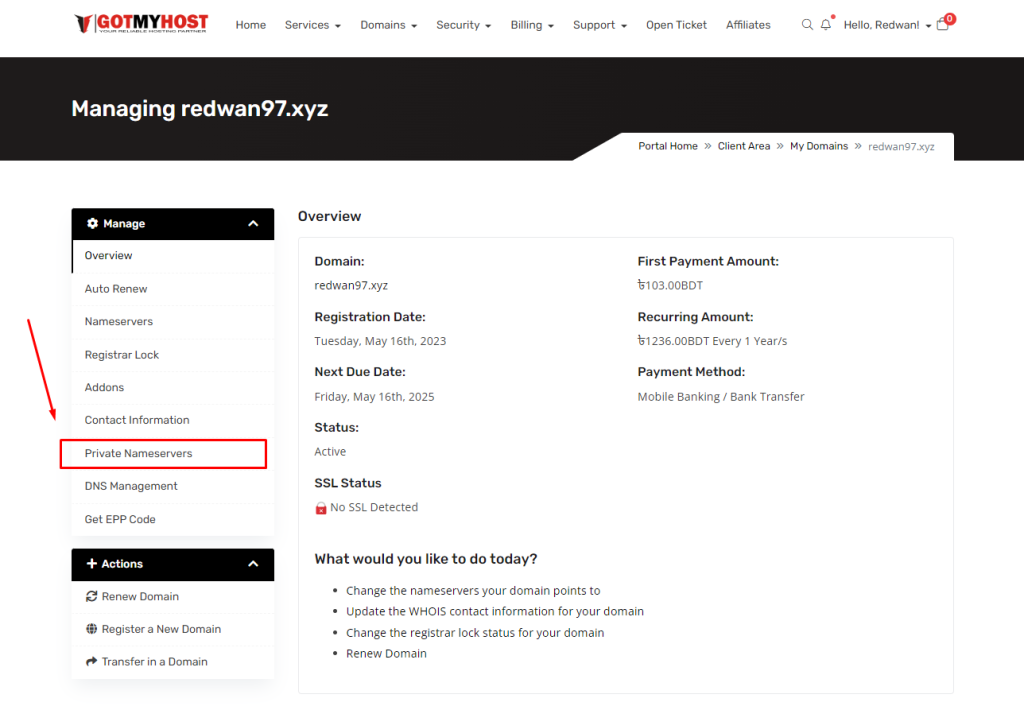
4. Enter the name-server prefix ns1, enter the IP address of the name-server, and save.
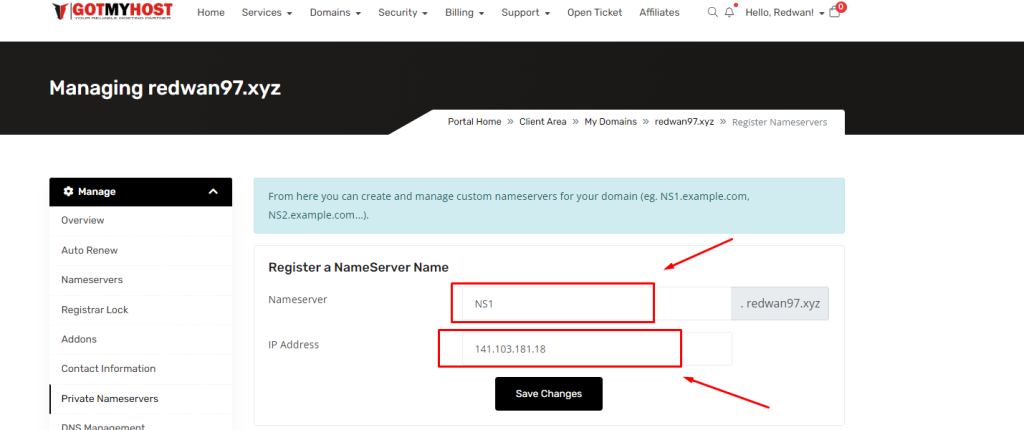
5. Similarly create another nameserver with ns2 prefix.
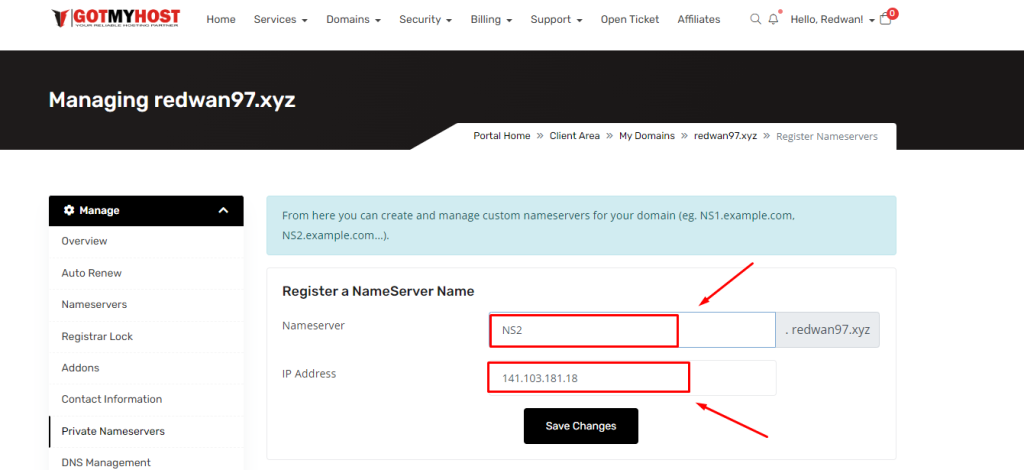
6. Go to name-servers.
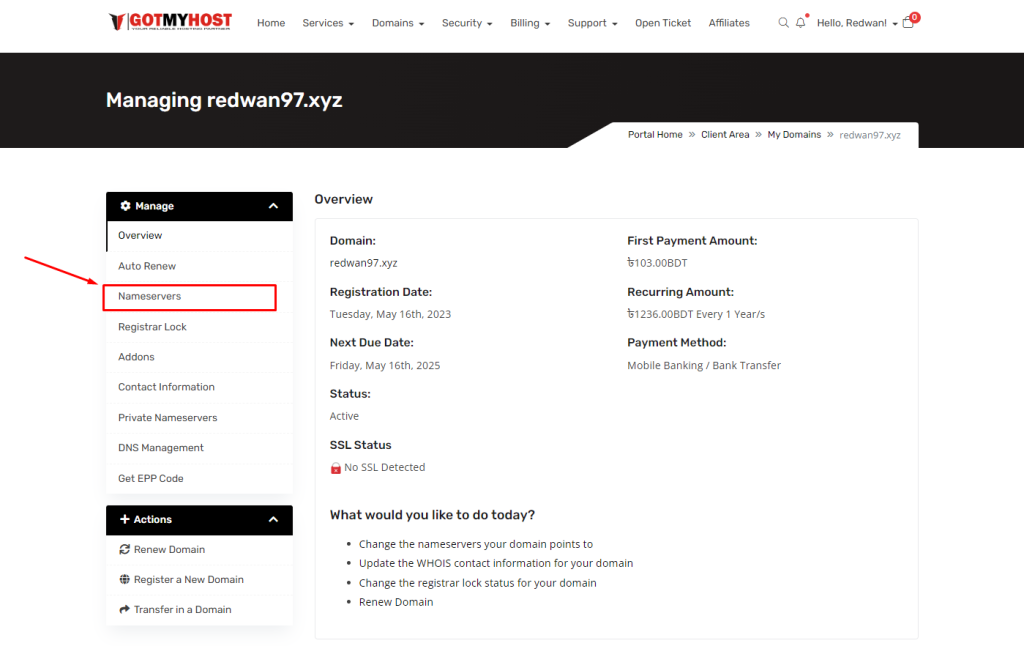
7. Enter the name-servers you created just now. ns1.(domain name) and ns2.(domain name) and click on change name-servers.
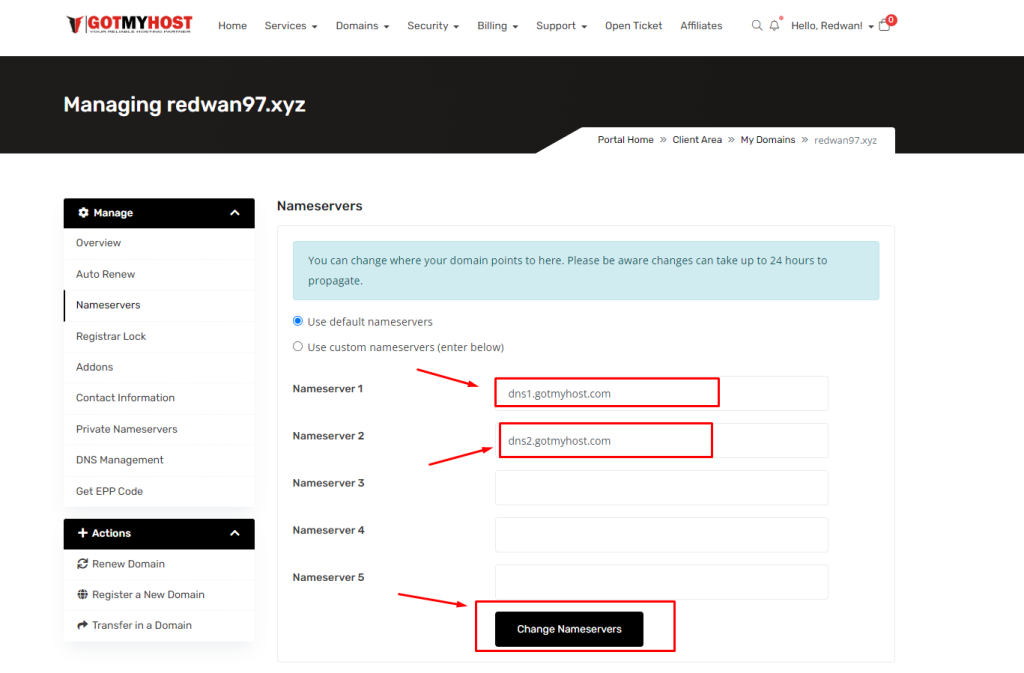
Name-servers take 1-24 hours to propagate. Your site will be active again when your nameservers are updated properly.
if you face any issues in the process knock the technical team in the live chat or submit a tciket in our panel. They will assist you.






