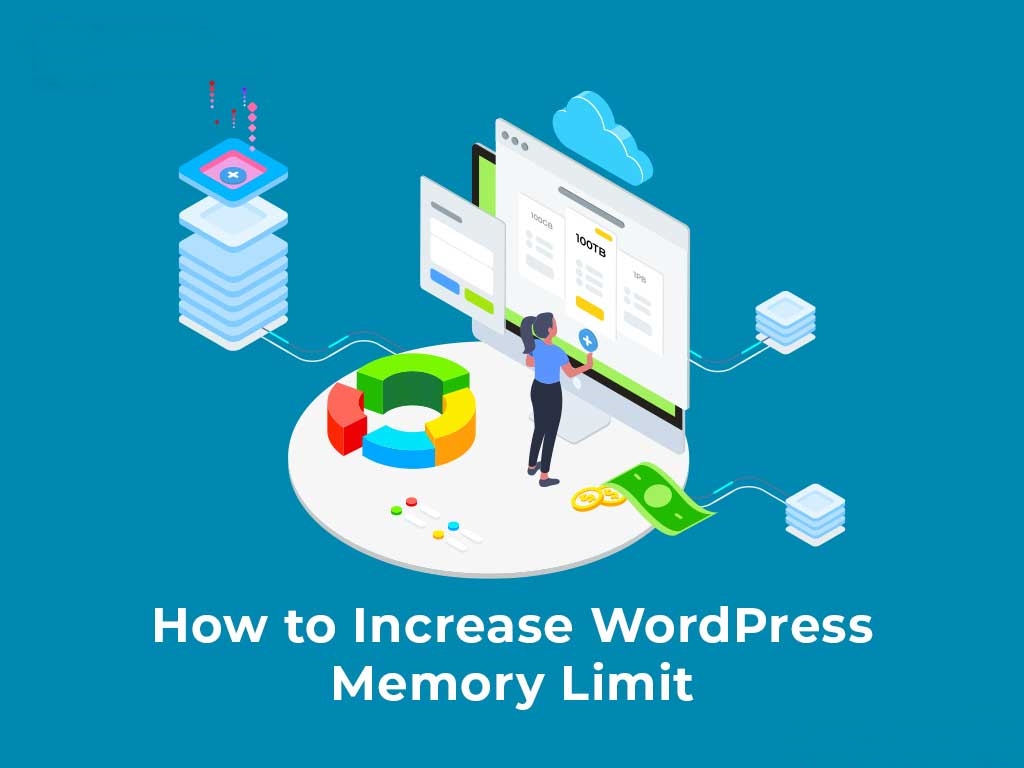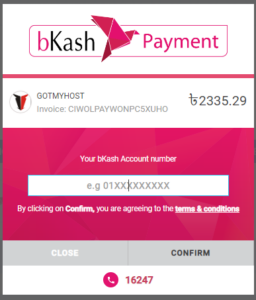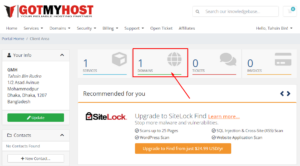- Log In to your cPanel.

2. Search MultiPHP INI Editor or select from the Software section of the cPanel dashboard

3. Select your domain

4. Change the memory_limit to 128M or some other number to the desired limit (e.g. 256M or 512M).

5. Click on Apply