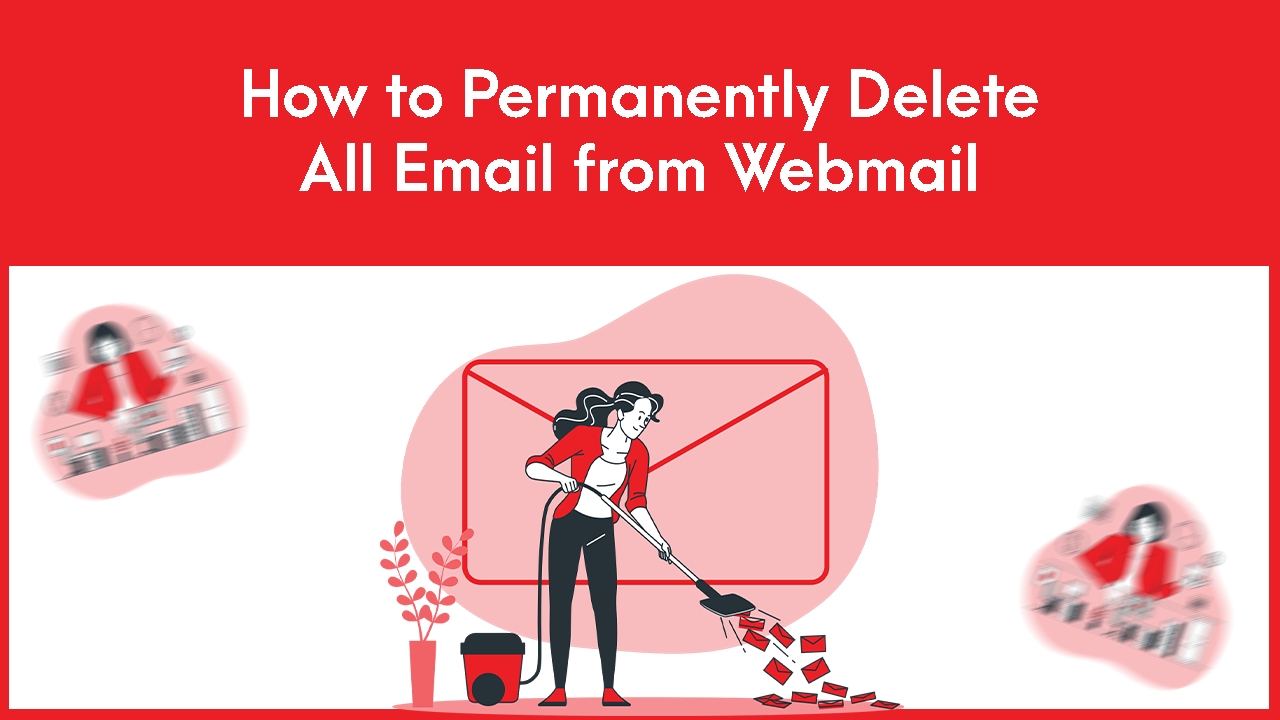
To Permanently Delete All Email from Webmail follow the steps:
- Log into your cPanel.
- Go to your webmail home and click on disk management.
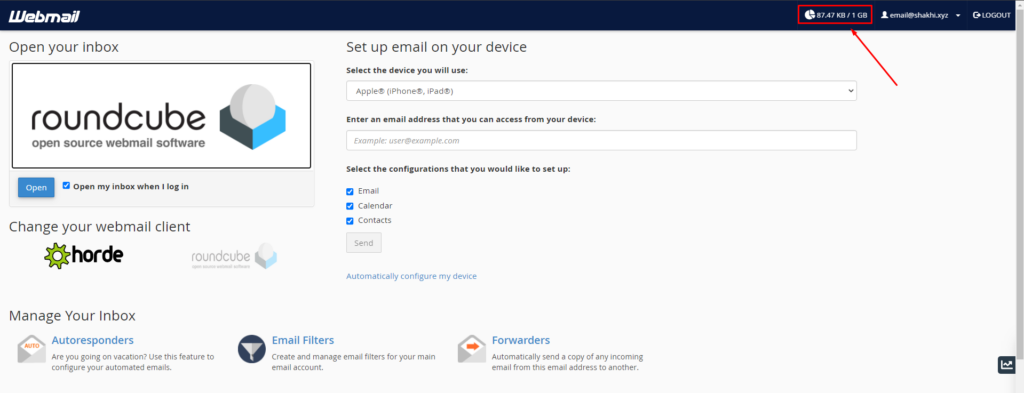
3. Click on the manage of inbox section.
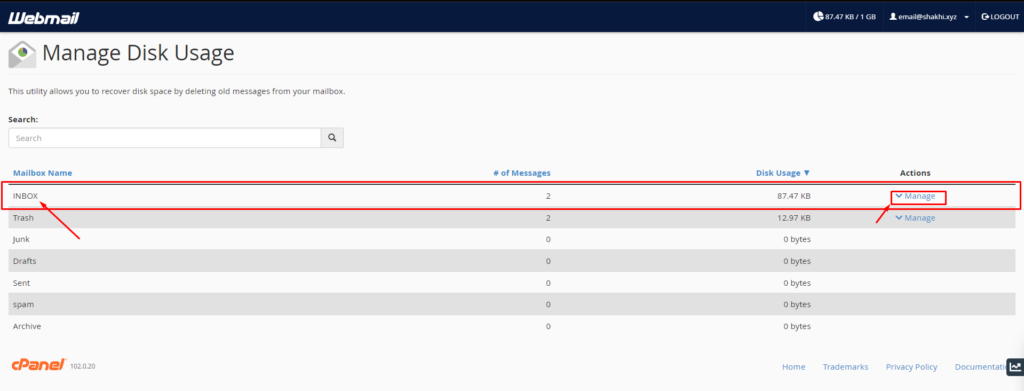
4. Select all messages and click on delete permanently.
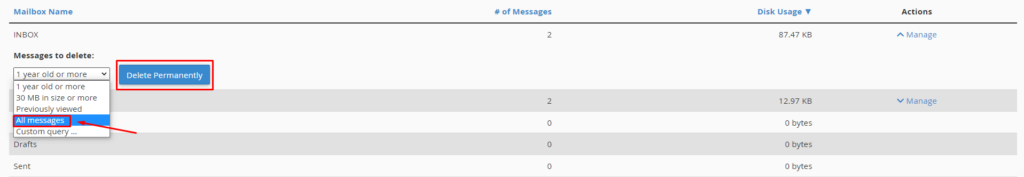
5. You will get a success message, and your inbox is empty now. Follow the same process for the trash, spam, sent, junk, draft, and archive sections, and all of the mail in your webmail will be deleted permanently.
if you face any issues in the process knock the technical team in the live chat. They will assist you.






