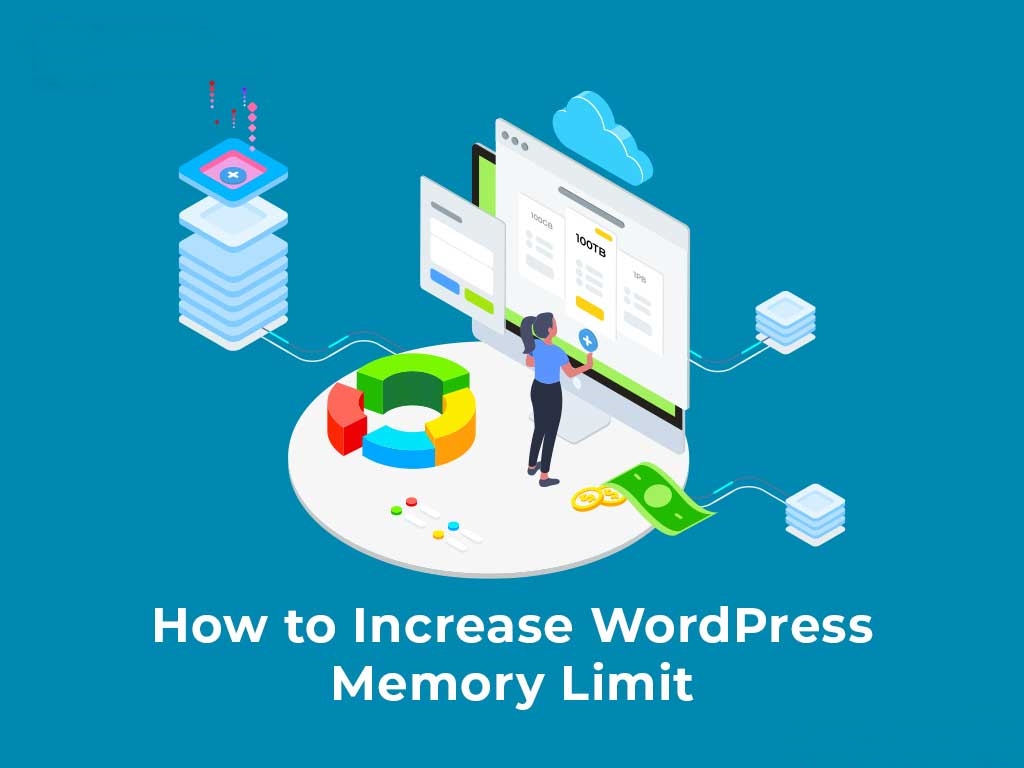
To increase WordPress memory limit follow the steps :
- Log In to your cPanel.
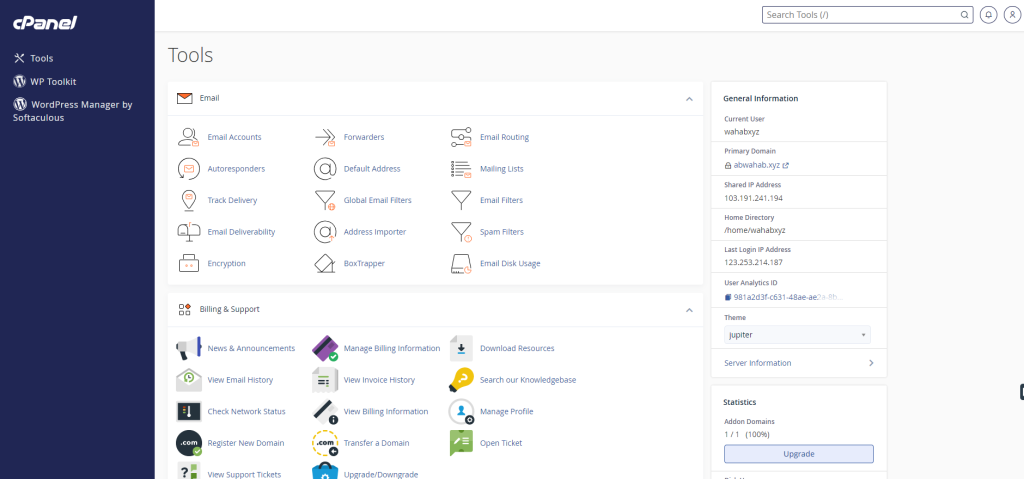
2. Search MultiPHP INI Editor or select from the Software section of the cPanel dashboard
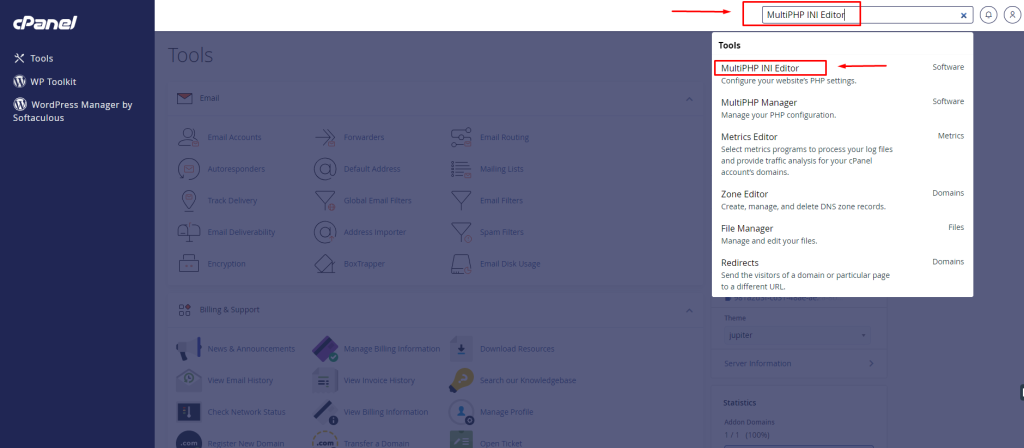
3. Select your domain
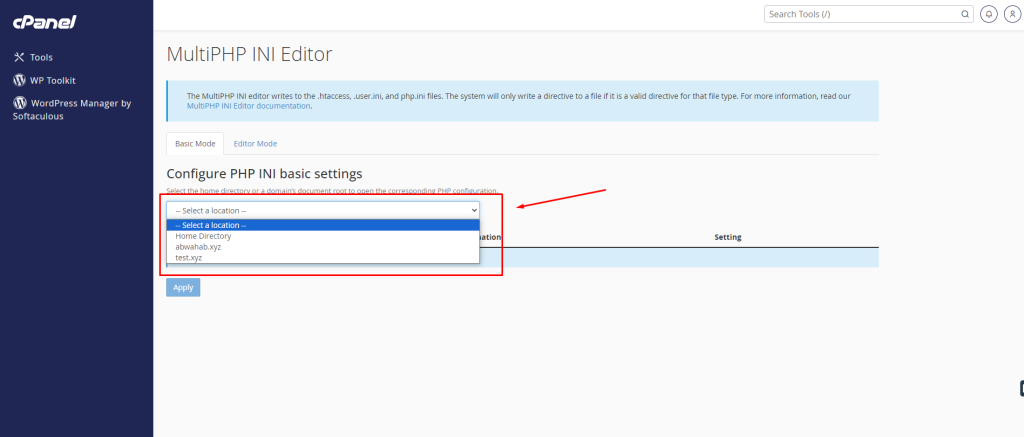
4. Change the memory_limit to 128M or some other number to the desired limit (e.g. 256M or 512M).
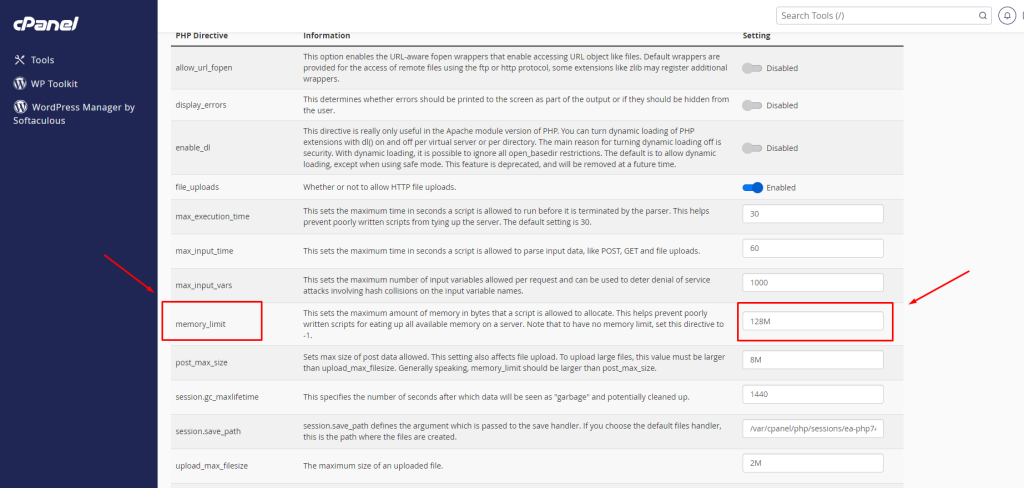
5. Click on Apply
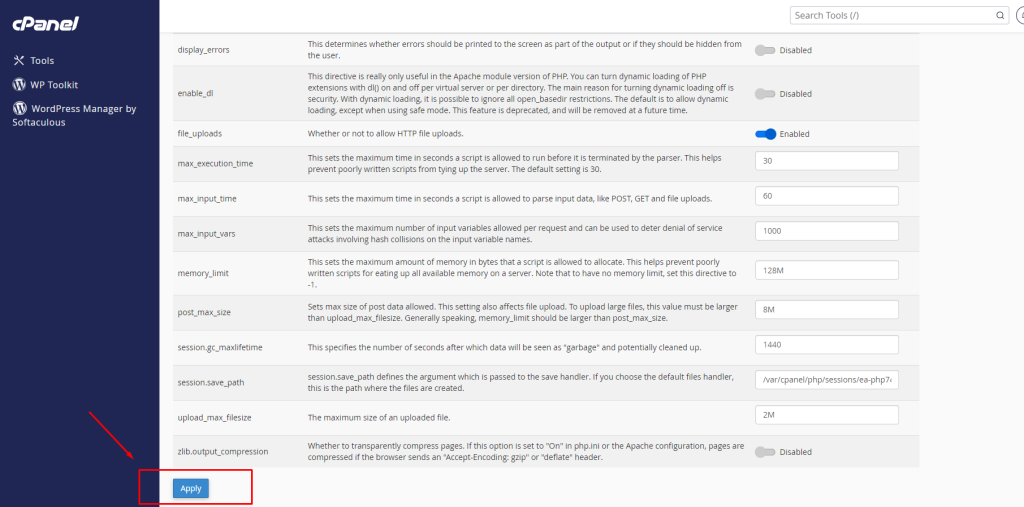
For more WordPress solutions visit our blog site – https://blog.gotmyhost.com/
cPanel
Increase Memory Limit
WordPress
WordPress Memory Limit
WordPress Optimization
WordPress Performance
WordPress Tips




