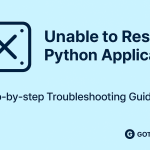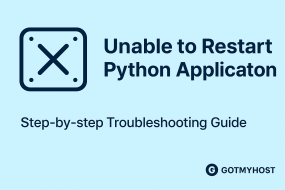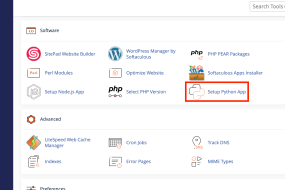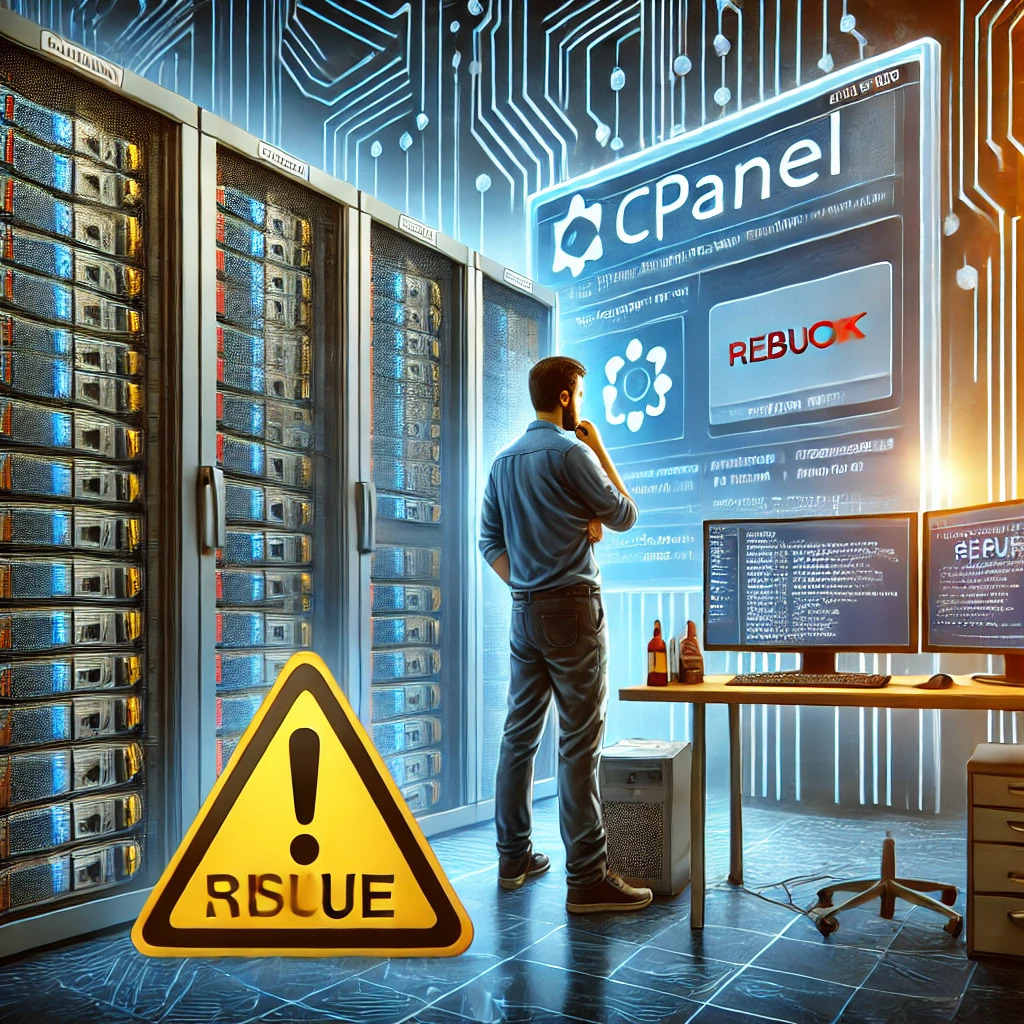
Symptoms
After installing cPanel on AlmaLinux, CloudLinux, or Rocky 8 servers, the server becomes inaccessible upon reboot.
Description
Upon installing cPanel software on AlmaLinux, CloudLinux, or Rocky 8 servers, the NetworkManager service is disabled. Instead, the Network service is installed and configured. Customizations to network-related configurations can conflict with this change, preventing the Network service from starting during server boot. If such a conflict occurs, rebooting the server will render it inaccessible.
Workaround
To resolve this issue, work with your network or system administrator to configure the server to be compatible with the Network service. By default, this configuration works with stock images of these operating systems and usually only fails if customizations have been made. In some cases, you may need to contact your hosting provider for further assistance.
The only confirmed workaround is to re-enable NetworkManager before rebooting the server after a cPanel installation. Follow these steps:
- Install cPanel.
- Re-enable NetworkManager. If you have access to SSH/Terminal/Console, use the following commands to re-enable NetworkManager:
/usr/bin/systemctl disable network
/usr/bin/systemctl enable NetworkManager
/usr/bin/systemctl stop network; /usr/bin/systemctl start NetworkManager
3. Reboot.
For more WordPress solutions, visit our blog site – https://blog.gotmyhost.com/