
To Add New WordPress User follow the steps:
- Log in to your WordPress.
- Hoever on Users from the left side of your WordPress and click on Add new
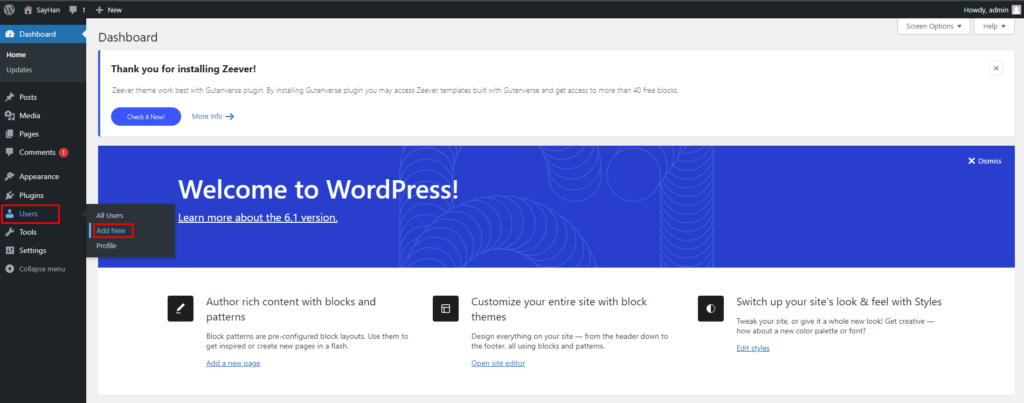
3. Fill up all required information and select Role from the dropdown menu and click Add New User
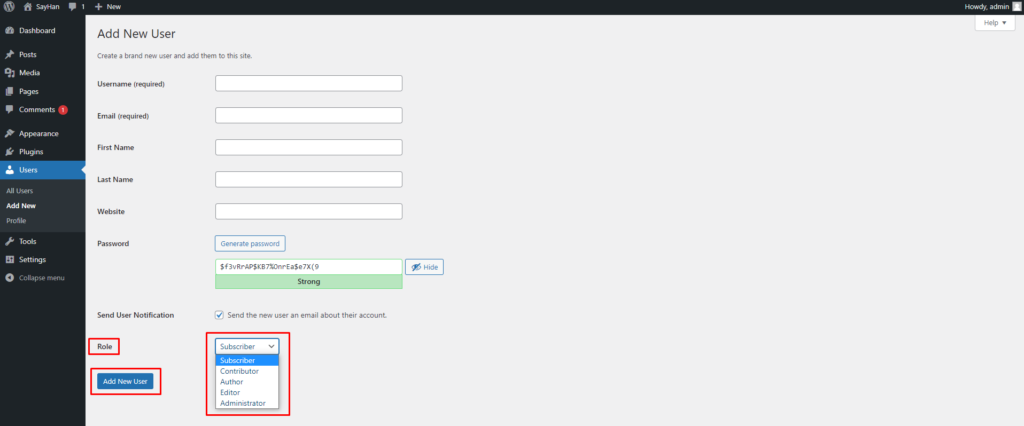
That’s it, adding a new WordPress User is done.
if you face any issues in the process knock the technical team in the live chat or submit a tciket in our panel. They will assist you.




