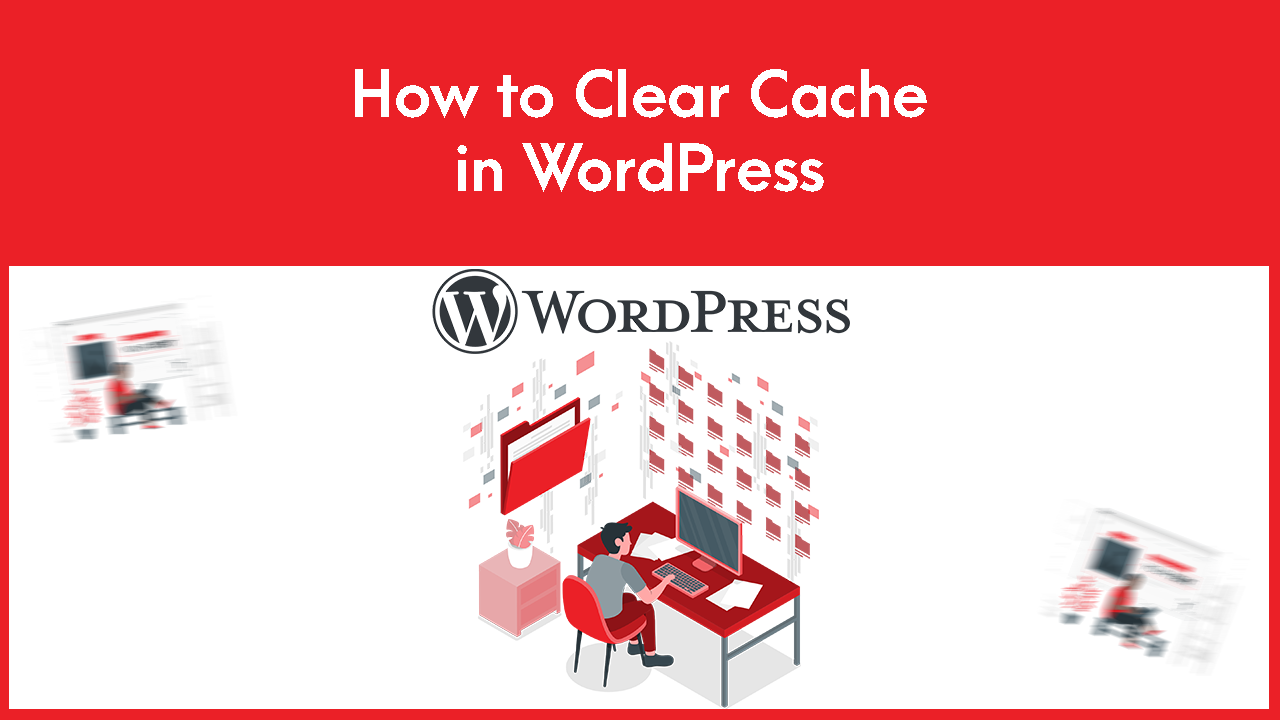
To Clear Cache in WordPress follow the steps:
To manage your site cache you have to use plugins. There are many plugins in the plugin store, we will use the LiteSpeed Cache plugin here.
- Log into your WordPress Admin panel.
- Hover on the square icon on the top.
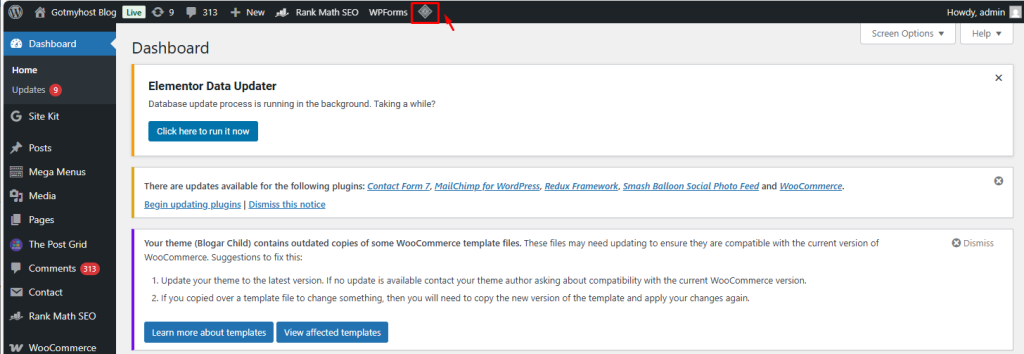
3. Click on Purge All
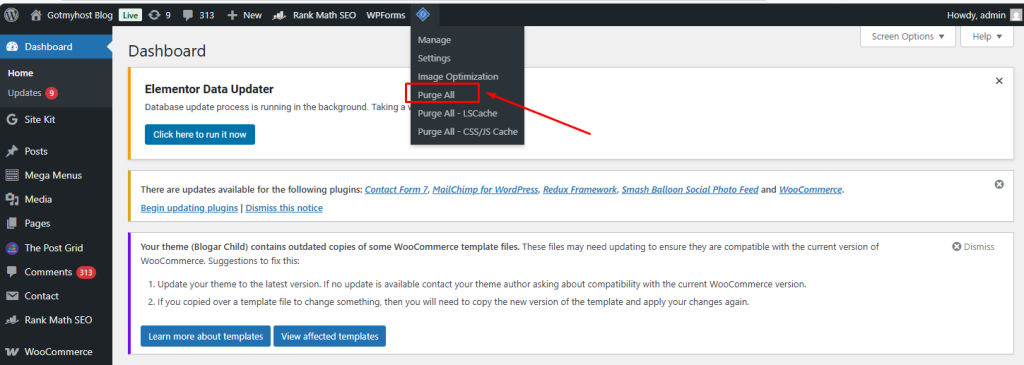
And that’s all, your website cache is cleared.
if you face any issues in the process knock the technical team in the live chat. They will assist you.




