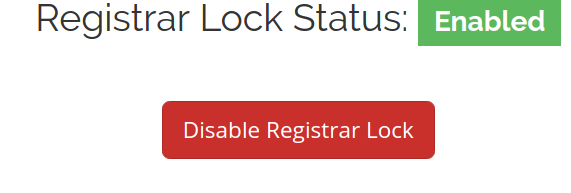Enable & Disable Domain Registrar-Lock in this given method :
- Log in to your Gotmyhost account.
- Click Domains or My Domains from the menu bar of your Gotmyhost account, as below seen –

3. Click on your domain

4. Click Registrar Lock, as below seen –

You can enable or disable your domains registrar lock here