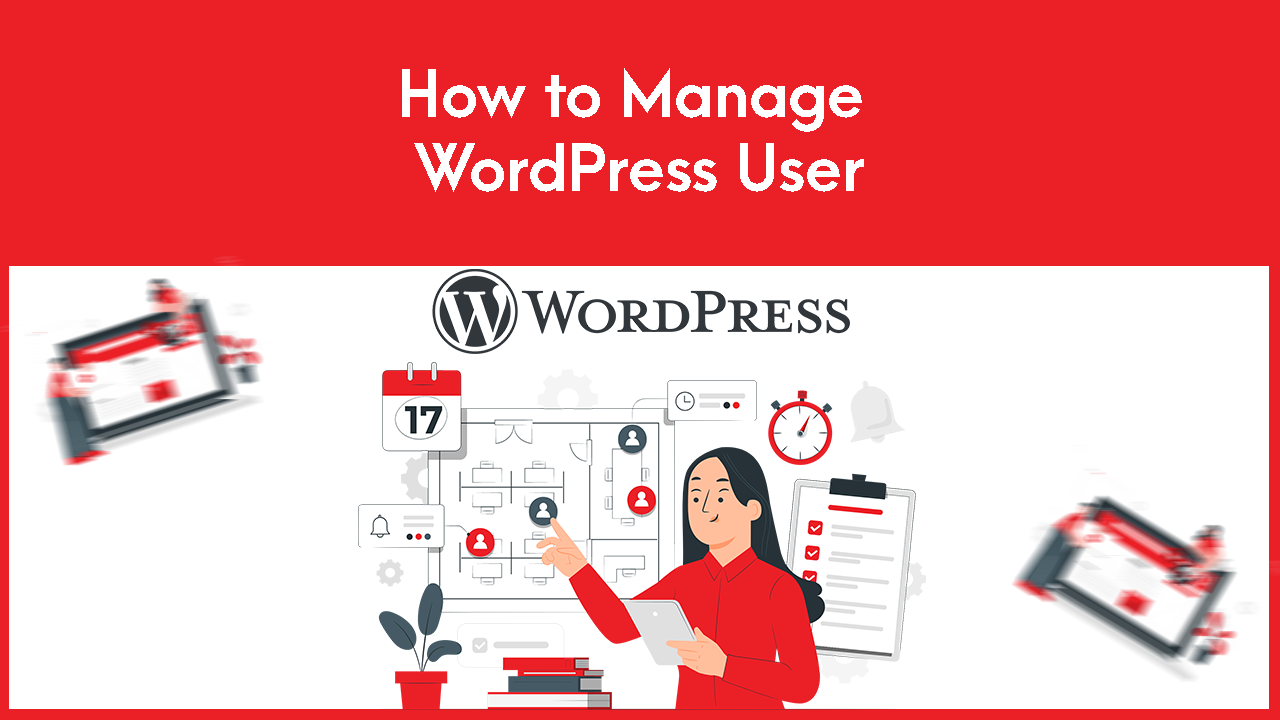
To Manage WordPress User follow the steps:
- Log into your WordPress dashboard, hover over users, and click on add new.
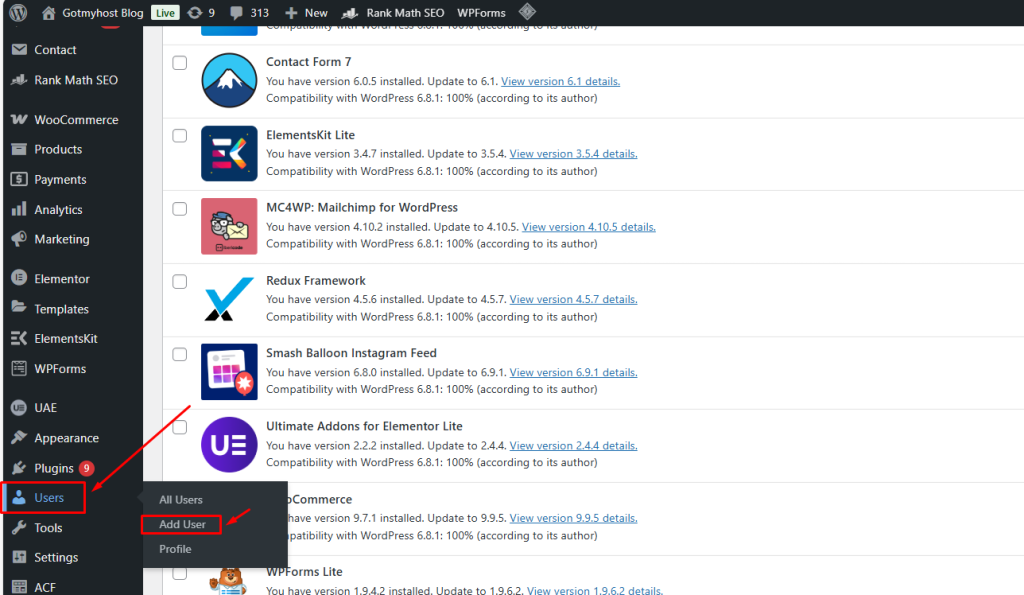
2. Enter your Username, email, and first and last name (you can keep it empty), generate a password, select the role for the user, and click Add new user.
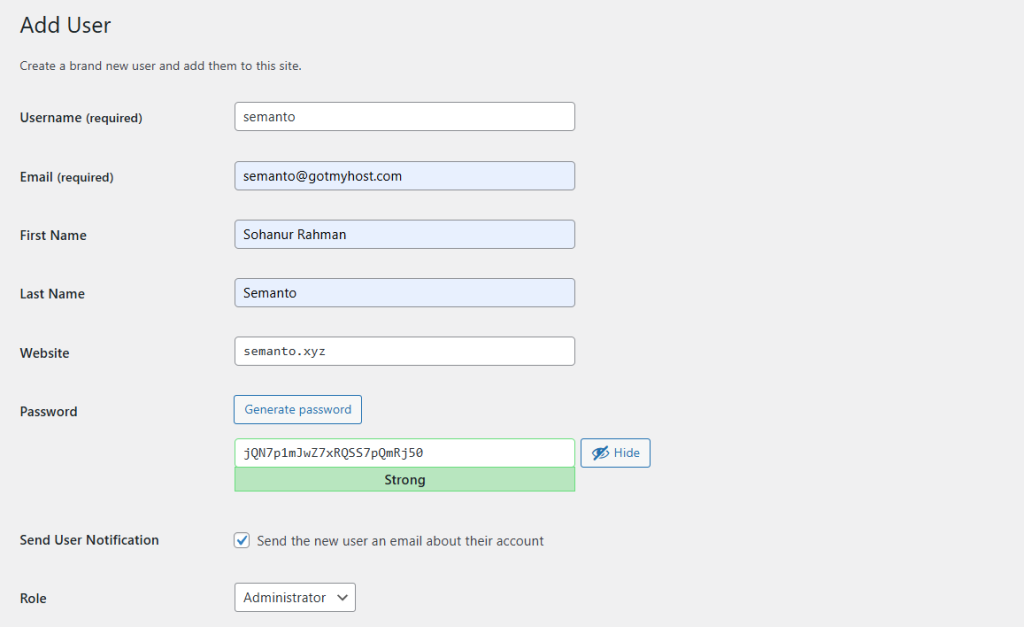
3. You can see the new user in the All user option.
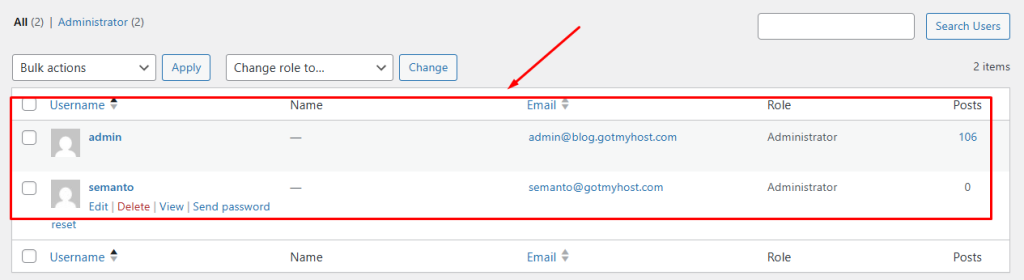
4. Hover over the user name and you will see some options. You can edit the details of the user, Delete the user, view your site from his POV, and send a password reset request to his email. You can manage all the users of your WordPress site from here.
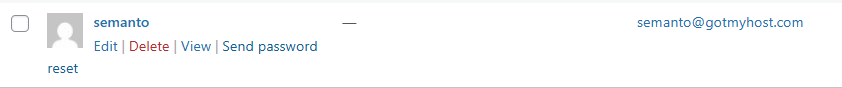
if you face any issues in the process knock the technical team in the live chat or submit a tciket in our panel. They will assist you.




