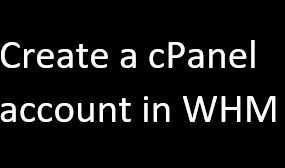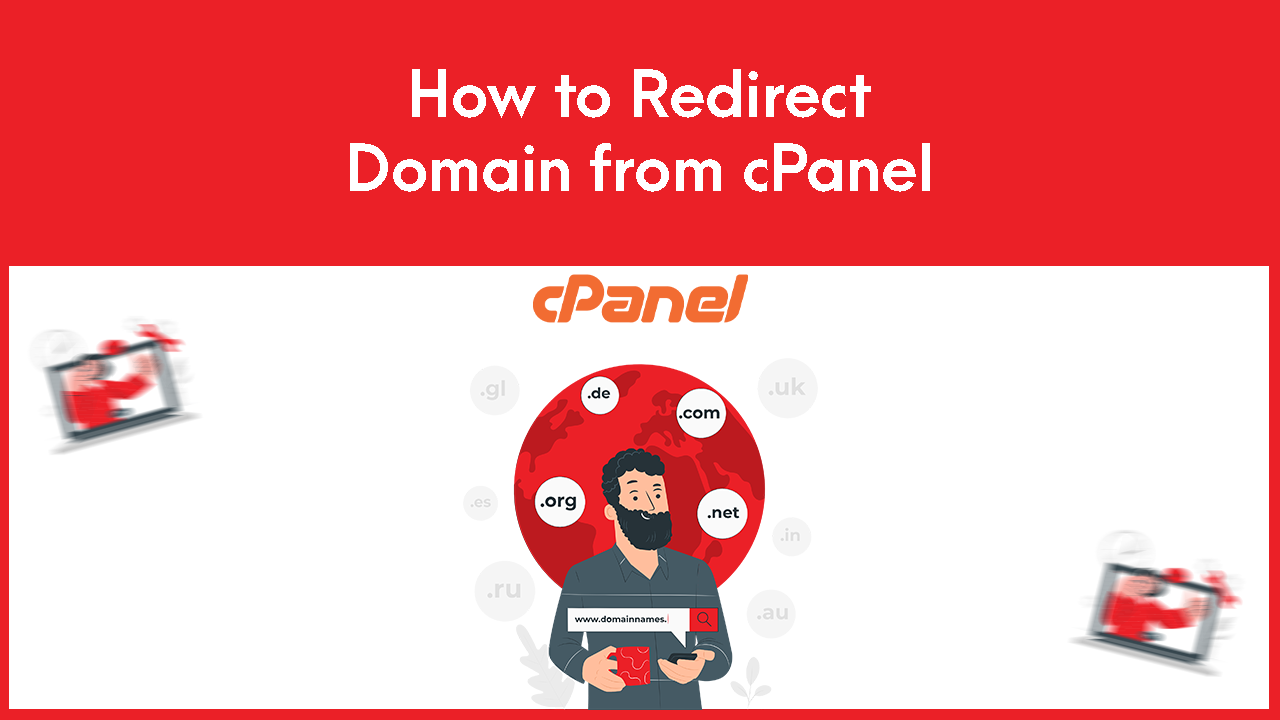
To Redirect Domain from cPanel follow the steps:
- Log into your cpanel. Search redirect and go to the redirects option.
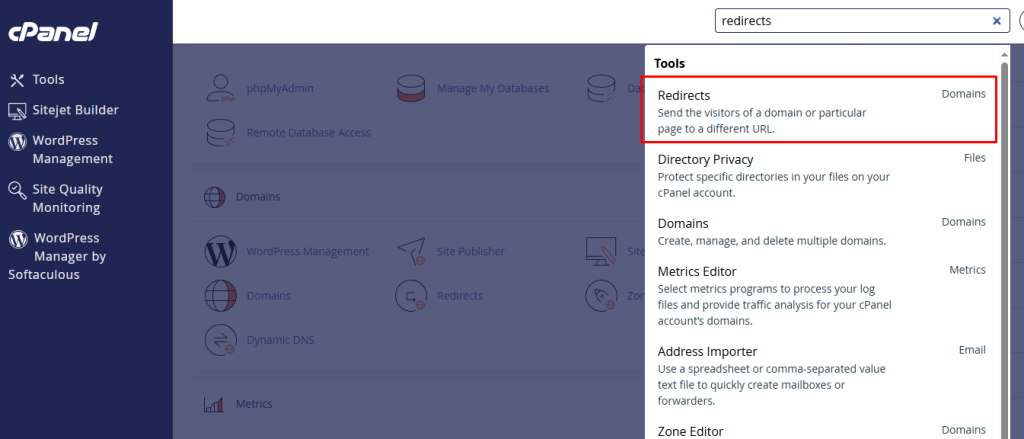
2. Here first select the redirect type (permanent or temporary) depending on your need, then select the domain you want to redirect, then write the destination website where the domain will be redirected to, and select redirect with or without www. , check on the wild card redirect, and click on add.
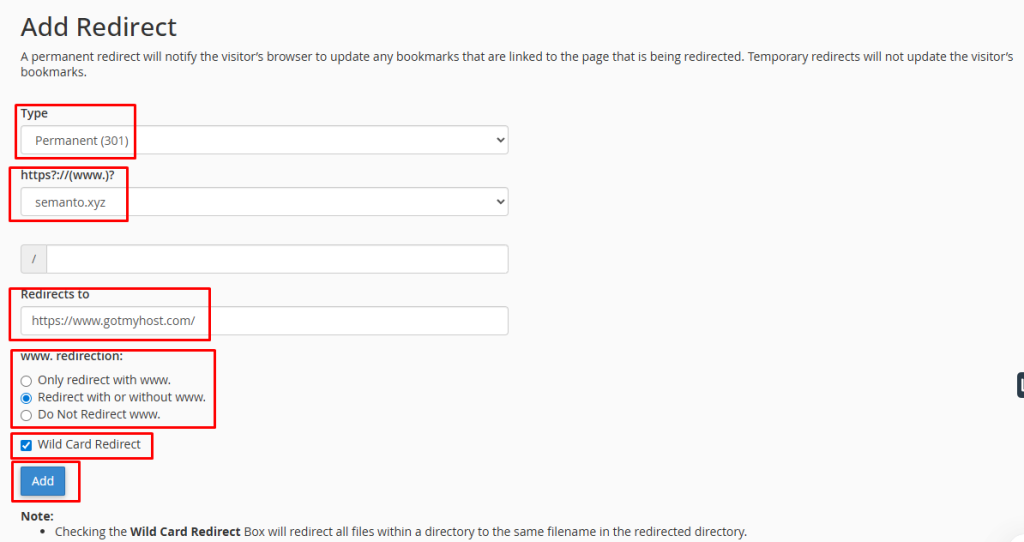
That’s all, your domain will be redirected to the destination domain.
if you face any issues in the process knock the technical team in the live chat. They will assist you.